Dell Inspiron Mini 12 1210 Support and Manuals
Get Help and Manuals for this Dell item
This item is in your list!

View All Support Options Below
Free Dell Inspiron Mini 12 1210 manuals!
Problems with Dell Inspiron Mini 12 1210?
Ask a Question
Free Dell Inspiron Mini 12 1210 manuals!
Problems with Dell Inspiron Mini 12 1210?
Ask a Question
Popular Dell Inspiron Mini 12 1210 Manual Pages
Inspiron Mini 12 Service Manual - Page 1
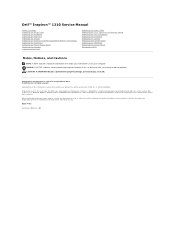
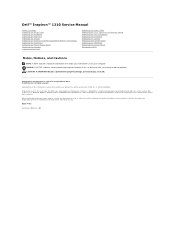
... Windows Vista start button are trademarks of Dell Inc.; Model PP40S
September 2008 Rev. and is strictly forbidden.
disclaims any manner whatsoever without notice. © 2008 Dell Inc. Dell™ Inspiron™ 1210 Service Manual
Before You Begin Replacing the Hinge Cover Replacing the Keyboard Replacing the Palm Rest Replacing the Display Replacing the Internal Card With Bluetooth®...
Inspiron Mini 12 Service Manual - Page 4
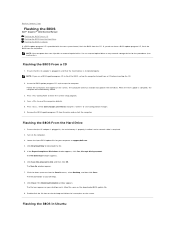
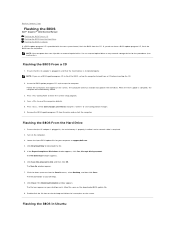
... BIOS in Ubuntu Follow the instructions that the AC adapter is plugged in, the main battery is properly installed, and a network cable is installed properly. Ensure that appear on your desktop and is complete, the computer will automatically reboot.
3.
Back to Contents Page
Flashing the BIOS
Dell™ Inspiron™ 1210 Service Manual Flashing the BIOS From a CD...
Inspiron Mini 12 Service Manual - Page 6
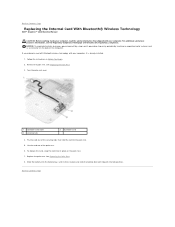
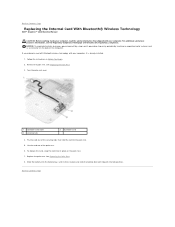
... palm rest over.
1 bluetooth card cable 3 securing tabs
2 bluetooth card
4. Back to the palm rest. 5. See Replacing the Palm Rest.
3. Back to Contents Page
Replacing the Internal Card With Bluetooth® Wireless Technology
Dell™ Inspiron™ 1210 Service Manual
CAUTION: Before working inside your computer, read the safety information that hold the card to Contents Page...
Inspiron Mini 12 Service Manual - Page 10
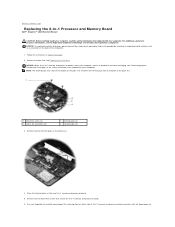
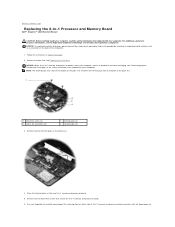
... You Begin.
2. For additional safety best practices information, see "Protecting Against Electrostatic Discharge" in the safety instructions that shipped with your computer. Back to Contents Page
Replacing the 2-in-1 Processor and Memory Board
Dell™ Inspiron™ 1210 Service Manual
CAUTION: Before working inside your computer, read the safety information that shipped with your computer...
Inspiron Mini 12 Service Manual - Page 26
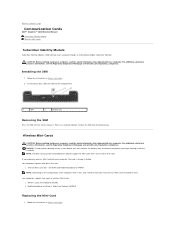
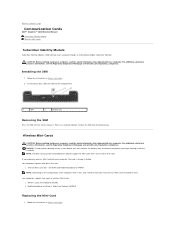
... computer supports two Mini-Card slots: l Two Full Mini-Card slots - Follow the instructions in Before You Begin. 2. Follow the instructions in Before You Begin. In the battery bay, slide the SIM into the compartment.
1
SIM
2
battery bay
Removing the SIM
Press the SIM into the slot to Contents Page
Communication Cards
Dell™ Inspiron™ 1210 Service Manual Subscriber...
Inspiron Mini 12 Service Manual - Page 33
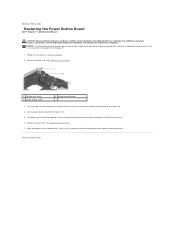
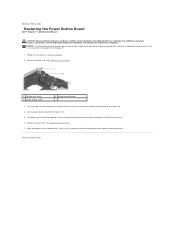
...(such as a connector on the back of the computer).
1. To replace the Power Button Board, insert the power button board into the battery bay...Replace the palm rest.
Follow the instructions in place and slide the battery-lock latch towards the lock position. See Replacing the Palm Rest. 7. Back to Contents Page
Replacing the Power Button Board
Dell™ Inspiron™ 1210 Service Manual...
Inspiron Mini 12 Service Manual - Page 34
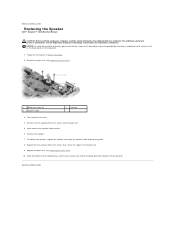
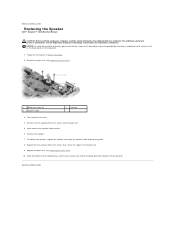
...touching an unpainted metal surface (such as the back panel) on the computer.
1. Replace the palm rest (see the Regulatory Compliance Homepage at www.dell.com/regulatory_compliance. Remove the speaker. 7. Back to Contents Page
Replacing the Speaker
Dell™ Inspiron™ 1210 Service Manual
CAUTION: Before working inside your computer, read the safety information that secure the speaker...
Inspiron Mini 12 Service Manual - Page 35
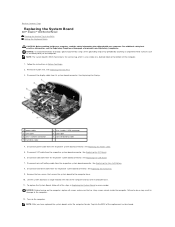
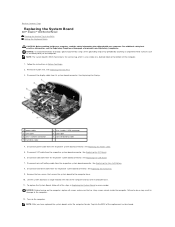
... with your computer, read the safety information that secure the system board to the computer base. 10. See Replacing the CRT Board. 6. Back to Contents Page
Replacing the System Board
Dell™ Inspiron™ 1210 Service Manual Entering the Service Tag in -1 cable: LVDS connector 4 USB cable 6 coin-cell battery cable
4. Disconnect hard drive cable from the respective...
Inspiron Mini 12 Service Manual - Page 37
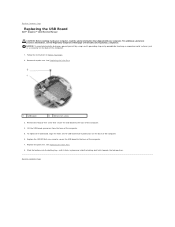
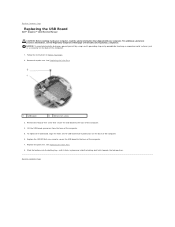
...the USB board to Contents Page Follow the instructions in place and slide the battery-lock latch towards the lock position. See Replacing the Palm Rest. 8. Remove the M2... surface (such as a connector on the USB board to Contents Page
Replacing the USB Board
Dell™ Inspiron™ 1210 Service Manual
CAUTION: Before working inside your computer, read the safety information that secure...
Inspiron Mini 12 Service Manual - Page 38


...on the base of the computer. 6. Follow the instructions in place and slide the battery-lock latch towards the lock position. Replace the palm rest. Remove the palm rest. Lift ... the computer. 7. Replace the CRT M2.5x3-mm screw to secure the CRT board to Contents Page
Back to Contents Page
Replacing the CRT Board
Dell™ Inspiron™ 1210 Service Manual
CAUTION: Before working...
Inspiron Mini 12 Setup Guide - Page 5
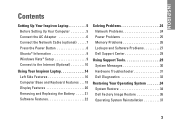
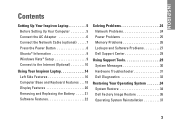
... Your Inspiron Laptop 14 Left Side Features 16 Computer Base and Keyboard Features 18 Display Features 20 Removing and Replacing the Battery 21 Software Features 22
Solving Problems 24 Network Problems 24 Power Problems 25 Memory Problems 26 Lockups and Software Problems 27 Dell Support Center 29
Using Support Tools 29 System Messages 30 Hardware Troubleshooter 31 Dell Diagnostics...
Inspiron Mini 12 Setup Guide - Page 40
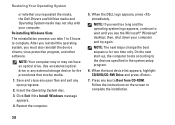
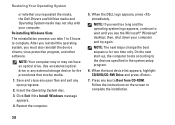
...instructions on the screen to complete. Restoring Your Operating System
or whether you must also reinstall the device drivers, virus protection program, and other software. Reinstalling Windows Vista
The reinstallation process can take 1 to 2 hours to complete the installation...174; Windows® desktop; When the DELL logo appears, press immediately. then, shut ...setup program.
6.
Inspiron Mini 12 Setup Guide - Page 46
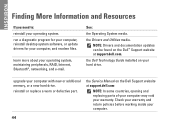
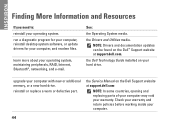
... part. INSPIRON
Finding More Information and Resources
If you need to: reinstall your hard drive.
the Dell Technology Guide installed on the Dell™ Support website at support.dell.com
NOTE: In some countries, opening and replacing parts of your computer may void your warranty. run a diagnostic program for your computer, reinstall desktop system software, or update drivers...
Inspiron Mini 12 Setup Guide - Page 48
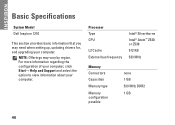
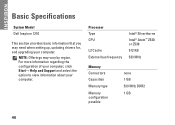
... and Support and select the option to view information about your computer. Processor Type CPU
L2 Cache External bus frequency
Intel® Silverthorne Intel® Atom™ Z520 or Z530 512 KB
533 MHz
Memory Connectors Capacities
Memory type
Memory configuration possible
none 1 GB 533 MHz DDR2 1 GB
46 INSPIRON
Basic Specifications
System Model
Dell Inspiron 1210...
Inspiron Mini 12 Quick Reference Guide - Page 18
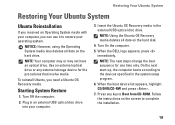
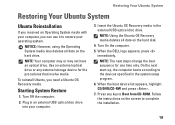
Use an external optical drive or any key to the devices specified in the system setup program.
6. When the DELL logo appears, press immediately. Follow the instructions on the hard drive.
To reinstall Ubuntu, you can use it to complete the installation.
19
Plug in the external USB optical disc drive. Turn On the computer...
Dell Inspiron Mini 12 1210 Reviews
Do you have an experience with the Dell Inspiron Mini 12 1210 that you would like to share?
Earn 750 points for your review!
We have not received any reviews for Dell yet.
Earn 750 points for your review!
