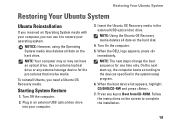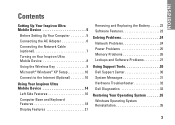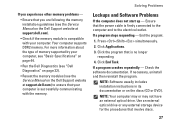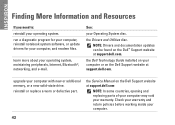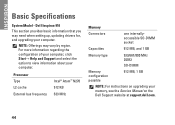Dell Inspiron Mini 9 Support and Manuals
Get Help and Manuals for this Dell item

View All Support Options Below
Free Dell Inspiron Mini 9 manuals!
Problems with Dell Inspiron Mini 9?
Ask a Question
Free Dell Inspiron Mini 9 manuals!
Problems with Dell Inspiron Mini 9?
Ask a Question
Dell Inspiron Mini 9 Videos
Popular Dell Inspiron Mini 9 Manual Pages
Dell Inspiron Mini 9 Reviews
We have not received any reviews for Dell yet.