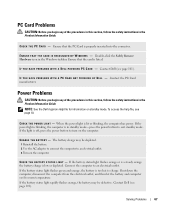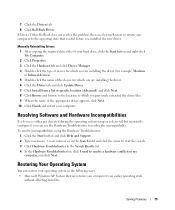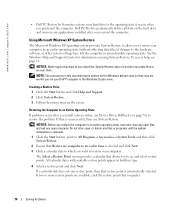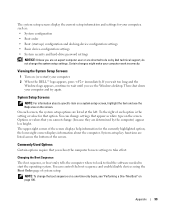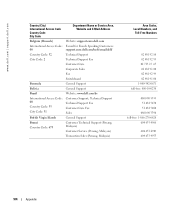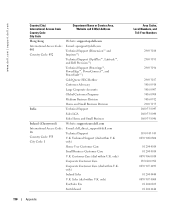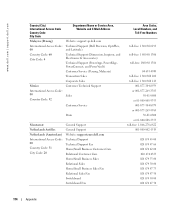Dell Inspiron 5160 Support and Manuals
Get Help and Manuals for this Dell item

View All Support Options Below
Free Dell Inspiron 5160 manuals!
Problems with Dell Inspiron 5160?
Ask a Question
Free Dell Inspiron 5160 manuals!
Problems with Dell Inspiron 5160?
Ask a Question
Most Recent Dell Inspiron 5160 Questions
Power And Battery Light Flashes
Hello I have a Dell Inspiron 5160 laptop and when I plug in the ac adapter and the battery and power...
Hello I have a Dell Inspiron 5160 laptop and when I plug in the ac adapter and the battery and power...
(Posted by mzgotmoney27 8 years ago)
Dell Inspiron 5160 Wont Turn On Lights Blink
(Posted by auersh 9 years ago)
My Dell Inspiron 5160 Wont Turn
(Posted by angelb4him 9 years ago)
Dell Inspiron 5160 Videos
Popular Dell Inspiron 5160 Manual Pages
Dell Inspiron 5160 Reviews
We have not received any reviews for Dell yet.