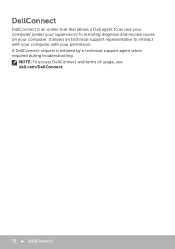Dell Inspiron 20 3048 Support and Manuals
Get Help and Manuals for this Dell item

View All Support Options Below
Free Dell Inspiron 20 3048 manuals!
Problems with Dell Inspiron 20 3048?
Ask a Question
Free Dell Inspiron 20 3048 manuals!
Problems with Dell Inspiron 20 3048?
Ask a Question
Most Recent Dell Inspiron 20 3048 Questions
Dell Inspiron 3048 Blank Screen And Power Is On
(Posted by barrygoldberg11 1 year ago)
Trying To Fix Dell Inspiron 20/3048. Reading Error Code 0xc000000f
(Posted by lkgormel 3 years ago)
Popular Dell Inspiron 20 3048 Manual Pages
Dell Inspiron 20 3048 Reviews
We have not received any reviews for Dell yet.