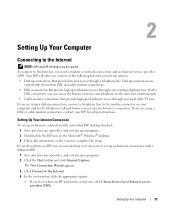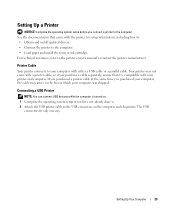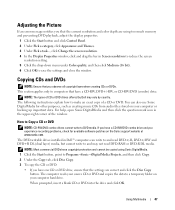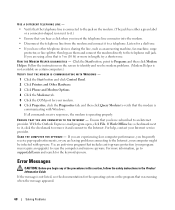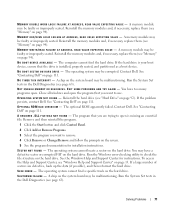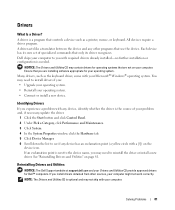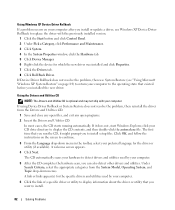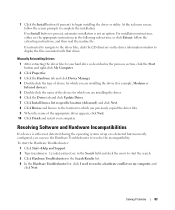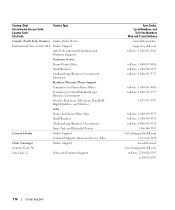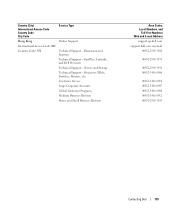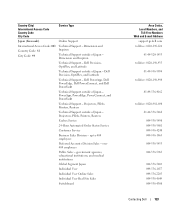Dell Inspiron 1501 - Turion X2 TL-60 2GB DDR2 Support and Manuals
Get Help and Manuals for this Dell item

View All Support Options Below
Free Dell Inspiron 1501 manuals!
Problems with Dell Inspiron 1501?
Ask a Question
Free Dell Inspiron 1501 manuals!
Problems with Dell Inspiron 1501?
Ask a Question
Most Recent Dell Inspiron 1501 Questions
When Window 7 Is Installed On Dell Inspiron 1501 Battery Not Charging
(Posted by rschkarend 9 years ago)
How To Fix Your Keyboard Settings For A Dell Inspiron 1501
(Posted by hectfl 10 years ago)
Think I Have Problem With Bios Inspiron 1501
hello i have a laptom dell inspiron 1501 who was work good,but one day when i turn it on it show no...
hello i have a laptom dell inspiron 1501 who was work good,but one day when i turn it on it show no...
(Posted by brayeeen 11 years ago)
Keys To Turn On Internet
I cam't get internet and am getting a reading to use a combination of keys to turn internet on but I...
I cam't get internet and am getting a reading to use a combination of keys to turn internet on but I...
(Posted by BABYDOLL12065 11 years ago)
Dell Inspiron 1501 Videos
Popular Dell Inspiron 1501 Manual Pages
Dell Inspiron 1501 Reviews
 Dell has a rating of 1.00 based upon 1 review.
Get much more information including the actual reviews and ratings that combined to make up the overall score listed above. Our reviewers
have graded the Dell Inspiron 1501 based upon the following criteria:
Dell has a rating of 1.00 based upon 1 review.
Get much more information including the actual reviews and ratings that combined to make up the overall score listed above. Our reviewers
have graded the Dell Inspiron 1501 based upon the following criteria:
- Durability [1 rating]
- Cost Effective [1 rating]
- Quality [1 rating]
- Operate as Advertised [1 rating]
- Customer Service [1 rating]