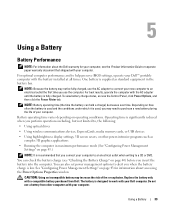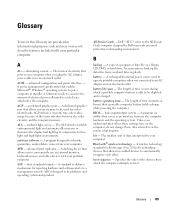Dell Inspiron 1501 Support Question
Find answers below for this question about Dell Inspiron 1501 - Turion X2 TL-60 2GB DDR2.Need a Dell Inspiron 1501 manual? We have 2 online manuals for this item!
Question posted by rschkarend on August 23rd, 2014
When Window 7 Is Installed On Dell Inspiron 1501 Battery Not Charging
The person who posted this question about this Dell product did not include a detailed explanation. Please use the "Request More Information" button to the right if more details would help you to answer this question.
Current Answers
Related Dell Inspiron 1501 Manual Pages
Similar Questions
How To Fix Your Keyboard Settings For A Dell Inspiron 1501
(Posted by hectfl 10 years ago)
I Have A Dell Inspiron N4110 And The Battery Charging Is Disabled.
In the Battery Meter there is no option to enable the Battery Charging. The only options available a...
In the Battery Meter there is no option to enable the Battery Charging. The only options available a...
(Posted by optimistseatbabies 11 years ago)
Think I Have Problem With Bios Inspiron 1501
hello i have a laptom dell inspiron 1501 who was work good,but one day when i turn it on it show no...
hello i have a laptom dell inspiron 1501 who was work good,but one day when i turn it on it show no...
(Posted by brayeeen 11 years ago)
How Do I Enable Battery Charging
my laptop says battery charging disabled. how do i enable it
my laptop says battery charging disabled. how do i enable it
(Posted by jboyle 11 years ago)