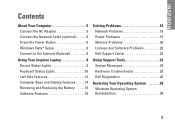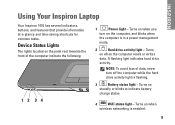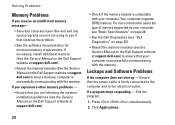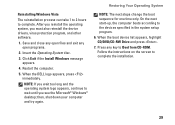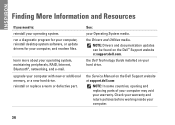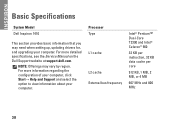Dell Inspiron 1410 Support and Manuals
Get Help and Manuals for this Dell item

View All Support Options Below
Free Dell Inspiron 1410 manuals!
Problems with Dell Inspiron 1410?
Ask a Question
Free Dell Inspiron 1410 manuals!
Problems with Dell Inspiron 1410?
Ask a Question
Most Recent Dell Inspiron 1410 Questions
How Do You Turn On Wifi On In 1410 N Inspiron Series.
Is the bluetooth and wifi activation button same in the inspiron 1410 N laptop of dell. If not pleas...
Is the bluetooth and wifi activation button same in the inspiron 1410 N laptop of dell. If not pleas...
(Posted by manmohand78 10 years ago)
Web Cam Device Driver In Windows 7 32 Bit
The web cam was working fine, but now imageing device is removed from hardware list after few update...
The web cam was working fine, but now imageing device is removed from hardware list after few update...
(Posted by marquishdoranga 11 years ago)
How To Set Up Touchpad Correctly
(Posted by farookpaul 11 years ago)
My Inspiron Shows X Mark On Batery
(Posted by farookpaul 11 years ago)
Plz Tell Me About This My Dell Shows X On Battery
(Posted by farookpaul 11 years ago)
Dell Inspiron 1410 Videos

????????? ?????????? ?? Dell Vostro 1400, 1500, Inspiron 1410, 1420, 1520, 1525, 1526, 1540, 1545
Duration: :20
Total Views: 2
Duration: :20
Total Views: 2
Popular Dell Inspiron 1410 Manual Pages
Dell Inspiron 1410 Reviews
We have not received any reviews for Dell yet.