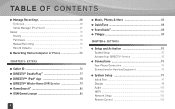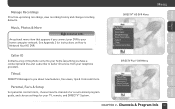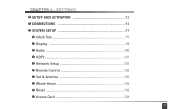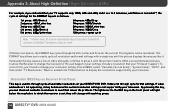DIRECTV HR21PRO Support and Manuals
Get Help and Manuals for this DIRECTV item

View All Support Options Below
Free DIRECTV HR21PRO manuals!
Problems with DIRECTV HR21PRO?
Ask a Question
Free DIRECTV HR21PRO manuals!
Problems with DIRECTV HR21PRO?
Ask a Question
Most Recent DIRECTV HR21PRO Questions
How To Format Volume For Direct Tv Remote
(Posted by jmchGN 9 years ago)
How Do You Delete Unsubscribed Channels From Favorites On Directv
(Posted by heialv 9 years ago)
Volume Does Not Work On Dvd Player
(Posted by Candimate 10 years ago)
The Volume Button On My Remote Does Not Work.
All the other buttons work fine. Any ideas?
All the other buttons work fine. Any ideas?
(Posted by dotysw 11 years ago)
DIRECTV HR21PRO Videos
Popular DIRECTV HR21PRO Manual Pages
DIRECTV HR21PRO Reviews
We have not received any reviews for DIRECTV yet.