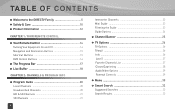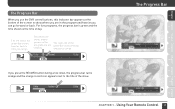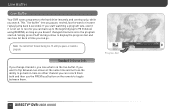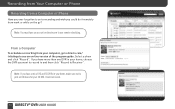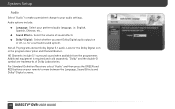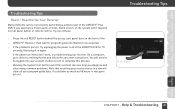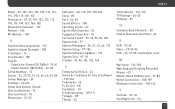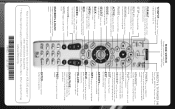DIRECTV HR21PRO Support Question
Find answers below for this question about DIRECTV HR21PRO.Need a DIRECTV HR21PRO manual? We have 2 online manuals for this item!
Question posted by dotysw on May 2nd, 2012
The Volume Button On My Remote Does Not Work.
All the other buttons work fine. Any ideas?
Current Answers
Related DIRECTV HR21PRO Manual Pages
DIRECTV Knowledge Base Results
We have determined that the information below may contain an answer to this question. If you find an answer, please remember to return to this page and add it here using the "I KNOW THE ANSWER!" button above. It's that easy to earn points!-
DIRECTV 1080p on DIRECTV
... to support 1080p, follow these steps: Select 1080p and QUICKLY press the INFO button on remote. What equipment do I test to see if my HDTV is set today it will work fine with DIRECTV and it will be able to view recorded HD programs in 1080p/24 later this year. Your TV and receiver can... -
DIRECTV 1080p on DIRECTV
...increasing our programming in this format in , set today it will work fine with DIRECTV and it will be /24. If YES - Your...to make sure that your TV might not be able to view recorded HD programs in this format you have DIRECTV on Demand titles ...support , follow these steps: Select and QUICKLY press the INFO button on remote. To make sure your TV is able to display programming? ... -
DIRECTV How do I use DIRECTV's DVR service?
... show to display the program's information. all the convenience of digital video recording. You never have a DVR receiver first. The DIRECTV Plus ® DVR lets you watch them whenever you 're watching, simply press the RECORD button once on your favorite shows again. To record the program you want How to program your favorite shows from...
Similar Questions
Direct Tv Remote And Receiver.
My direct tv remote does not talk to the direct tv receiver. Remote control is RC64, the Receiver is...
My direct tv remote does not talk to the direct tv receiver. Remote control is RC64, the Receiver is...
(Posted by loumain 6 years ago)
Does The R16-300 Receiver Only Work With An Swm Dish?
(Posted by reinlatin 10 years ago)
How To Program A Directv Remote For A R16/300 Receiver
(Posted by ladNtejo 10 years ago)