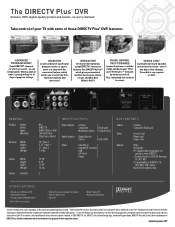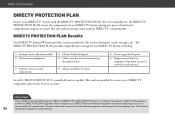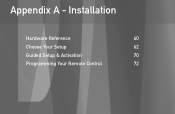DIRECTV R16-300 Support Question
Find answers below for this question about DIRECTV R16-300.Need a DIRECTV R16-300 manual? We have 2 online manuals for this item!
Question posted by loumain on September 26th, 2017
Direct Tv Remote And Receiver.
My direct tv remote does not talk to the direct tv receiver. Remote control is RC64, the Receiver is RC-300. Any ideas?
Requests for more information
Request from freginold on September 27th, 2017 3:30 AM
Did they ever talk, or did the problem just start? Have you used any other remote with this receiver?
Did they ever talk, or did the problem just start? Have you used any other remote with this receiver?
Current Answers
Answer #1: Posted by freginold on May 24th, 2020 2:18 PM
If the remote suddenly stopped functioning, it may need to be reprogrammed. You can find detailed instructions for reprogramming it here:
- How to program a DirecTV remote control
If that doesn't fix it, and the remote doesn't function at all, try replacing the batteries.
Another cause of the remote not working, especially if it is intermittent, is interference from another device between the remote and the TV, or an obstructed path between the remote and the TV. If there are other electronic devices that could be getting in the way, try moving them to see if that makes a difference.
If all else fails, it may just be time to replace the remote.
- How to program a DirecTV remote control
If that doesn't fix it, and the remote doesn't function at all, try replacing the batteries.
Another cause of the remote not working, especially if it is intermittent, is interference from another device between the remote and the TV, or an obstructed path between the remote and the TV. If there are other electronic devices that could be getting in the way, try moving them to see if that makes a difference.
If all else fails, it may just be time to replace the remote.
Related DIRECTV R16-300 Manual Pages
DIRECTV Knowledge Base Results
We have determined that the information below may contain an answer to this question. If you find an answer, please remember to return to this page and add it here using the "I KNOW THE ANSWER!" button above. It's that easy to earn points!-
DIRECTV What equipment do I need to digitally record?
.... New HD DVR in 2010 Is HD and Digital TV the same? You need the following equipment: Set-top receiver - A mini satellite dish, installed by DIRECTV. Phone line - DIRECTV Relationship With TiVo - Remote control - We include a universal remote with all of our receivers. Dish - What equipment do I record programs from a separate satellite. DVR Technical Support How does... -
DIRECTV My remote only controls the receiver. How do I fix this?
... model in the same brand. My remote only controls the receiver. Your remote control operates your DIRECTV Receiver, but nothing else (such as your TV, VCR, DVD player, etc. Your remote control is programmed, write down the code(s) and directions you 'll know how to be reprogrammed. If you can 't find your specific remote. If this ? TV, VCR, DVD, etc. Hint Once... -
DIRECTV How do I use DIRECTV's DVR service?
... black ARROW buttons to KEEP RECORDING, STOP & plus all with 6.4a software. If you press the RECORD button a second time while watching a program, the On-screen Display will record every episode of digital video recording. Then press SELECT. all the convenience of your show and press RECORD. You never have a DVR receiver first. Highlight the show on...
Similar Questions
Reconfigure A R16-300 Receiver?
We are reconfigure a DTV R16 receiver. It was working on a legacy slimline dish, and now we have cha...
We are reconfigure a DTV R16 receiver. It was working on a legacy slimline dish, and now we have cha...
(Posted by SATPRO 8 years ago)
How To Program A Directv Remote For A R16/300 Receiver
(Posted by ladNtejo 10 years ago)
Installation Manuals For Direct Tv R16-300
Wish to download free manual/instructions for set up of R16-300 unit.
Wish to download free manual/instructions for set up of R16-300 unit.
(Posted by rforgue 11 years ago)