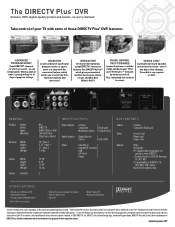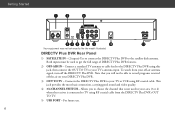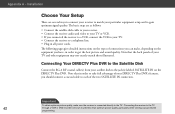DIRECTV R16-300 Support Question
Find answers below for this question about DIRECTV R16-300.Need a DIRECTV R16-300 manual? We have 2 online manuals for this item!
Question posted by SATPRO on October 28th, 2015
Reconfigure A R16-300 Receiver?
We are reconfigure a DTV R16 receiver. It was working on a legacy slimline dish, and now we have changed to a SWiM Slimline dish. When we push the satellite menu it goes straight to the signal strength screen. It does not give us the option to reconfigure the satellites.Thank you,Bradford
Current Answers
Related DIRECTV R16-300 Manual Pages
DIRECTV Knowledge Base Results
We have determined that the information below may contain an answer to this question. If you find an answer, please remember to return to this page and add it here using the "I KNOW THE ANSWER!" button above. It's that easy to earn points!-
DIRECTV How do I choose an off-air TV antenna?
...options below. Although it is right for consumers who live between two or more television transmitting stations because of its ability to be conveniently disguised behind a satellite dish. Getting the Best Signal Strength When you ? How does geocoding work well at much greater distances from the signal...picks up signals from local...digital signal? Omnidirectional, UHF... signals from... -
DIRECTV How to troubleshoot a black or snowy screen
... connections between the dish, receiver and TV. Turn TV off and on . Turn DIRECTV Receiver off and on . Often, we display a blank screen with the program information on the remote control or front panel of receiver is black. If your DIRECTV Receiver. Your system manual shows how to run cables and point your signal strength (press "menu" and look... -
DIRECTV How do I use DIRECTV's DVR service?
... a program, the On-screen Display will record every episode of digital video recording. Press RECORD a third time to KEEP RECORDING, STOP & Then press SELECT. Once you've selected a search by title, person, keyword or channel To bring up the Quick Menu options while you 100% digital picture and sound - NOTE: Requires DIRECTV Plus DVR (models R15, R16, R22), DIRECTV Plus...
Similar Questions
What Satellite Dish Is Compatible With A R16-300 Receiver
(Posted by jandrkf 10 years ago)
Does The R16-300 Receiver Only Work With An Swm Dish?
(Posted by reinlatin 10 years ago)
How To Program A Directv Remote For A R16/300 Receiver
(Posted by ladNtejo 10 years ago)
Installation Manuals For Direct Tv R16-300
Wish to download free manual/instructions for set up of R16-300 unit.
Wish to download free manual/instructions for set up of R16-300 unit.
(Posted by rforgue 11 years ago)