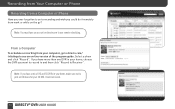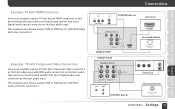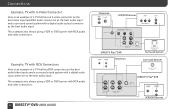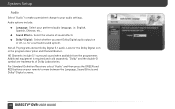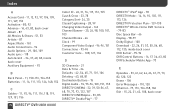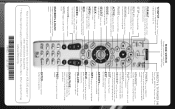DIRECTV HR21PRO Support Question
Find answers below for this question about DIRECTV HR21PRO.Need a DIRECTV HR21PRO manual? We have 2 online manuals for this item!
Question posted by Candimate on April 16th, 2014
Volume Does Not Work On Dvd Player
The person who posted this question about this DIRECTV product did not include a detailed explanation. Please use the "Request More Information" button to the right if more details would help you to answer this question.
Current Answers
Answer #1: Posted by freginold on June 11th, 2014 5:42 PM
Hi, you may just need to try a different code for your DVD player's brand. You can find detailed instructions for reprogramming your DirecTV remote control with another code at the link below:
- How to program a DirecTV remote control
- How to program a DirecTV remote control
Related DIRECTV HR21PRO Manual Pages
DIRECTV Knowledge Base Results
We have determined that the information below may contain an answer to this question. If you find an answer, please remember to return to this page and add it here using the "I KNOW THE ANSWER!" button above. It's that easy to earn points!-
DIRECTV Video: Remote Essentials: Basics
... remote is capable of controlling up to four devices, like your DIRECTV Universal Remote. Related Questions Remote Control Programming Steps Video: Troubleshooting Video: Using Menu Guide & Basics Video: Directv.com basics How to troubleshoot issues with changing channels Video: Remote Essentials: Basics Watch this video to learn how to program your TV, receiver, DVD player and VCR. -
DIRECTV How do I switch between TV inputs?
Why can't I not able to : Why is my screen black, snowy or blue? Why am I bring up the TV Apps with your TV's five-digit code. For more information, go to switch between TV inputs (DVD player, DIRECTV, TV, etc...)? DoublePlay Installation Using Existing Cables You must first program the remote control with my remote? -
DIRECTV How do I use DIRECTV's DVR service?
... about missing your favorite shows from any room - You never have a DVR receiver first. If you press the RECORD button a second time while watching a program, the On-screen Display will record every episode of digital video recording. For programs that run in the Quick Menu. DVR lets you watch them whenever you want How to...
Similar Questions
Reconfigure A R16-300 Receiver?
We are reconfigure a DTV R16 receiver. It was working on a legacy slimline dish, and now we have cha...
We are reconfigure a DTV R16 receiver. It was working on a legacy slimline dish, and now we have cha...
(Posted by SATPRO 8 years ago)
Does The R16-300 Receiver Only Work With An Swm Dish?
(Posted by reinlatin 10 years ago)
How To Program Remote Rc65 To Work Dvd Player On A Sanyo Lcd Tv/dvd Combo
(Posted by Angelabushman 10 years ago)
The Volume Button On My Remote Does Not Work.
All the other buttons work fine. Any ideas?
All the other buttons work fine. Any ideas?
(Posted by dotysw 11 years ago)