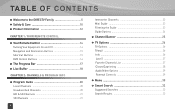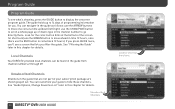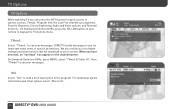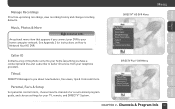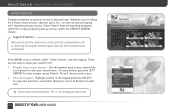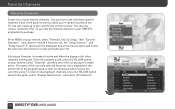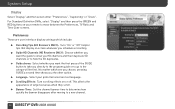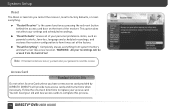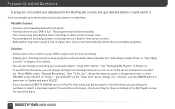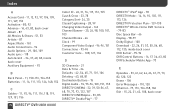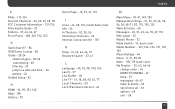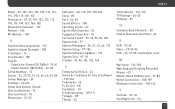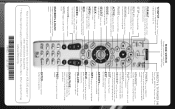DIRECTV HR21PRO Support Question
Find answers below for this question about DIRECTV HR21PRO.Need a DIRECTV HR21PRO manual? We have 2 online manuals for this item!
Question posted by heialv on June 12th, 2014
How Do You Delete Unsubscribed Channels From Favorites On Directv
The person who posted this question about this DIRECTV product did not include a detailed explanation. Please use the "Request More Information" button to the right if more details would help you to answer this question.
Current Answers
Related DIRECTV HR21PRO Manual Pages
DIRECTV Knowledge Base Results
We have determined that the information below may contain an answer to this question. If you find an answer, please remember to return to this page and add it here using the "I KNOW THE ANSWER!" button above. It's that easy to earn points!-
DIRECTV DVR Technical Support
You can I find help in the Digital Video Recording section of our Technical Forums at 800-531-5000 and select the option for technical assistance. Troubleshooting On directv.com If I 'm having problems with a DVR? 1080p on DIRECTV Cooking Channel on DIRECTV The best way to get answers to all of... -
DIRECTV How do I customize my program guide?
... "Channels I customize my program guide? DVR Scheduler-Extra Channels in Guide Video: Using Menu Guide & Basics Older Receivers Missing Channels In Program Guide To customize your program guide with a standard receiver: You can pick from one of two custom lists of channels. To... the Guide Options menu. Customize Your Guide How do I Get." Then select "Change Favorites List." -
DIRECTV How do I use DIRECTV's DVR service?
...; Highlight the show on your favorite shows again. Press RECORD a third time to record it. all the convenience of digital video recording. How do I use DIRECTV's DVR service? The DIRECTV Plus ® DVR lets you 're watching, simply press the RECORD button once on this channel, even if the time slot changes. To record the program you watch them...
Similar Questions
Having Problem With My Favorite Channel Insp Sound And Video Is Distorted
(Posted by keskew22 11 years ago)
Recording A Show While Watching Another
Sometime whlie I am watching a show I get a message that the channel will change to record another s...
Sometime whlie I am watching a show I get a message that the channel will change to record another s...
(Posted by leeruth3 11 years ago)