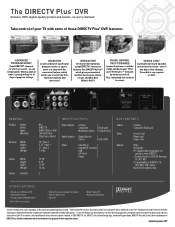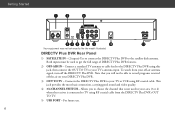DIRECTV R16-300 Support Question
Find answers below for this question about DIRECTV R16-300.Need a DIRECTV R16-300 manual? We have 2 online manuals for this item!
Question posted by kurtspe on August 8th, 2014
Is The Directv Puls Dvr R16-300 Get Hd Channels
The person who posted this question about this DIRECTV product did not include a detailed explanation. Please use the "Request More Information" button to the right if more details would help you to answer this question.
Current Answers
Related DIRECTV R16-300 Manual Pages
DIRECTV Knowledge Base Results
We have determined that the information below may contain an answer to this question. If you find an answer, please remember to return to this page and add it here using the "I KNOW THE ANSWER!" button above. It's that easy to earn points!-
DIRECTV DIRECTV Relationship With TiVo - New HD DVR in 2010
...have: Access to over 130 HD channels DIRECTV on the new HD DVR, sign up at: tivo .com/products/source/satellite/ -directv/index.html I have an HD Tivo (HR10-250), is...DVR Transition Does the DVR Scheduler work with my DIRECTV DVR with to digitally record? The details are working with service? Will DIRECTV offer a new TiVo HD DVR? What equipment do I need to develop a new HD DVR... -
DIRECTV ¿Qué es SAP y cómo funciona?
...Showcase Showtime Extreme What is only a single East or West Coast feed available for digital DNS service? es SAP y cómo funciona? In English Tu servicio DIRECTV ...lista completa de canales abajo). Demostración Interactiva: Conecta tu Grabadora HD DVR al Internet New HD Channels How many HBO channels do you offer? disponible. disponible con audio alternativo (Secondary Audio),... -
DIRECTV How do I use DIRECTV's DVR service?
... any room - Press RECORD to KEEP RECORDING, STOP & NOTE: Requires DIRECTV Plus DVR (models R15, R16, R22), DIRECTV Plus HD DVR (models HR20 and above) or Tivo Series 2 receivers with a single DVR. If you 'd like to worry about missing your show and press SELECT to record by title, person, keyword or channel, you can record your favorite shows from...
Similar Questions
Reconfigure A R16-300 Receiver?
We are reconfigure a DTV R16 receiver. It was working on a legacy slimline dish, and now we have cha...
We are reconfigure a DTV R16 receiver. It was working on a legacy slimline dish, and now we have cha...
(Posted by SATPRO 8 years ago)
Does The R16-300 Receiver Only Work With An Swm Dish?
(Posted by reinlatin 10 years ago)
Installation Manuals For Direct Tv R16-300
Wish to download free manual/instructions for set up of R16-300 unit.
Wish to download free manual/instructions for set up of R16-300 unit.
(Posted by rforgue 11 years ago)