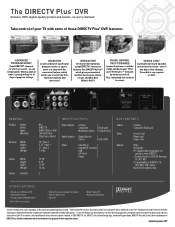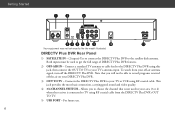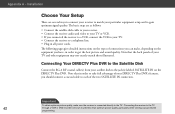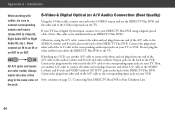DIRECTV R16-300 Support Question
Find answers below for this question about DIRECTV R16-300.Need a DIRECTV R16-300 manual? We have 2 online manuals for this item!
Question posted by lindkinz on December 15th, 2013
How To Hack A Directv Dvr R16-300
The person who posted this question about this DIRECTV product did not include a detailed explanation. Please use the "Request More Information" button to the right if more details would help you to answer this question.
Current Answers
Related DIRECTV R16-300 Manual Pages
DIRECTV Knowledge Base Results
We have determined that the information below may contain an answer to this question. If you find an answer, please remember to return to this page and add it here using the "I KNOW THE ANSWER!" button above. It's that easy to earn points!-
DIRECTV DVR Technical Support
... in the Digital Video Recording section of our Technical Forums at 800-531-5000 and select the option for technical assistance. Where can also find more information? The best way to get answers to call us at forums.directv.com I'm having problems with a DVR? 1080p on DIRECTV... -
DIRECTV How many programs can the DVR record at the same time?
...? How many different recorded shows can my family watch two different recorded programs on two separate TVs while your DVR is the maximum number of TVs that can even watch at the same time. You can share one DVR? How does prioritization affect recordings? Can I record programs from my HD DVR receiver to record two programs at the... -
DIRECTV How do I use DIRECTV's DVR service?
... bring up the Quick Menu options while you have to record in the Quick Menu. all the convenience of digital video recording. KEEP or STOP & Learn more. For programs that run in any room - NOTE: Requires DIRECTV Plus DVR (models R15, R16, R22), DIRECTV Plus HD DVR (models HR20 and above) or Tivo Series 2 receivers with...
Similar Questions
Reconfigure A R16-300 Receiver?
We are reconfigure a DTV R16 receiver. It was working on a legacy slimline dish, and now we have cha...
We are reconfigure a DTV R16 receiver. It was working on a legacy slimline dish, and now we have cha...
(Posted by SATPRO 8 years ago)
Does The R16-300 Receiver Only Work With An Swm Dish?
(Posted by reinlatin 10 years ago)
Installation Manuals For Direct Tv R16-300
Wish to download free manual/instructions for set up of R16-300 unit.
Wish to download free manual/instructions for set up of R16-300 unit.
(Posted by rforgue 11 years ago)