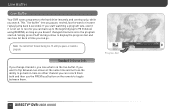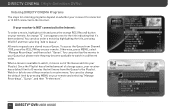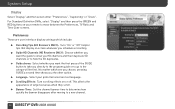DIRECTV HR24 Support Question
Find answers below for this question about DIRECTV HR24.Need a DIRECTV HR24 manual? We have 2 online manuals for this item!
Question posted by ricstl54c on June 27th, 2014
How Many Channel Can Hr24 Receiver Records
The person who posted this question about this DIRECTV product did not include a detailed explanation. Please use the "Request More Information" button to the right if more details would help you to answer this question.
Current Answers
Related DIRECTV HR24 Manual Pages
DIRECTV Knowledge Base Results
We have determined that the information below may contain an answer to this question. If you find an answer, please remember to return to this page and add it here using the "I KNOW THE ANSWER!" button above. It's that easy to earn points!-
DIRECTV On-Screen Error Messages: Please Call Customer Service X722
.... On-Screen Error Messages: Please Call Customer Service X722 Receiver may not have processed the programming information for several weeks and has missed the monthly service renewals. Your receiver has been unplugged from the power outlet or satellite dish for this channel. If the channel you are trying to watch is part of the programming... -
DIRECTV GameSearch
... game on -screen message will let you know the game is not televised in a certain area. If it can't find one, an on an available channel and automatically record it. HD DVR receiver (models HR20 and HR21) or the DIRECTV Plus DVR model R22. -
DIRECTV On-Screen Error Messages: Channel/Station Not Available
... event, the event either has not started or is no programming for Satellite Signal" On-Screen Error Messages: Please Call Customer Service X711 On-Screen Error Messages: Please Call Customer Service X745 Finally, try refreshing your receiver's setup menu to a channel number where we do not carry programming. If you have a dish with...
Similar Questions
How To Copy Movies From A Directv Hr24 Receiver With Usb On Front To Computer
(Posted by jtrigmoonp 10 years ago)
How Does Directv Plus Hr24 Receive Guide Data Update Via Internet
(Posted by adjila 10 years ago)
How To Check Direct Tv Hr24 Receiver To Make Sure It Is On Ir Address 1
(Posted by kipai 10 years ago)