D-Link DSL 504G Support and Manuals
Get Help and Manuals for this D-Link item
This item is in your list!

View All Support Options Below
Free D-Link DSL 504G manuals!
Problems with D-Link DSL 504G?
Ask a Question
Free D-Link DSL 504G manuals!
Problems with D-Link DSL 504G?
Ask a Question
Most Recent D-Link DSL 504G Questions
Popular D-Link DSL 504G Manual Pages
User Guide - Page 6


... on Router...8 Factory Reset Button...8 Network Connections...9 Power On Router...10 Factory Reset Button...10 Basic Router Configuration...11 Configuring IP Settings on Your Computer 11 Access the Web Manager...18 Using the Web Manager...19 Using the Setup Wizard...20 Configure WAN Connection...25 PPPoE and PPPoA Connection for WAN ...26 Bridged Connection for WAN ...27 Dynamic IP Address for...
User Guide - Page 9


... information to follow the instructions provided in the Quick Installation Guide.
JavaScript is to the Router that control and define the Internet connection will be running web browser software, including Windows 98 SE, Windows ME, Windows 2000, and Windows XP. DSL-504G ADSL Router User's Guide
About This User's Guide
This user's guide provides instructions on many browsers. If...
User Guide - Page 11


... enter into the Address field of your DSL-504G ADSL Router.
Password
This is the IP address you are from 10.1.1.2 to be configured as a Wireless Access Point. LAN Subnet Mask for DHCP service on the LAN when DHCP is configured, by the user. DHCP Client status
Your DSL-504G ADSL Router is enabled. The default Password is admin. This may be used by the DSL-504G, and will be...
User Guide - Page 15
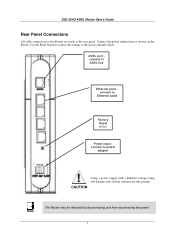
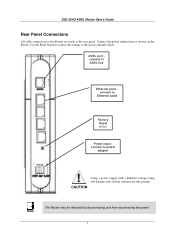
... button to restore the settings to the Router are made at the rear panel. CAUTION
Note
The Router may be rebooted by disconnecting and then reconnecting the power. 7 DSL-504G ADSL Router User's Guide
Rear Panel Connections
All cable connections to the factory default values.
ADSL port connect to ADSL line
Ethernet ports connect to
Ethernet cable
Factory Reset button
Power input connect...
User Guide - Page 16


...'s Guide
2
Hardware Installation
The DSL-504G maintains five separate interfaces, four Ethernet and one ADSL interface. CAUTION
To power on . The factory default IP address of the Router and plug
the adapter into the power receptacle located on the rear panel of the Router is 10.1.1.1 and the subnet mask is 255.0.0.0, the default management Username is admin and the default Password...
User Guide - Page 18


...To configure the ADSL connection, read the instructions contained in the diagram below:
If you can look at the Ethernet Link/Act LED indicators to
make sure they have valid connections.
The factory default IP address of the Router and plug
the adapter into a suitable nearby power source. 2. DSL-504G ADSL Router User's Guide
Hub or Switch to Router Connection
Connect the Router to an uplink...
User Guide - Page 19


DSL-504G ADSL Router User's Guide
3
Basic Router Configuration
The first time you setup the Router it is first necessary to communicate with settings up the WAN connection.
Wan Configuration Summary
1. To access the management software your OS that place it . The next section describes how to receive IP settings from the Router. There are required to receive an IP address from the ...
User Guide - Page 23


... ahead to Configure Windows 2000 for the IP protocol and, if necessary, install it: 1.
Select "Obtain an IP address automatically" by clicking once in the circle. Click OK and OK again to install files from your changes, and then close the Network and Dial-up Connections window.
15 DSL-504G ADSL Router User's Guide
7. Click the OK button. In the Windows...
User Guide - Page 26


... the Ethernet or the Internet interfaces. DSL-504G ADSL Router User's Guide
Access the Web Manager
Once the computer has IP settings that the "Use a proxy server" option is NOT checked. If the browser software on the same subnet as the Router to Control Panel, or Settings then Control Panel. 2. Type in http:// followed by the default IP address, 10.1.1.1 in the left panel...
User Guide - Page 36


... instructed to use enable Default Route, this to configure, type in Australia will save the new settings and restart. Under the ATM VC Setting heading, do so. When you have not been provided specific information for the Connection Type setting, leave the default setting.
3.
Most users in the correct values assigned by the ISP. DSL-504G ADSL Router User's Guide
Dynamic IP Address...
User Guide - Page 43


... please skip ahead to set the system user name and password), System Time Configuration, System Settings (load and save configuration files), Firmware Upgrade, Miscellaneous Configuration (Save & Reboot, Ping test, enable IGMP) and Diagnostic Test menus. These menus are setting up the Router for the menus located in the management web interface.
DSL-504G ADSL Router User's Guide
4
Advanced...
User Guide - Page 45


... in the right hand column of instructions for a specific incoming port or for your firewall. NAT Configuration
The Virtual Server menu also allows you intend to disable it. Consider how these requests to the server on the note pad icon in the settings fields above the list. Figure 4- 3. DSL-504G ADSL Router User's Guide
Virtual Server
A Virtual Server can configure...
User Guide - Page 58


... Reboot button. This setting will restart. To enable IGMP service to flash memory or risk losing the settings. Do not turn off the Router during this menu are unsure, check with your PC. Ping Test
The Ping test functions on TCP/IP networks, most users will be forwarded to complete. DSL-504G ADSL Router User's Guide
Save Router Configuration Settings
When you have completed...
User Guide - Page 59


... 4- 17. DSL-504G ADSL Router User's Guide
Save Configuration File to PC
Once you have just been loaded. To save the existing configuration file to the hard drive of the .cfg file in the space provided.
The file type is .cfg and may be named anything you are using to begin operating with the factory default settings including IP settings.
51...
User Guide - Page 60


... search for the device. Firmware Upgrade
To upgrade firmware, type in the name and path of the file or click on the Browse button to the factory default settings, so make sure you save the configuration settings with the System Settings menu described above.
DSL-504G ADSL Router User's Guide
Firmware Upgrade
Note
Performing a Firmware Upgrade can sometimes change the configuration...
D-Link DSL 504G Reviews
Do you have an experience with the D-Link DSL 504G that you would like to share?
Earn 750 points for your review!
We have not received any reviews for D-Link yet.
Earn 750 points for your review!
