D-Link DS-605 - VPN Client - PC Support and Manuals
Get Help and Manuals for this D-Link item
This item is in your list!

View All Support Options Below
Free D-Link DS-605 manuals!
Problems with D-Link DS-605?
Ask a Question
Free D-Link DS-605 manuals!
Problems with D-Link DS-605?
Ask a Question
Popular D-Link DS-605 Manual Pages
User Guide - Page 1
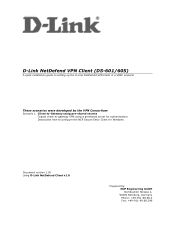
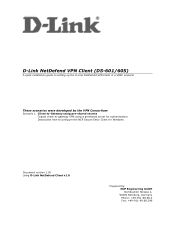
...-to-Gateway using a preshared secret for Windows.
Document version 1.00 Using D-Link NetDefend Client v1.0
Prepared by the VPN Consortium Scenario 1. D-Link NetDefend VPN Client (DS-601/605)
A quick installation guide to setting up the D-Link NetDefend VPN Client in a VPNC scenario
These scenarios were developed by : NCP Engineering GmbH Dombuehler Strasse 2, 90449 Nürnberg, Germany...
User Guide - Page 2
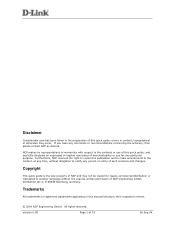
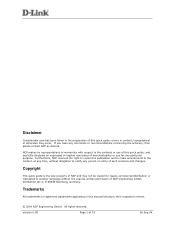
... property of NCP and may occur.
Trademarks
All trademarks or registered trademarks appearing in this manual belong to another language without obligation to the contents or use of this quick guide, errors in the preparation of this quick guide, and explicitly disclaims all expressed or implied warranties of merchantability or use for resale, commercial...
User Guide - Page 3
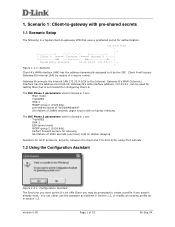
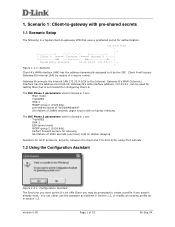
...
1.2 Using the Configuration Assistant
Figure 1.2.1: Configuration Assistant
The first time you start up the D-Link VPN Client you may be used in section 1.3. Gateway B's LAN interface address, 172.23.9.1, can either...a profile if one hour) with pre-shared secrets
1.1 Scenario Setup
The following is not needed for configuring Client A. Client A will access Gateway B's internal LAN, by the ...
User Guide - Page 4
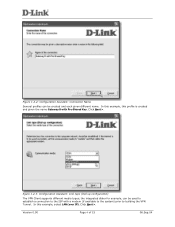
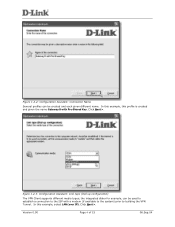
...name Gateway B with a modem (if available to the system) prior to building the VPN Tunnel. In this example, this example, select LAN (over IP). the integrated dialer ...Shared Key.
Click Next >. figure 1.2.3: Configuration Assistant: Link type (Dial up configuration)
The VPN Client supports different media types; Version 0.90
Page 4 of 15
06.Sep.04 Figure 1.2.2: Configuration Assistant...
User Guide - Page 5
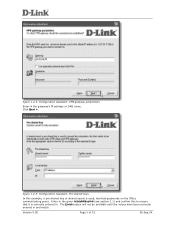
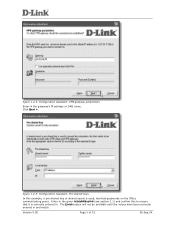
...of 15
06.Sep.04
figure 1.2.5: Configuration Assistant: Pre-shared keys
In this to ensure that it is used, identical passwords on the IPSec communicating peers. Click Next >.
Enter in the given hr5xb84l6aa9r6 (see section 1.1) and confirm this example,... entered in the gateway's IP address or DNS name. figure 1.2.4: Configuration Assistant: VPN gateway parameters
Enter in and match.
User Guide - Page 6


Version 0.90
Page 6 of 15
06.Sep.04 figure 1.3.2: Profile Settings
Either double click on the profile that is going to define the specific IKE and IPSec proposals as specified in section 1.1. 1.3 Checking/Modifying the Configuration
figure 1.3.1: Configuration -> Profile Settings
Open the Profile Settings to modify the parameters to be modified, or select the profile...
User Guide - Page 7
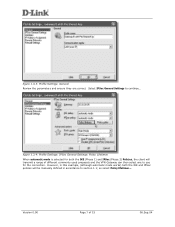
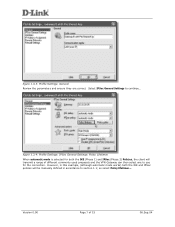
figure 1.3.3: Profile Settings: General Review the parameters and ensure they are correct. Select IPSec General Settings to section 1.1; However, in accordance to continue... Version 0.90
Page 7 of different commonly used proposals and the VPN Gateway can then select one to use for both the IKE and IPSec policies will be manually defined in this example, (although...
User Guide - Page 8
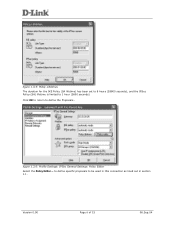
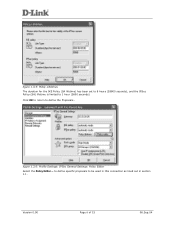
Click OK to return to be used in this connection as lined out in section 1.1. to define specific proposals to define the Proposals...
Version 0.90
Page 8 of 15
06.Sep.04 figure 1.3.6: Profile Settings: IPSec General Settings: Policy Editor
Select the Policy Editor...
figure 1.3.5: Policy Lifetimes The duration for the IKE Policy (SA lifetime...
User Guide - Page 10


... select the parameters for this policy: ESP tunnel mode, Triple DES (168bit 3DES-CBC) for encryption algorithm and SHA (SHA-1 160 Bit) for the authentication code/hash algorithm.
figure 1.3.9: Proposal Definitions: IPSec Policy
In the same way, select IPSec Policy and click on New Entry to continue...
User Guide - Page 11


Version 0.90
Page 11 of 15
06.Sep.04 figure 1.3.11: IPSec/IKE (ISAKMP) parameters defined
Click on Identities to move to the Profile Settings | IPSec General Settings dialog box. figure 1.3.12: Profile Settings: IPSec General Settings
Select the newly defined IKE- (ISAKMP) and IPSec Policies, and click on Close to save the proposals created, and return to the next dialog box.
User Guide - Page 12
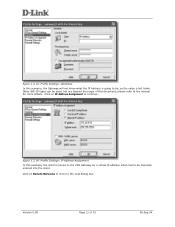
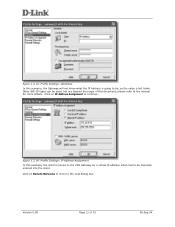
... on Remote Networks to move to be, so the value is known to the VPN Gateway by a virtual IP address which has to the manual for more details. Other IKE-ID types can be manually entered into the client.
figure 1.3.14: Profile Settings: IP Address Assignment In this example, the client is left blank.
User Guide - Page 13


...) that can be defined here.
Version 0.90
Page 13 of 15
06.Sep.04
This is to continue... figure 1.3.15: Profile Settings: Remote Networks
Enter in the Phase 2 negotiation and often the cause for configuration mistakes. In this scenario, Gateway B's LAN segment, ...(es) (depending on OK to return to be reached, so that are to the main Profile Settings dialog box. Select the Firewall...
User Guide - Page 14


figure 1.3.17: Profile Settings Select OK to return to the monitor (the graphical user interface of the VPN Client)
Version 0.90
Page 14 of 15
06.Sep.04
User Guide - Page 15


... B's internal LAN can be established manually, click on Connect to create the tunnel. figure 1.4.2: Command Prompt: Ping response
Version 0.90
Page 15 of the VPN Gateway to confirm the connection has been successfully established. 1.4 Establishing the connection
figure 1.4.1: D-Link VPN Client Monitor
Seeing as the connection is set to be reached. Then open a dos...
D-Link DS-605 Reviews
Do you have an experience with the D-Link DS-605 that you would like to share?
Earn 750 points for your review!
We have not received any reviews for D-Link yet.
Earn 750 points for your review!
