D-Link DS-510S Support and Manuals
Get Help and Manuals for this D-Link item
This item is in your list!

View All Support Options Below
Free D-Link DS-510S manuals!
Problems with D-Link DS-510S?
Ask a Question
Free D-Link DS-510S manuals!
Problems with D-Link DS-510S?
Ask a Question
Popular D-Link DS-510S Manual Pages
User Guide - Page 6
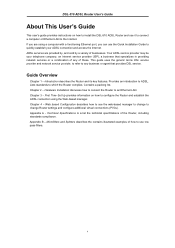
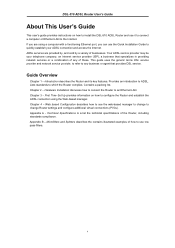
... a combination of any business or agent that provides DSL service. Technical Specifications is a list the technical specifications of the Router, including standards compliance. Introduction describes the Router and its key features. DSL-510 ADSL Router User's Guide
About This User's Guide
This user's guide provides instructions on how to configure the Router and establish the ADSL connection...
User Guide - Page 7
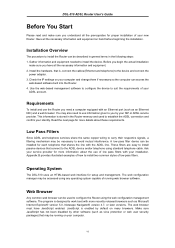
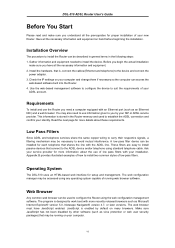
.... vi Read the next page for each telephone that is enabled by your service provider for setup and management. JavaScript is , connect the cables (Ethernet and telephone) to work best with the ADSL line. Before you begin the actual installation
make sure you need to use information given to establish the ADSL connection...
User Guide - Page 8
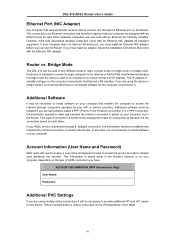
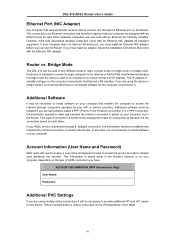
... vs. ACCOUNT INFORMATION (PPP Connections Only)
User Name:
Password:
Additional PVC Settings
If you must install an adapter, follow the installation instructions that enables the computer to access the Internet (through computers operated by your ISP or service provider). The IP address is not necessary to install software on your computer.
Account Information (User Name and...
User Guide - Page 10
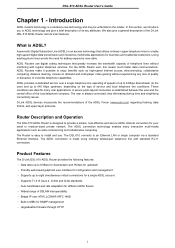
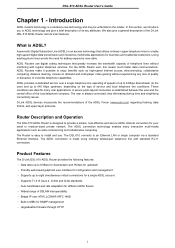
... the need for SNMP management • Upgradeable firmware through HTTP
1 A secure point-topoint ...management • Supports up to eight simultaneous virtual connections for a single ADSL account • Supports T1.413 ...services. DSL-510 ADSL Router User's Guide
Chapter 1 - Introduction
ADSL modem technology is always connected, thus eliminating dial-up to install and use digital coding...
User Guide - Page 14


... systems to first check if the TCP/IP protocol has been installed, if it is not instruction are provided for the First Time
The first time you setup the Router it must change settings to suit your computer must have the TCP/IP protocol installed. Wan Configuration Summary
1. This is in the same "neighborhood" or...
User Guide - Page 28
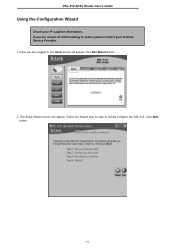
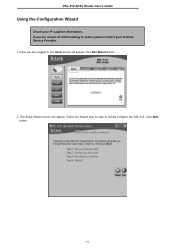
... to select, please contact your IP supplier information. The Setup Wizard screen will appear. Click Next button.
19 Once you are unsure of which setting to quickly configure the DSL-510. If you have logged in, the Home screen will appear. DSL-510 ADSL Router User's Guide
Using the Configuration Wizard
Check your Internet Service Provider.
1.
User Guide - Page 29
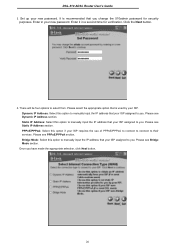
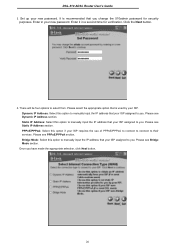
... IP Address section. Once you . PPPoE/PPPoA: Select this option to manually input the IP address that your ISP assigned to you change the 510admin password for verification. Static IP Address: Select this option if your new password. DSL-510 ADSL Router User's Guide 3. Set up your ISP requires the use of PPPoE/PPPoA to connect...
User Guide - Page 50


...connection method and packet encapsulation technique as the Public settings. DSL-510 ADSL Router User's Guide
WAN
WAN is selected. You will need to...settings can use . Virtual Circuit: Selection Enable or Disable. MAC Address: The default MAC address is from your ISP and replace the WAN MAC address with this option if your ISP. ATM Service Category: UBR and CBR are supported...
User Guide - Page 51


... connection types are supported form the ATM. Virtual Circuit: Selection Enable or Disable. Bandwidth: Bandwidth setting takes effect only when...: If instructed to you are four IP octets separated by your ISP. Subnet Mask: If you by a dot (x.x.x.x). ATM Service Category:...the VCI value for this format. DSL-510 ADSL Router User's Guide
Home>WAN>Static IP Address Choose...
User Guide - Page 52
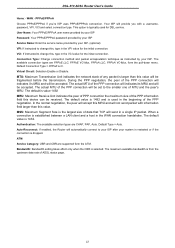
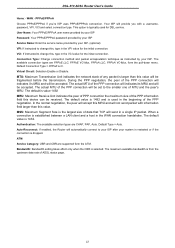
...Service Category: UBR and CBR are PPPoE LLC, PPPoE VC-Mux, PPPoA LLC, PPPoA VC-Mux, form the pull-down menu. The default value is selected. DSL-510 ADSL Router User's Guide...are supported ...setting takes effect only when the CBR is 1432. User Name: Your PPPoE/PPPoA user name provided by your ISP Password: Your PPPoE/PPPoA password provided by your ISP Service Name: Enter the service...
User Guide - Page 54


DSL-510 ADSL Router User's Guide
Home>WAN>Bridge Mode Choose Bridge Mode if all WAN IP information is provided to you by your ISP. VCI: If instructed to change this , type in the VPI, VCI and select connection type provided to you by your ISP. The available connection types are supported form...
User Guide - Page 56


... Control Protocol. If you click Disable, you turn on the DNS forwarding service, which forwards to "Obtain an IP Address Automatically." Starting IP Address: The starting and ending address of time for the IP lease. DSL-510 ADSL Router User's Guide
DHCP
DHCP stands for the DHCP server's IP assignment. The DHCP Server...
User Guide - Page 64


...used to pass through the DSL-510. Hacker Log SysLog: Specifies how attempted violations of its resources. DSL-510 ADSL Router User's Guide
Firewall
Firewall Rules is an advance... make a target update its routing table with additional settings. A reboot fixes whatever damage this table you enable SYN flooding control, filters out such forged service requests while allowing ...
User Guide - Page 69
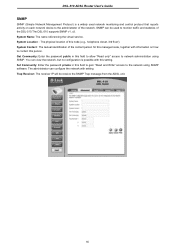
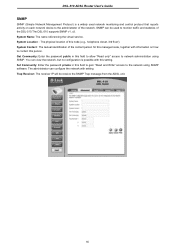
... Set Community: Enter the password private in this field to allow "Read only" access to contact this person. DSL-510 ADSL Router User's Guide
SNMP
SNMP (Simple Network Management Protocol) is possible with this setting. System Name: The name referencing the virtual service... on each network device to monitor traffic and statistics of the DSL-510.The DSL-510 supports SNMP v1, v2.
User Guide - Page 70


... time will only need to a NTP (Network Time Protocol) server. You can change the system password. Confirm Password: Type in the new password. The default value is the time used by the DSL-510 for confirmation. DSL-510 ADSL Router User's Guide
Tools
Admin
At this page, the DSL-510 administrator can manually set the time or connect to...
D-Link DS-510S Reviews
Do you have an experience with the D-Link DS-510S that you would like to share?
Earn 750 points for your review!
We have not received any reviews for D-Link yet.
Earn 750 points for your review!
