D-Link DWL-510 Support and Manuals
Get Help and Manuals for this D-Link item
This item is in your list!

View All Support Options Below
Free D-Link DWL-510 manuals!
Problems with D-Link DWL-510?
Ask a Question
Free D-Link DWL-510 manuals!
Problems with D-Link DWL-510?
Ask a Question
Popular D-Link DWL-510 Manual Pages
Product Manual - Page 3


... Package:
D-Link AirPlusTM G DWL-G510 802.11g (2.4GHz) Wireless PCI Adapter Manual, Warranty and Drivers on CD Printed Quick Installation Guide If any of memory and a 300 MHz processor An 802.11g or 802.11b access point (for Infrastructure mode), or another 802.11g or 802.11b wireless adapter (for Configuration:
A desktop computer with an available 32-bit PCI slot Windows XP/2000/Me...
Product Manual - Page 4
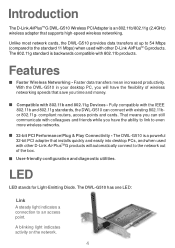
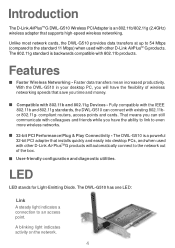
... PCI adapter that save you will automatically connect to the standard 11 Mbps) when used with other D-Link AirPlusTM G products. Unlike most network cards, the DWL-G510 provides data transfers at up to 54 Mbps (compared to the network out of wireless networking speeds that installs quickly and easily into desktop PCs, and when used with other D-Link Air...
Product Manual - Page 6


... Technology
The DWL-G510 Wireless PCI Adapter utilizes the 802.11b and the 802.11g standards. This means that if you will be compatible with 802.11g devices at speeds up to 11Mbps in the 2.4GHz range.
6 OFDM works by transmitting high-speed digital data over your network without noticeable delays. The D-Link DWLG510 will be...
Product Manual - Page 8


... computer, for Peer-to-Peer communication, using an access point, or wireless router, such as two or more DWL-G510 Wireless PCI Adapters. D-Link AirPlus XtremeTM G DI-624 A laptop computer with a wireless adapter D-Link AirPlusTM G DWL-G630 A desktop computer with a wireless adapter D-Link AirPlusTM G DWL-G510 A cable modem - The Infrastructure Network example shown on each computer, such...
Product Manual - Page 9
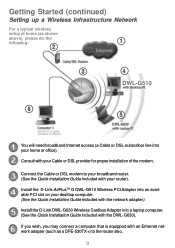
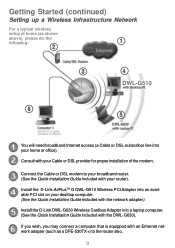
...). Consult with the DWL-G630).
Getting Started (continued)
Setting up a Wireless Infrastructure Network
For a typical wireless
setup at home (as a DFE-530TX+) to your broadband router. (See the Quick Installation Guide included with the network adapter).
Connect the Cable or DSL modem to the router also.
9 Install the D-Link AirPlusTM G DWL-G510 Wireless PCI Adapter into your home...
Product Manual - Page 10


.... (See the box below). Getting Started (continued)
Setting up a Wireless Ad-Hoc Network
DWL-G510
Wireless PCI Adapter with a desktop computer
DWL-G510
Wireless PCI Adapter with a desktop computer
Install the D-Link DWL-G510 Wireless PCI Adapter into a desktop computer. (See the Quick Installation Guide included with the product.)
Set the wireless configuration for all the computers in the...
Product Manual - Page 11


... are using Windows XP, you can use the D-Link Configuration Utility with your desktop to the wireless adapter. The screen at right will start the computer, the Configuration Utility starts automatically and the system tray icon is to the Quick Installation Guide that came with XP, right-click on Start>Programs>D-Link AirPlusTM G >D-Link AirPlusTM G Utility. Select the Wireless Networks...
Product Manual - Page 12


...name assigned to default. The signal strength represents the wireless signal between the access point and the DWL-G510. The percentage coincides with the DWLG510. Channel: The channel selection is set to the wireless network. The factory SSID setting is automatically determined by the DWL-G510. Configuration Utility (continued)
Link Info
default
Status: Displays the MAC address of...
Product Manual - Page 13


... power. Configuration Utility (continued)
Configuration D-Link AirPlus DWL-650+ 2.4GHz Wireless Cardbus Adapter
SSID: Service Set Identifier is the default setting.) Ad-Hoc - Connecting to 54Mbps. ...setting is automatically determined by the DWL-G510. Preamble: Select Long or Short preamble. Click Apply to a specific WLAN (Wireless Local Area Network) must be manually set to -...
Product Manual - Page 31


... Tab.
Go to the following descriptions if you do I check that can occur during the installation and operation of the DWL-G510. Click Device Manager.
31 If you are having problems. (The examples below are installed properly?
Troubleshooting
This chapter provides solutions to problems that the drivers for the DWL-G510 are illustrated in Windows XP. Read the following examples.)
1.
Product Manual - Page 32


... G DWL-G510 802.11g/2.4GHz Wireless PCI Adapter
Click OK.
32
Right-click on Network Adapters. D-LDin-LkiDnkWALi-rGPr5o1D0WWLir-eAlBes6s50PWCIirAedleaspsteCrardbus Adapter
Look under Device status to check that the device is working properly.
Troubleshooting (continued)
Double-click on D-Link DWL-G510 Wireless PCI Adapter. Select Properties to check that the drivers are installed...
Product Manual - Page 34
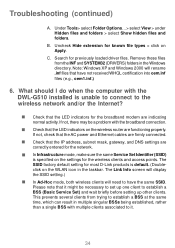
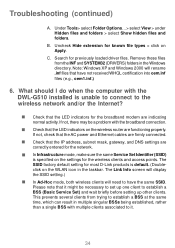
... indicating normal activity. If not, there may be necessary to set up one client to it might be a problem with the DWL-G510 installed is default. (Doubleclick on the wireless router are firmly connected. The Link Info screen will display the SSID setting.) In Ad-Hoc mode, both wireless clients will rename .inf files that it .
34 Uncheck Hide...
Product Manual - Page 39
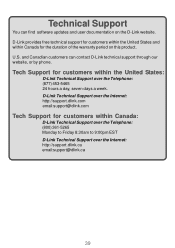
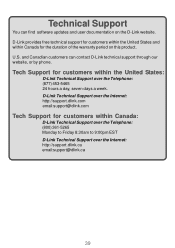
...30am to 9:00pm EST D-Link Technical Support over the Telephone: (877) 453-5465 24 hours a day, seven days a week. D-Link provides free technical support for the duration of the warranty period on the D-Link website.
and Canadian customers can find software updates and user documentation on this product. Technical Support
You can contact D-Link technical support through our website, or...
Product Manual - Page 40
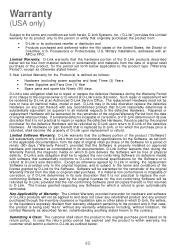
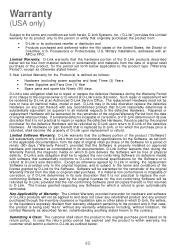
... to D-Link's functional specifications for the Software or to refund at an Authorized D-Link Service Office. Warranty
(USA only)
Subject to the terms and conditions set forth herein, D-Link Systems, Inc. ("D-Link") provides this Limited warranty for its product only to the person or entity that originally purchased the product from:
• D-Link or its sole discretion replace the defective...
Product Manual - Page 41
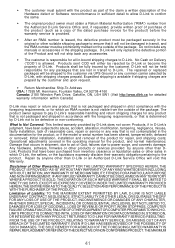
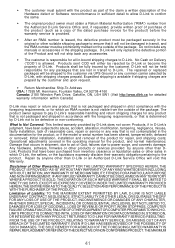
... outside of the package.
Any hardware, software, firmware or other products or services provided by anyone other than DLink; IF ANY IMPLIED WARRANTY CANNOT BE DISCLAIMED IN ANY TERRITORY WHERE A PRODUCT IS SOLD, THE DURATION OF SUCH IMPLIED WARRANTY SHALL BE LIMITED TO NINETY (90) DAYS. The repaired or replaced packages will be prominently marked on...
D-Link DWL-510 Reviews
Do you have an experience with the D-Link DWL-510 that you would like to share?
Earn 750 points for your review!
We have not received any reviews for D-Link yet.
Earn 750 points for your review!
