D-Link DV-600P - D-View Professional Edition Support and Manuals
Get Help and Manuals for this D-Link item
This item is in your list!

View All Support Options Below
Free D-Link DV-600P manuals!
Problems with D-Link DV-600P?
Ask a Question
Free D-Link DV-600P manuals!
Problems with D-Link DV-600P?
Ask a Question
Popular D-Link DV-600P Manual Pages
User Manual - Page 2


... District, Taipei City 114 Taiwan Telephone: +886-2-6600-0123 Fax: +886-2-6600-8168 Web Address: http://www.dlink.com.tw
1 D-Link Corporation D-View 6.0 User Manual Published: January 2008 PROPRIETARY NOTICE This document supports D-Link Network Management System software. D-View 6.0 is confidential and proprietary information of this document. All rights reserved. Except as expressly provided...
User Manual - Page 4
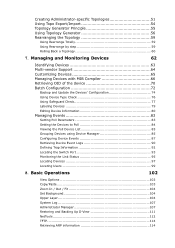
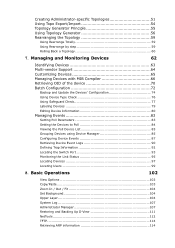
... 63 Multi-vendor Support 64 Customizing Devices 65 Managing Devices with MIB Compiler 66 Retrieving OID of the device 70 Batch Configuration 72
Backup and Update the Devices' Configuration 74 Using Device Type Check 76 Using Safeguard Check 77 Labeling Devices 79 Editing Device Information 80
Managing Events 83
Setting Poll Parameters 83...
User Manual - Page 11
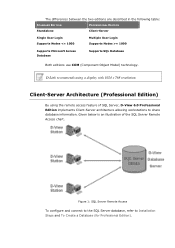
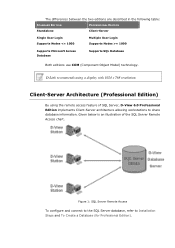
... Nodes = 1000
Supports Microsoft Access Database
Supports SQL Database
Both editions use COM (Component Object Model) technology. D-Link recommends using the remote access feature of the SQL Server Remote Access chart.
Given below is an illustration of SQL Server, D-View 6.0 Professional Edition implements Client-Server architecture allowing workstations to Installation Steps and To...
User Manual - Page 12


... Specifications
MIB Utilities • Device SNMP ...SNMP v3 covering security functions such as packet encryption/decryption, user levels for the added new features. Upgrade
To upgrade from dview.dlink.com.tw for different classes of the User Manual from D-View 5.1 or earlier versions to 6.0, uninstall all the programs related to the old version and then re-install the new version.
Download...
User Manual - Page 15
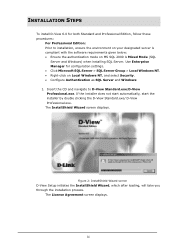
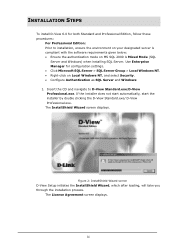
INSTALLATION STEPS
To install D-View 6.0 for configuration settings. • Click Microsoft SQL Server > SQL Server Group > Local Windows NT. • Right-click on MS SQL 2000 is Mixed Mode (SQL
Server and Windows) when installing SQL Server.
The InstallShield Wizard screen displays.
The License Agreement screen displays.
14 Figure 2: InstallShield Wizard screen
D-View Setup ...
User Manual - Page 17


The Setup Status screen displays. Figure 5: Select Program Folder screen
The Setup will add program icons into the Program Folder. 4. Verify the settings before clicking Next. To make changes, click Back. Click Next to continue. The Start Copying Files screen displays.
Figure 6: Start Copying Files screen
5.
User Manual - Page 21
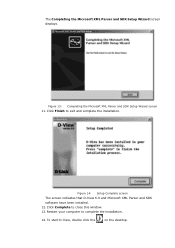
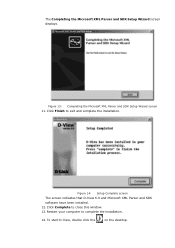
...
The screen indicates that D-View 6.0 and Microsoft XML Parser and SDK software have been installed. 12. Click Finish to complete the installation.
14. Figure 13: Completing the Microsoft XML Parser and SDK Setup Wizard screen
11.
The Completing the Microsoft XML Parser and SDK Setup Wizard screen displays. Click Complete to close this window. 13.
User Manual - Page 31


...Message Board. If required, functional components can be changed to access other DBMS such as Oracle or Sybase...topology. • Device Customization: Include customized network devices by manually entering device type information. • Layer 3 Utilities: Layer 3 ...the network for example, Local and Radius Authentication. • SNMP v3 Support: For major MIBs including MIB II, IF- MIB (...
User Manual - Page 36


File
The following table lists the File menu items and their descriptions. Set printer options, properties and paper size. MENU ITEM
DESCRIPTION
Save Startup Wizard
Close Print Preview Page Setup Lockup
Logout admin Exit
Save the current topology. Close the current Topology View window. Preview the current topology. Logout of the screen. This...
User Manual - Page 65


...device type, vendor and model number. Refer to Managing Devices with Device Customization functional module. Refer to Poll for more information. • Extension of supported device types with MIB Compiler...performance status by ICMP/SNMP. Refer to Setting the Devices to Customizing Devices for more information. MULTI-VENDOR SUPPORT
Only the following modules can be used by...
User Manual - Page 72


Figure 60: System InfoGenSNMPDeviceModule screen
4. Click Apply to view the updated information. Click Refresh to save the changes. 6. From the System InfoGenSNMPDeviceModule screen, modify the device type properties in the dialog. • Name: ... location of the device. • Run Time: Displays the run time of the device. • Service: Displays the OSI layers the device supports.
5.
User Manual - Page 73
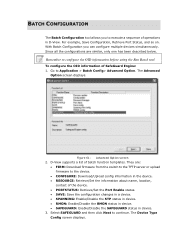
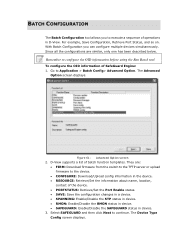
... Status, and so on.
Since all the configurations are : • FIRM: Download firmware from the switch to the TFTP server or upload firmware to execute a sequence of the device. • PORTSTATUS: Retrieve/Set the Port Enable status. • SAVE: Save the configuration changes in a device. • SPANNING: Enable/Disable the STP status in device. •...
User Manual - Page 94


...problem of the message, for network and IT administrators. The Enterprise OID and the Specific Num define the designated type of the end user's computer with the specific
....11 The specific number 6 here represents mplsL3VpnNumVrfRouteMaxThreshCleared trap message. For example: The enterprise OID is connected to System> Resource Manager > MAC Locator. Contact D-Link support to select ...
User Manual - Page 113


...
displays. Select the device Type. 5. Go to the topology. To manually add devices into the opened topology: 1. Enter the Community name. 4. Figure 111: Device Discovery screen
2. To Trace Routers: NetTools
Device Discovery
D-View identifies a SNMP supporting device as a GenSNMPDevice and an ICMP supporting device as a NonGenSNMPDevice. Trace Route
The Trace Route utility enables you...
User Manual - Page 134


... a speedy resolution for your problem. Technical Support
You can find software updates and user documentation on the Web Site before contacting the Support line. For Customers within
The United Kingdom & Ireland:
D-Link UK & Ireland Technical Support over the Internet: http://www.dlink.co.uk ftp://ftp.dlink.co.uk
D-Link UK & Ireland Technical Support over the Telephone: 08456 12...
D-Link DV-600P Reviews
Do you have an experience with the D-Link DV-600P that you would like to share?
Earn 750 points for your review!
We have not received any reviews for D-Link yet.
Earn 750 points for your review!
