D-Link DV-600S - D-View Standard Edition Support and Manuals
Get Help and Manuals for this D-Link item
This item is in your list!

View All Support Options Below
Free D-Link DV-600S manuals!
Problems with D-Link DV-600S?
Ask a Question
Free D-Link DV-600S manuals!
Problems with D-Link DV-600S?
Ask a Question
Popular D-Link DV-600S Manual Pages
User Manual - Page 2


...: D-Link Corporation No. 289, Sinhu 3rd Road Neihu District, Taipei City 114 Taiwan Telephone: +886-2-6600-0123 Fax: +886-2-6600-8168 Web Address: http://www.dlink.com.tw
1 D-Link Corporation D-View 6.0 User Manual Published: January 2008 PROPRIETARY NOTICE This document supports D-Link Network Management System software.
User Manual - Page 4
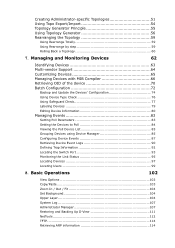
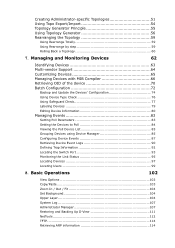
... ARP information 114 Creating Administrator-specific Topologies 51 Using Topo Export/Import 54 Topology Generator Principle 55 Using Topology Generator 56 Rearranging the Topology 59
Using Rearrange Totally 59
Using Rearrange by step 59
Rolling Back a Topology 60
7. Managing and Monitoring Devices
62
Identifying Devices 63 Multi-vendor Support 64 Customizing Devices 65...
User Manual - Page 12


Download... Tools • Performance Monitor (switch should support RFC1213 Interface and RMON) • Device ... Tools • Performance Monitor
Technical Specifications
MIB Utilities • Device SNMP Configuration...Manual from D-View 5.1 or earlier versions to 6.0, uninstall all the programs related to the old version and then re-install the new version. Upgrade
To upgrade from dview.dlink...
User Manual - Page 15
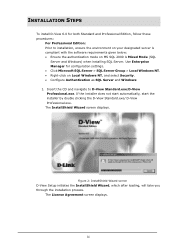
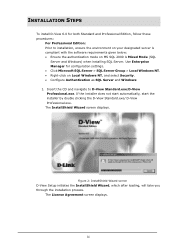
INSTALLATION STEPS
To install D-View 6.0 for configuration settings. • Click Microsoft SQL Server > SQL Server Group >... as SQL Server and Windows 1. Figure 2: InstallShield Wizard screen
D-View Setup initiates the InstallShield Wizard, which after loading, will take you through the installation process. The InstallShield Wizard screen displays.
The License Agreement screen displays.
...
User Manual - Page 17


The Start Copying Files screen displays. To make changes, click Back. Figure 5: Select Program Folder screen
The Setup will add program icons into the Program Folder. 4. The Setup Status screen displays. Verify the settings before clicking Next.
Figure 6: Start Copying Files screen
5. Click Next to continue.
User Manual - Page 21
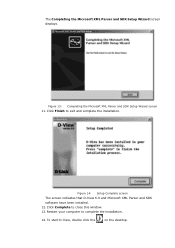
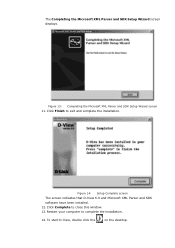
.... 13. The Completing the Microsoft XML Parser and SDK Setup Wizard screen displays.
Figure 13: Completing the Microsoft XML Parser and SDK Setup Wizard screen
11. Restart your computer to complete the installation.
14. To start D-View, double click the
on the desktop. Figure 14: Setup Complete screen
The screen indicates that D-View 6.0 and...
User Manual - Page 26


...activation code, which are ...dview.dlink.com.tw and enter user related information such as seen in Figure 19 and continue working with the CD. D-View Activation Wizard screen
The license key is displayed
indicating the time remaining before the trial version will expire. OPTION B 1.
D-VIEW 6.0 LICENSING
Trial Version
When you install D-View, the trial version is automatically installed...
User Manual - Page 31


... network devices into single or multiple domains. • Multiple Views: D-View supports tree and list views for viewing devices in enterprise networks. • Topology Generator... mechanism to /from /to a topology. • Device Customization: Include customized network devices by manually entering device type information. • Layer 3 Utilities: Layer 3 utilities include IP forwarding, RIP...
User Manual - Page 36


...entry point for more information. Preview the current topology. Logout of the features.
Set printer options, properties and paper size. This section briefly describes the available menu ...Locks D-View; Print the current topology. It runs along the top of the screen. The wizard guides you to Startup Wizard for accessing most of D-View and sign in as a different user. Exit...
User Manual - Page 65


Refer to Setting the Devices to Poll for more information. • Extension of supported device types with MIB Compiler for more information. • Telnet, Web...by ICMP/SNMP. Refer to Retrieving OID of device type, vendor and model number. Refer to Customizing Devices for more information. MULTI-VENDOR SUPPORT
Only the following modules can be used by other applications. Refer to ...
User Manual - Page 72


... user responsible for managing the device. • Location: Enter the location of the device. • Run Time: Displays the run time of the device. • Service: Displays the OSI layers the device supports.
5. Click Refresh to save the changes. 6. Figure 60: System InfoGenSNMPDeviceModule screen
4. Click Apply to view the updated information.
User Manual - Page 73
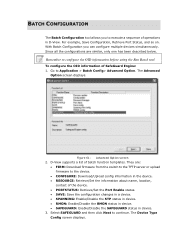
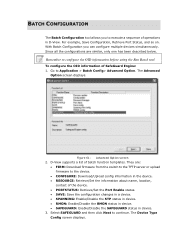
...For example, Save Configuration, Retrieve Port Status, and so on. D-View supports a list of the device. • PORTSTATUS: Retrieve/Set the Port Enable status. • SAVE: Save the configuration changes in a.... Since all the configurations are : • FIRM: Download firmware from the switch to the TFTP server or upload firmware to Application > Batch Config> Advanced Option. They are ...
User Manual - Page 94


...making it solves the problem of the end user's computer with the specific
trap action. Therefore it a very...Specific Num associates with the MAC or IP address using MAC Locator. 1. The Mac Locator
screen displays. Enter the Specific... port a network device is 1.3.6.1.2.1.10.166.11 The specific number 6 here represents mplsL3VpnNumVrfRouteMaxThreshCleared trap message. Type the Description...
User Manual - Page 117


... types. o InUcastPkts: Number of octets transmitted, including framing characters. 3.
o InNUcastPkts: Number of a specific device. Port Packet Monitor
D-View helps you monitor and troubleshoot Switch Ports for traffic, utilization and errors of non-unicast packets delivered to a
higher-layer protocol. Set the Port Packet options. Select the ports and then click the Utilization...
User Manual - Page 134


... encourage you a speedy resolution for your problem. Technical Support
You can find software updates and user documentation on Sun
For Customers within
The United Kingdom & Ireland:
D-Link UK & Ireland Technical Support over the Internet: http://www.dlink.co.uk ftp://ftp.dlink.co.uk
D-Link UK & Ireland Technical Support over the Internet: http://support.dlink.ca
E-mail: support@dlink.ca
D-Link DV-600S Reviews
Do you have an experience with the D-Link DV-600S that you would like to share?
Earn 750 points for your review!
We have not received any reviews for D-Link yet.
Earn 750 points for your review!
