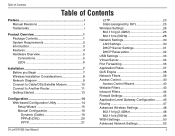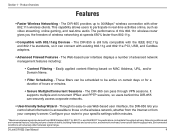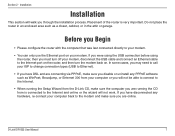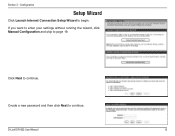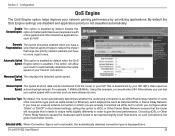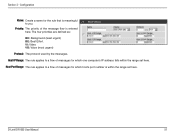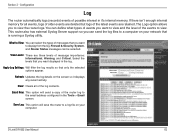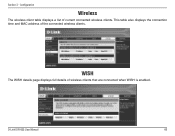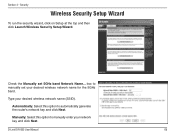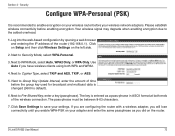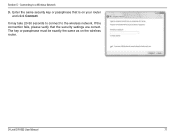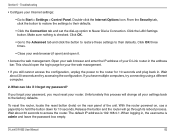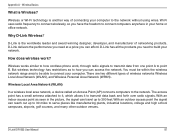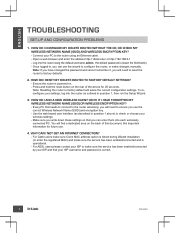D-Link DIR-855L Support and Manuals
Get Help and Manuals for this D-Link item

View All Support Options Below
Free D-Link DIR-855L manuals!
Problems with D-Link DIR-855L?
Ask a Question
Free D-Link DIR-855L manuals!
Problems with D-Link DIR-855L?
Ask a Question
Most Recent D-Link DIR-855L Questions
About The Router
need imformation on how i can change the password i really dont know were i can go and what i should...
need imformation on how i can change the password i really dont know were i can go and what i should...
(Posted by babyangel6989 9 years ago)
D-Link DIR-855L Videos
Popular D-Link DIR-855L Manual Pages
D-Link DIR-855L Reviews
We have not received any reviews for D-Link yet.