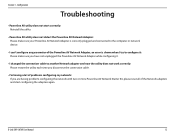D-Link DHP-307AV Support and Manuals
Get Help and Manuals for this D-Link item

View All Support Options Below
Free D-Link DHP-307AV manuals!
Problems with D-Link DHP-307AV?
Ask a Question
Free D-Link DHP-307AV manuals!
Problems with D-Link DHP-307AV?
Ask a Question
Most Recent D-Link DHP-307AV Questions
Cant Find Other Device
Hi,I just bought a starter kit DHP-307AV. I have plugged in the two devices. Device one with cable t...
Hi,I just bought a starter kit DHP-307AV. I have plugged in the two devices. Device one with cable t...
(Posted by cina 11 years ago)
Installing The Dhp-307av On A Mac Computer Running Osx.
The installation disk does not work on my apple mac computer using OS.X. How do I find a download to...
The installation disk does not work on my apple mac computer using OS.X. How do I find a download to...
(Posted by braham 11 years ago)
Set Up Wizard
I have an imacand therefore a slot type CD. Can you tell me where to find the start up wizard to dow...
I have an imacand therefore a slot type CD. Can you tell me where to find the start up wizard to dow...
(Posted by euan 11 years ago)
Can It Be Connected To A Neighboring House
(Posted by stojan949 11 years ago)
Lost Connection Between Devices
My connection worked for two weeks, then suddenly yesterday when I should login my connectivity was ...
My connection worked for two weeks, then suddenly yesterday when I should login my connectivity was ...
(Posted by anettedunvald 12 years ago)
D-Link DHP-307AV Videos
Popular D-Link DHP-307AV Manual Pages
D-Link DHP-307AV Reviews
We have not received any reviews for D-Link yet.