D-Link DGS-3620-28PC-SE-LIC Support and Manuals
Get Help and Manuals for this D-Link item
This item is in your list!

View All Support Options Below
Free D-Link DGS-3620-28PC-SE-LIC manuals!
Problems with D-Link DGS-3620-28PC-SE-LIC?
Ask a Question
Free D-Link DGS-3620-28PC-SE-LIC manuals!
Problems with D-Link DGS-3620-28PC-SE-LIC?
Ask a Question
Popular D-Link DGS-3620-28PC-SE-LIC Manual Pages
Hardware Installation Guide - Page 5
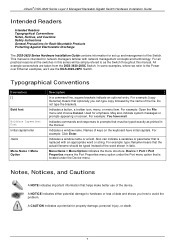
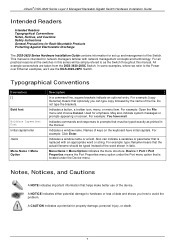
... Notes, Notices, and Cautions Safety Instructions General Precautions for Rack-Mountable Products Protecting Against Electrostatic Discharge
The DGS-3620 Series Hardware Installation Guide contains information for network managers familiar with an appropriate word or string. For all practical reasons all the switches in this manual. Typographical Conventions
Convention [ ]
Bold font...
Hardware Installation Guide - Page 9
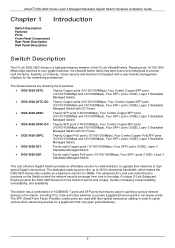
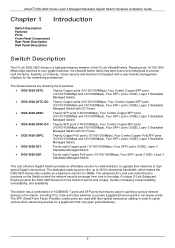
...serviceability, and availability
The Switch has a combination of the D-Link xStack® family. xStack® DGS-3620 Series Layer 3 Managed Stackable Gigabit Switch Hardware Installation Guide... for administrators to upgrade their networks to provide fault tolerance, flexibility, port density, robust security and maximum throughput with DC Power.
• DGS-3620-28PC:
Twenty Copper PoE...
Hardware Installation Guide - Page 11
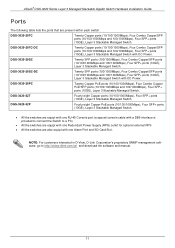
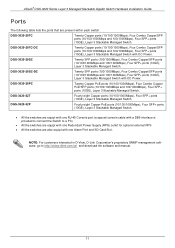
...174; DGS-3620 Series Layer 3 Managed Stackable Gigabit Switch Hardware Installation Guide
Ports
The following table lists the ports that are equipt with one Alarm Port and SD Card Slot.
DGS-3620-28PC
Twenty ... is provided to connect the Switch to http://dview.dlink.com.tw/ and download the software and manual.
11
DGS-3620-28SC-DC
Twenty SFP ports (100/1000Mbps), Four Combo...
Hardware Installation Guide - Page 12


... of a DGS-3620-28PC Switch
Figure 1-5 Front panel view of a DGS-3620-52T Switch
Figure 1-6 Front panel view of a Management and Console port, LED indicators for Power, Console, an Alarm Port, and stacking ID LED's. A separate table below describes LED indicators in more detail. xStack® DGS-3620 Series Layer 3 Managed Stackable Gigabit Switch Hardware Installation Guide
Front-Panel...
Hardware Installation Guide - Page 13
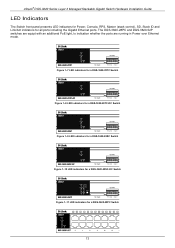
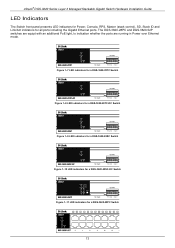
... for all ports including the Gigabit Ethernet ports. The DGS-3620-28PC and DGS-3620-52P switches are equipt with an additional PoE light, to indication whether the ports are running in Power over Ethernet mode. xStack® DGS-3620 Series Layer 3 Managed Stackable Gigabit Switch Hardware Installation Guide
LED Indicators
The Switch front panel presents LED indicators for...
Hardware Installation Guide - Page 14
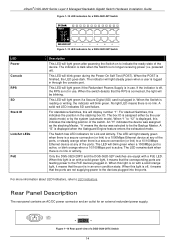
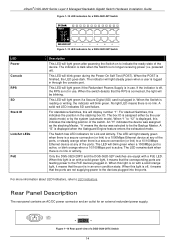
...DGS-3620 Series Layer 3 Managed Stackable Gigabit Switch Hardware Installation Guide
Figure 1-12 LED indicators for a DGS-3620-52T Switch
Figure 1-13 LED indicators for a DGS-3620...The LED will display number "1". Only the DGS-3620-28PC and the DGS-3620-52P switches are not supplying power to ...or steady orange when there is in an error condition state.
"h" means the device was assigned...
Hardware Installation Guide - Page 15
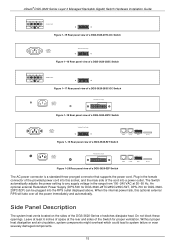
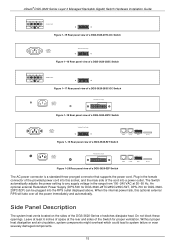
...-pronged connector that supports the power cord. xStack® DGS-3620 Series Layer 3 Managed Stackable Gigabit Switch Hardware Installation Guide
Figure 1-15 Rear panel view of a DGS-3620-28TC-DC Switch
Figure 1-16 Rear panel view of a DGS-3620-28SC Switch
Figure 1-17 Rear panel view of a DGS-3620-28SC-DC Switch
Figure 1-18 Rear panel view of a DGS-3620-28PC Switch
Figure 1-19...
Hardware Installation Guide - Page 17
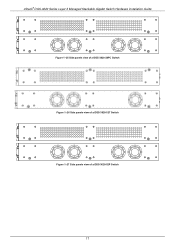
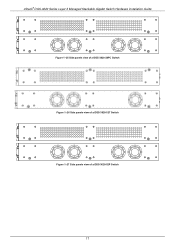
xStack® DGS-3620 Series Layer 3 Managed Stackable Gigabit Switch Hardware Installation Guide
Figure 1-25 Side panels view of a DGS-3620-28PC Switch Figure 1-26 Side panels view of a DGS-3620-52T Switch Figure 1-27 Side panels view of a DGS-3620-52P Switch
17
Hardware Installation Guide - Page 24
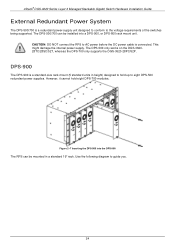
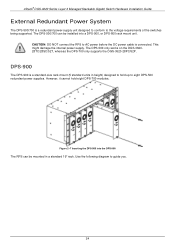
..." rack. Use the following diagram to the voltage requirements of the switches being supported. However, it cannot hold up to AC power before the DC power cable is connected. xStack® DGS-3620 Series Layer 3 Managed Stackable Gigabit Switch Hardware Installation Guide
External Redundant Power System
The DPS-500/700 is a redundant power-supply unit...
Hardware Installation Guide - Page 40
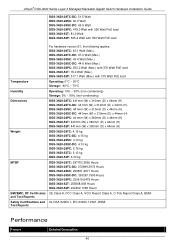
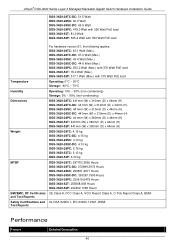
... Hardware Installation Guide
DGS-3620-28TC-DC: 51.5 Watt DGS-3620-28SC: 60.3 Watt DGS-3620-28SC-DC: 65.5 Watt DGS-3620-28PC: 478.0 Watt with 350 Watt PoE load DGS-3620-52T: 81.0 Watt DGS-3620-52P: 505.4 Watt with 350 Watt PoE load
For hardware version B1, the following applies:
DGS-3620-28TC: 45.1 Watt (Max.) DGS-3620-28TC-DC: 47.4 Watt (Max.) DGS-3620-28SC: 43.4 Watt (Max.) DGS-3620...
Hardware Installation Guide - Page 41
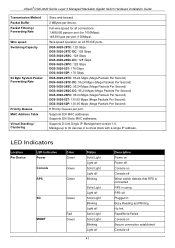
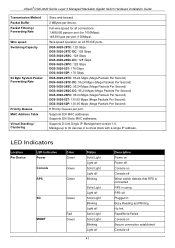
xStack® DGS-3620 Series Layer 3 Managed Stackable Gigabit Switch Hardware Installation Guide
Transmission Method Packet Buffer Packet Filtering / Forwarding Rate Wire speed Switching Capacity
64 Byte System Packet Forwarding Rate
Priority Queues MAC Address Table Virtual Stacking / Clustering
Store-and-forward.
2 MBytes per port.
Supports 32K MAC addresses. Manage up to 32 devices ...
Hardware Installation Guide - Page 42


...Installation Guide
Stacking ID
Port LED Mode Indicator
LED Per
Link/Act/Speed
10/100/1000 Mbps Mode
Port
PoE Mode LED per SFP Port Link/Act
Green
Capable 1 - 12, H, h, G
The box ID is assigned either by user (static mode) or by turn for all 10/100/1000Mbps ports on DGS-3620-28PC...Orange
Solid Light
Error Condition.
That is a secure connection (or link) to be shown by ...
Hardware Installation Guide - Page 43
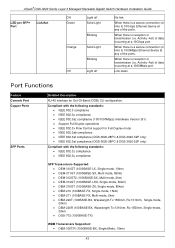
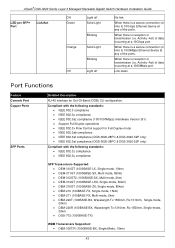
... transmission (i.e.
xStack® DGS-3620 Series Layer 3 Managed Stackable Gigabit Switch Hardware Installation Guide
LED per SFP+ Port
...3af compliance (DGS-3620-28PC & DGS-3620-52P only) • IEEE 802.3at compliance (DGS-3620-28PC & DGS-3620-52P only)
Compliant with the following standards: • IEEE 802.3z compliance • IEEE 802.3u compliance
SFP Transceivers Supported: • ...
Hardware Installation Guide - Page 45


... cable for 802.3at.
9. DGS-3620-28PC and DGS-3620-52P works with all D-Link 802.3af and 802.3at capable devices and with all non-802.3af and non-802.3at capable D-Link Access Points, IP Cameras and IP Phones.
45 xStack® DGS-3620 Series Layer 3 Managed Stackable Gigabit Switch Hardware Installation Guide
1
Optional
3.84 Watt
2
Optional...
Hardware Installation Guide - Page 48
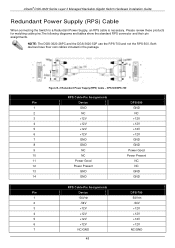
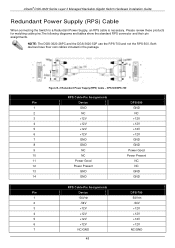
...
+12V
6
+12V
+12V
7
NC/GND
NC/GND
48
xStack® DGS-3620 Series Layer 3 Managed Stackable Gigabit Switch Hardware Installation Guide
Redundant Power Supply (RPS) Cable
When connecting the Switch to a Redundant Power Supply, an RPS cable is necessary. NOTE: The DGS-3620-28PC and the DGS-3620-52P use the RPS-700 and not the RPS-500. Both...
D-Link DGS-3620-28PC-SE-LIC Reviews
Do you have an experience with the D-Link DGS-3620-28PC-SE-LIC that you would like to share?
Earn 750 points for your review!
We have not received any reviews for D-Link yet.
Earn 750 points for your review!
