D-Link DGS-3620-28PC-EI Support and Manuals
Get Help and Manuals for this D-Link item
This item is in your list!

View All Support Options Below
Free D-Link DGS-3620-28PC-EI manuals!
Problems with D-Link DGS-3620-28PC-EI?
Ask a Question
Free D-Link DGS-3620-28PC-EI manuals!
Problems with D-Link DGS-3620-28PC-EI?
Ask a Question
Popular D-Link DGS-3620-28PC-EI Manual Pages
Product Manual - Page 2


...the written permission of Microsoft Corporation. February 2011 P/N 651GS3620015G
i D-Link Corporation disclaims any manner whatsoever without notice. © 2011 D-Link Corporation. xStack® DGS-3620 Series Managed Switch Web UI Reference Guide
Information in trademarks and trade names other than its own. Reproduction of D-Link Corporation; Other trademarks and trade names may be...
Product Manual - Page 3


xStack® DGS-3620 Series Managed Switch Web UI Reference Guide
Table of Contents
Intended Readers...1 Typographical Conventions...1 Notes, Notices and Cautions...1 Safety Instructions...1
Safety Cautions ...2 General Precautions for Rack-Mountable Products...3 Protecting Against Electrostatic Discharge ...4
Chapter 1 Web-based Switch Configuration 5
Introduction ...5 Login to the Web Manager...
Product Manual - Page 4


xStack® DGS-3620 Series Managed Switch Web UI Reference Guide
Gratuitous ARP Global Settings ...30 Gratuitous ARP Settings...30 IPv6 Neighbor Settings ...31 IP Interface ...32 System IP Address Settings ...32 Interface Settings...33 Loopback Interface Settings ...37 Management Settings ...38 Out of Band Management Settings ...39 Session Table...39 Single IP Management...40 Single IP Settings ...
Product Manual - Page 5


xStack® DGS-3620 Series Managed Switch Web UI Reference Guide
Layer 2 Protocol Tunneling Settings ...87 Spanning Tree...87
STP Bridge Global Settings...89 STP Port Settings ...91 MST Configuration Identification ...92 STP Instance Settings ...93 MSTP Port Information ...93 Link Aggregation ...94 Port Trunking Settings ...96 LACP Port Settings...96 FDB ...97 Static FDB Settings ...97 MAC ...
Product Manual - Page 6
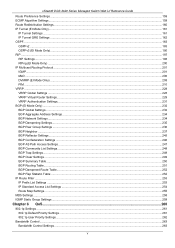
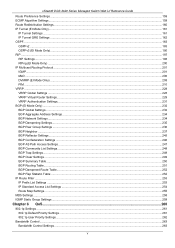
xStack® DGS-3620 Series Managed Switch Web UI Reference Guide
Route Preference Settings ...159 ECMP Algorithm Settings...159 Route Redistribution Settings...160 IP Tunnel (EI Mode Only)...161
IP Tunnel Settings ...161 IP Tunnel GRE Settings ...162 OSPF ...163 OSPFv2 ...183 OSPFv3 (EI Mode Only)...190 RIP ...197 RIP Settings...198 RIPng (EI Mode Only) ...200 IP Multicast Routing Protocol ......
Product Manual - Page 9


xStack® DGS-3620 Series Managed Switch Web UI Reference Guide
DNS Resolver Static Name Server Settings ...405 DNS Resolver Dynamic Name Server Table ...406 DNS Resolver Static Host Name Settings...406 DNS Resolver Dynamic Host Name Table...407 RCP Server Settings ...407 SNTP ...407 SNTP Settings ...407 Time Zone Settings ...408 Flash File System Settings...410
Chapter 10 OAM...412
CFM...
Product Manual - Page 16
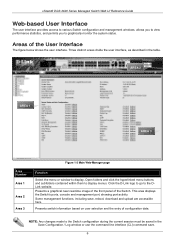
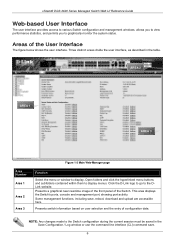
... hyperlinked menu buttons and subfolders contained within them to the DLink website. AREA 2
AREA 1
AREA 3
Area Number Area 1
... page
Function
Select the menu or window to graphically monitor the system status. Presents a graphical near real-time image of the front...entry of configuration data. xStack® DGS-3620 Series Managed Switch Web UI Reference Guide
Web-based User Interface
The...
Product Manual - Page 24
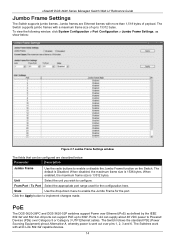
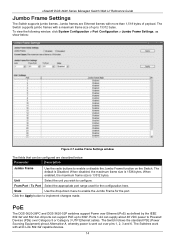
... size of payload. To view the following window, click System Configuration > Port Configuration > Jumbo Frame Settings, as defined by the IEEE 802.3af and 802.3at. From Port / To Port Select the appropriate port range used for the port. PoE
The DGS-3620-28PC and DGS-3620-52P switches support Power over Ethernet (PoE) as show below:
Figure...
Product Manual - Page 25


... Apply to configure. The PoE System Settings window is set to enable or disable detecting legacy PDs signal. Tick the All check box to assign a power limit and power disconnect method for the whole PoE system. The user may configure a Power Limit between 1W and 370W for the DGS-3620-28PC and DGS3620-52P. Use the drop...
Product Manual - Page 49
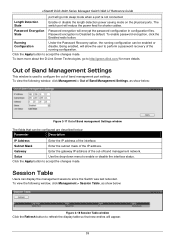
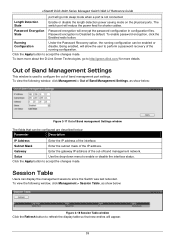
... IP address of Band management Settings window
The fields that new entries will appear.
39 Being enabled, will allow the user to perform a password recovery of the running configuration can be configured are described below :
Figure 3-17 Out of the interface.
xStack® DGS-3620 Series Managed Switch Web UI Reference Guide
port will go to...
Product Manual - Page 58
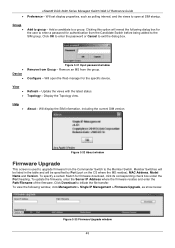
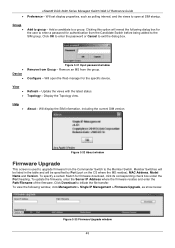
... Switch before being added to a group. To view the following dialog box for the user to enter a password for firmware download, click its corresponding check box under the Port heading. Group •
Add to group -
Configure - Help • About - xStack® DGS-3620 Series Managed Switch Web UI Reference Guide • Preference - Display the Topology view.
Product Manual - Page 228
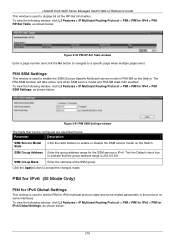
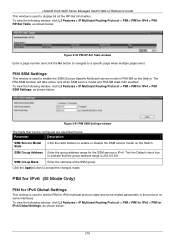
... interfaces.
SSM Group Mask
Enter the netmask of the SSM group. The PIM-SSM function will take active only when SSM service model and PIM-SM state both enabled.
xStack® DGS-3620 Series Managed Switch Web UI Reference Guide This window is used to enable the SSM (Source-Specific Multicast) service model in PIM-SM on the Switch.
Product Manual - Page 252
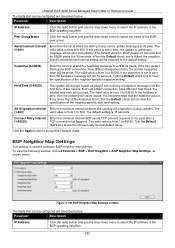
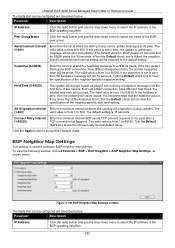
.... Keepalive (0-65535)
Enter the interval at which a keepalive message is set to the default setting. If the holdtime is three times that of the BGP speaking neighbor.
The valid value is from 0 to its peer. xStack® DGS-3620 Series Managed Switch Web UI Reference Guide
The fields that can be configured are described below :
Parameter...
Product Manual - Page 422


... MD.
Don't create MIPs. This is the control transmission of MIPs. Chassis - Manage - xStack® DGS-3620 Series Managed Switch Web UI Reference Guide
Chapter 10 OAM
CFM (EI Mode Only) Ethernet OAM DULD Settings Cable Diagnostics (EI Mode Only)
CFM (EI Mode Only)
CFM Settings
On this page the user can be created on any ports in this...
Product Manual - Page 437


.../ To Port
Select a range of error. Shutdown - Discovery Time (565535)
Enter...service representatives to verify and test copper cables;
it can be configured are described below :
427 Cable Diagnostics (EI Mode Only)
The cable diagnostics feature is detected, disable the port and log an event. xStack® DGS-3620 Series Managed Switch Web UI Reference Guide
Figure 10-21 DULD Settings...
D-Link DGS-3620-28PC-EI Reviews
Do you have an experience with the D-Link DGS-3620-28PC-EI that you would like to share?
Earn 750 points for your review!
We have not received any reviews for D-Link yet.
Earn 750 points for your review!
