D-Link DGS-3620-28PC Support and Manuals
Get Help and Manuals for this D-Link item
This item is in your list!

View All Support Options Below
Free D-Link DGS-3620-28PC manuals!
Problems with D-Link DGS-3620-28PC?
Ask a Question
Free D-Link DGS-3620-28PC manuals!
Problems with D-Link DGS-3620-28PC?
Ask a Question
D-Link DGS-3620-28PC Videos
Popular D-Link DGS-3620-28PC Manual Pages
Hardware Installation Guide - Page 5
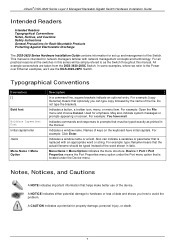
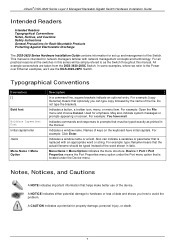
..., Notices, and Cautions Safety Instructions General Precautions for Rack-Mountable Products Protecting Against Electrostatic Discharge
The DGS-3620 Series Hardware Installation Guide contains information for set up and management of the device.
For example: Open the File menu and choose Cancel. Indicates commands and responses to prompts that is replaced with network management concepts...
Hardware Installation Guide - Page 9
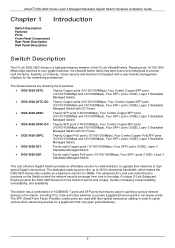
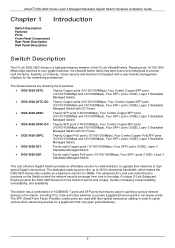
xStack® DGS-3620 Series Layer 3 Managed Stackable Gigabit Switch Hardware Installation Guide
Chapter 1 Introduction
Switch Description Features Ports Front-Panel Components Rear Panel Description Side Panel Description
Switch Description
The D-Link DGS-3620 Series is a high performance member of switches:
• DGS-3620-28TC:
Twenty Copper ports (10/100/1000Mbps), Four Combo Copper/SFP ...
Hardware Installation Guide - Page 11
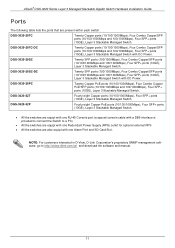
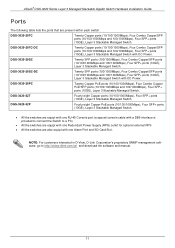
... customers interested in D-View, D-Link Corporation's proprietary SNMP management software, go to a PC)
• All the switches are equipt with one Redundant Power Supply (RPS) outlet for optional external RPS
• All the switches are present within each switch. xStack® DGS-3620 Series Layer 3 Managed Stackable Gigabit Switch Hardware Installation Guide
Ports
The following table...
Hardware Installation Guide - Page 12


... view of a DGS-3620-28PC Switch
Figure 1-5 Front panel view of a DGS-3620-52T Switch
Figure 1-6 Front panel view of a Management and Console port, LED indicators for Power, Console, an Alarm Port, and stacking ID LED's. A separate table below describes LED indicators in more detail. xStack® DGS-3620 Series Layer 3 Managed Stackable Gigabit Switch Hardware Installation Guide
Front-Panel...
Hardware Installation Guide - Page 13
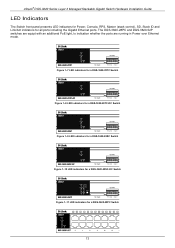
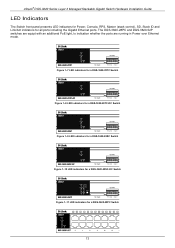
xStack® DGS-3620 Series Layer 3 Managed Stackable Gigabit Switch Hardware Installation Guide
LED Indicators
The Switch front panel presents LED indicators for Power, Console, RPS, Master (stack control), SD, Stack ID and Link/Act indicators for a DGS-3620-28PC Switch
13 Figure 1-7 LED indicators for a DGS-3620-28TC Switch
Figure 1-8 LED indicators for a DGS-3620-28TC-DC Switch
Figure 1-9 LED...
Hardware Installation Guide - Page 14
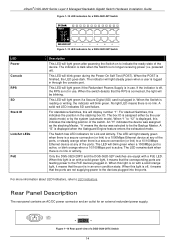
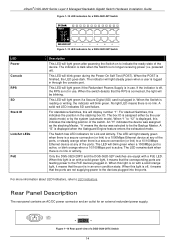
xStack® DGS-3620 Series Layer 3 Managed Stackable Gigabit Switch Hardware Installation Guide
Figure 1-12 LED indicators for a DGS-3620-52T Switch
Figure 1-13 LED indicators for a DGS-3620-52P Switch
LED Power Console RPS SD Stack ID
Link...100Mbps Ethernet device at any of a DGS-3620-28TC Switch
14 When this indicates the position in an error condition state.
The box ID is ...
Hardware Installation Guide - Page 15
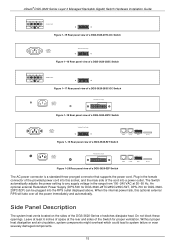
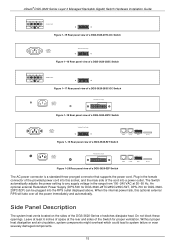
... 50~60 Hz. xStack® DGS-3620 Series Layer 3 Managed Stackable Gigabit Switch Hardware Installation Guide
Figure 1-15 Rear panel view of a DGS-3620-28TC-DC Switch
Figure 1-16 Rear panel view of a DGS-3620-28SC Switch
Figure 1-17 Rear panel view of a DGS-3620-28SC-DC Switch
Figure 1-18 Rear panel view of a DGS-3620-28PC Switch
Figure 1-19 Rear panel view of a DGS-3620-52T Switch
Figure...
Hardware Installation Guide - Page 17
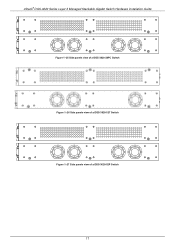
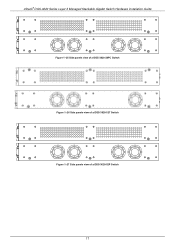
xStack® DGS-3620 Series Layer 3 Managed Stackable Gigabit Switch Hardware Installation Guide
Figure 1-25 Side panels view of a DGS-3620-28PC Switch Figure 1-26 Side panels view of a DGS-3620-52T Switch Figure 1-27 Side panels view of a DGS-3620-52P Switch
17
Hardware Installation Guide - Page 24
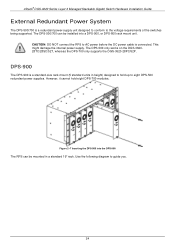
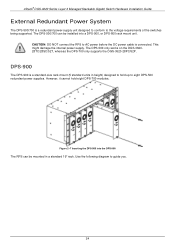
... DPS-900 is connected. The DPS-500 only works on the DGS-362028TC/28SC/52T, whereas the DPS-700 only supports the DGS-3620-28PC/52P.
However, it cannot hold up to eight DPS-500 redundant power supplies.
xStack® DGS-3620 Series Layer 3 Managed Stackable Gigabit Switch Hardware Installation Guide
External Redundant Power System
The DPS-500/700 is a redundant...
Hardware Installation Guide - Page 31
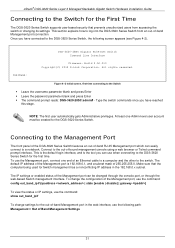
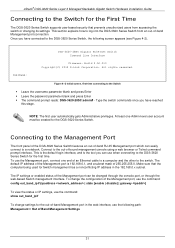
... prompt reads: DGS-3620-28SC:admin# - To use the Management port, connect one Admin-level user account must be changed through the console port, or through the web-based Switch management interface. xStack® DGS-3620 Series Layer 3 Managed Stackable Gigabit Switch Hardware Installation Guide
Connecting to the Switch for the First Time
The DGS-3620 Series Switch supports user-based...
Hardware Installation Guide - Page 39
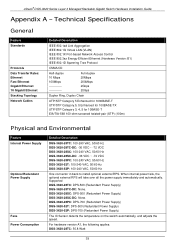
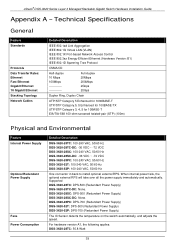
...applies: DGS-3620-28TC: 50.8 Watt
39 xStack® DGS-3620 Series Layer 3 Managed Stackable Gigabit Switch Hardware Installation Guide
Appendix A - DGS-3620-28PC: DPS-700 (Redundant Power Supply) DGS-3620-52T: DPS-500 (Redundant Power Supply) DGS-3620-52P: DPS-700 (Redundant Power Supply)
The IC Sensor detects the temperature on the switch automatically, and adjusts the speed. DGS-3620-28SC: DPS...
Hardware Installation Guide - Page 40
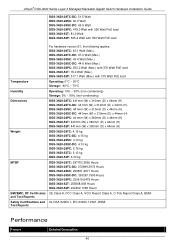
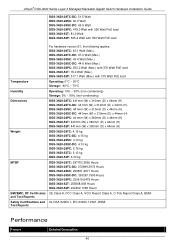
...40 xStack® DGS-3620 Series Layer 3 Managed Stackable Gigabit Switch Hardware Installation Guide
DGS-3620-28TC-DC: 51.5 Watt DGS-3620-28SC: 60.3 Watt DGS-3620-28SC-DC: 65.5 Watt DGS-3620-28PC: 478.0 Watt with 350 Watt PoE load DGS-3620-52T: 81.0 Watt DGS-3620-52P: 505.4 Watt with 350 Watt PoE load
For hardware version B1, the following applies:
DGS-3620-28TC: 45.1 Watt (Max.) DGS-3620-28TC...
Hardware Installation Guide - Page 41
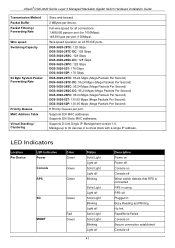
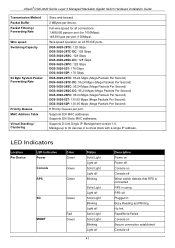
... on all connections. 1,488,095 pps per port (for all FE/GE ports.
Supports D-Link Single IP Management version 1.6. Full-wire speed for 1000Mbps). 148,810 pps per port (100Mbps).
xStack® DGS-3620 Series Layer 3 Managed Stackable Gigabit Switch Hardware Installation Guide
Transmission Method Packet Buffer Packet Filtering / Forwarding Rate Wire speed Switching Capacity
64 Byte...
Hardware Installation Guide - Page 45


...-802.3at capable D-Link Access Points, IP Cameras and IP Phones.
45 Use Category 3, 6A UTP cable for 802.3af or Category 5e, 6A UTP cable for 802.3at.
9. For an alternative solution, send the power over pins 1, 2, 3, 6 and 8 wires. xStack® DGS-3620 Series Layer 3 Managed Stackable Gigabit Switch Hardware Installation Guide
1
Optional
3.84 Watt...
Hardware Installation Guide - Page 48
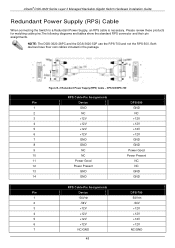
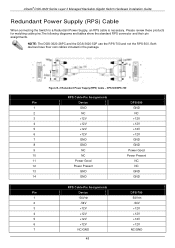
xStack® DGS-3620 Series Layer 3 Managed Stackable Gigabit Switch Hardware Installation Guide
Redundant Power Supply (RPS) Cable
When connecting the Switch to a Redundant Power Supply, an RPS cable is necessary. NOTE: The DGS-3620-28PC and the DGS-3620-52P use the RPS-700 and not the RPS-500.
Figure B-3 Redundant Power Supply (RPS) Cable - Both devices have their pin...
D-Link DGS-3620-28PC Reviews
Do you have an experience with the D-Link DGS-3620-28PC that you would like to share?
Earn 750 points for your review!
We have not received any reviews for D-Link yet.
Earn 750 points for your review!

