D-Link DGS-3420-28PC Support and Manuals
Get Help and Manuals for this D-Link item
This item is in your list!

View All Support Options Below
Free D-Link DGS-3420-28PC manuals!
Problems with D-Link DGS-3420-28PC?
Ask a Question
Free D-Link DGS-3420-28PC manuals!
Problems with D-Link DGS-3420-28PC?
Ask a Question
D-Link DGS-3420-28PC Videos
Popular D-Link DGS-3420-28PC Manual Pages
Hardware Installation Guide - Page 5
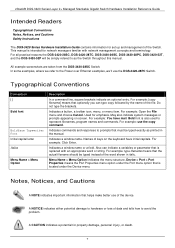
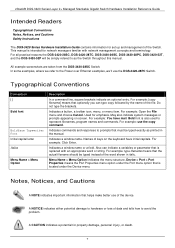
... where we 'll use the copy command.
This manual is also used to avoid the problem. xStack® DGS-3420 Series Layer 2+ Managed Stackable Gigabit Switch Hardware Installation Reference Guide
Intended Readers
Typographical Conventions Notes, Notices, and Cautions Safety Instructions
The DGS-3420 Series Hardware Installation Guide contains information for network managers familiar with an...
Hardware Installation Guide - Page 9
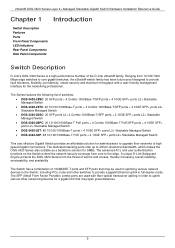
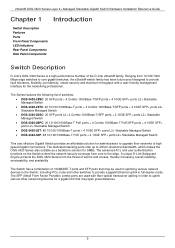
xStack® DGS-3420 Series Layer 2+ Managed Stackable Gigabit Switch Hardware Installation Reference Guide
Chapter 1 Introduction
Switch Description Features Ports Front-Panel Components LED Indicators Rear Panel Components Side Panel Components
Switch Description
D-Link's DGS-3420 Series is a high performance member of switches: • DGS-3420-28SC: 20 SFP ports + 4 Combo 1000Base-T/SFP ...
Hardware Installation Guide - Page 11


... MIB, Ping MIB, Trace out MIB, L2 Specific MIB, L3 Specific MIB, Private MIB, Entity MIB, and ZoneDefense MIB. Four 1000BASE-T/SFP Combo Copper/SFP ports.
Four 10GE SFP+ ports
DGS-3420-28TC
Twenty 10/100/1000BASE-T ports.
xStack® DGS-3420 Series Layer 2+ Managed Stackable Gigabit Switch Hardware Installation Reference Guide
• Supports DHCP Server Screening and DHCP Client...
Hardware Installation Guide - Page 13
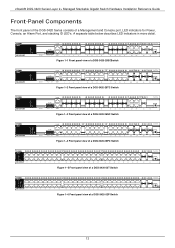
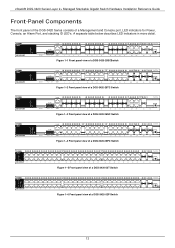
... Hardware Installation Reference Guide
Front-Panel Components
The front panel of the DGS-3420 Series consists of a DGS-3420-52P Switch
13 Figure 1-1 Front panel view of a DGS-3420-28SCSwitch Figure 1-2 Front panel view of a DGS-3420-28TC Switch Figure 1-3 Front panel view of a DGS-3420-26SC Switch Figure 1-4 Front panel view of a DGS-3420-28PC Switch Figure 1-5 Front panel view of a DGS-3420-52T...
Hardware Installation Guide - Page 14


...indicators for the DGS-3420-28TC
Figure 1- 3. LED indicators for the DGS-3420-28PC
Figure 1- 5. xStack® DGS-3420 Series Layer 2+ Managed Stackable Gigabit Switch Hardware Installation Reference Guide
LED Indicators
The Switch front panel presents LED indicators for Power, Console, RPS, Master (stack control), SD, Stack ID and Link/Act indicators for the DGS-3420-26SC
Figure 1- 4. LED...
Hardware Installation Guide - Page 15
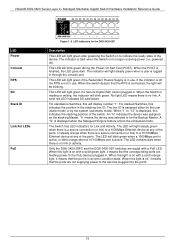
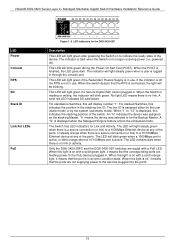
... display number "1".
No light LED means there is in an error condition state. For stacked Switches, this light is on with ...the DGS-3420-28PC and the DGS-3420-52P switches are equipt with a solid orange light, it means that the RPS is in . xStack® DGS-3420 Series Layer 2+ Managed Stackable Gigabit Switch Hardware Installation Reference Guide
LED Power Console RPS SD Stack ID
Link/...
Hardware Installation Guide - Page 16


..., and the male side of a DGS-3420-52P Switch
The AC power connector is a standard three-pronged connector that supports the power cord. xStack® DGS-3420 Series Layer 2+ Managed Stackable Gigabit Switch Hardware Installation Reference Guide
Rear Panel Components
The rear panel contains an AC/DC power connector and an outlet for DGS-342028PC/52P) can be plugged into...
Hardware Installation Guide - Page 17
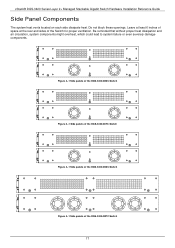
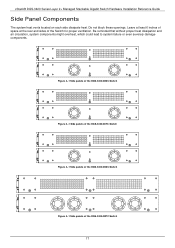
... at the rear and sides of the DGS-3420-28PC Switch
17 Be reminded that without proper heat dissipation and air circulation, system components might overheat, which could lead to system failure or even severely damage components. xStack® DGS-3420 Series Layer 2+ Managed Stackable Gigabit Switch Hardware Installation Reference Guide
Side Panel Components
The system heat vents...
Hardware Installation Guide - Page 25
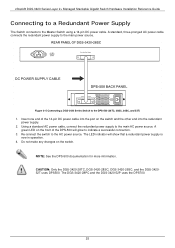
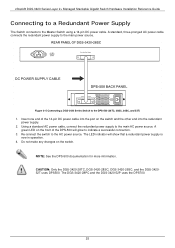
...The LED indicator will glow to the main power source. xStack® DGS-3420 Series Layer 2+ Managed Stackable Gigabit Switch Hardware Installation Reference Guide
Connecting to a Redundant Power Supply
The Switch connects to the AC power source. CAUTION: Only the DGS-3420-28TC, DGS-3420-28SC, DGS-3420-26SC, and the DGS-342052T uses DPS500. A standard, three-pronged AC power cable connects...
Hardware Installation Guide - Page 41
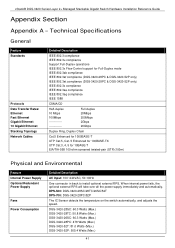
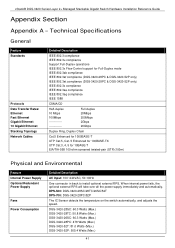
DPS-500: DGS-3420-28SC/28TC/26SC/52T DPS-700: DGS-3420-28PC/52P
The IC Sensor detects the temperature on the switch automatically, and adjusts the speed. DGS-3420-28SC: 60.3 Watts (Max.) DGS-3420-28TC: 50.8 Watts (Max.) DGS-3420-26SC: 60.3 Watts (Max.) DGS-3420-28PC: 478 Watts (Max.) DGS-3420-52T: 81.0 Watts (Max.) DGS-3420-52P: 505.4 Watts (Max.)
41
Technical Specifications
General
...
Hardware Installation Guide - Page 42


...on all FE/GE ports
DGS-3420-28SC: 128Gbps DGS-3420-28TC: 128Gbps DGS-3420-26SC: 88Gbps DGS-3420-28PC: 128Gbps DGS-3420-52T: 176Gbps DGS-3420-52P: 176Gbps
DGS-3420-28SC: 95.24 million packets per second. DGS-3420-28PC: 95.24 million packets per second. DGS-3420-26SC: 66.47 million packets per port
Supports 16K MAC address Supports 256 static MAC
• Support D-Link Single IP Management v1...
Hardware Installation Guide - Page 43
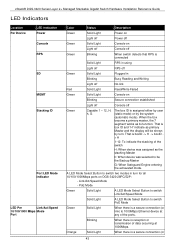
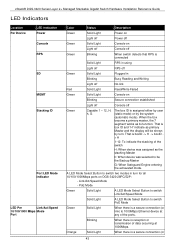
... entering the exhausted mode. That is box ID and "H" indicate as bi-function. Link/Act/Speed Mode -
A LED Mode Select Button to be shown by the system (automatic mode).
xStack® DGS-3420 Series Layer 2+ Managed Stackable Gigabit Switch Hardware Installation Reference Guide
LED Indicators
Location Per Device
LED Indicative Power
Console
RPS
SD
MGMT Stacking...
Hardware Installation Guide - Page 44


... 802.3x Flow Control support for Full-Duplex mode • IEEE 802.3ab compliance • IEEE 802.3af compliance (DGS-3420-28PC & DGS-3420-52P only) • IEEE 802.3at compliance (DGS-3420-28PC & DGS-3420-52P only)
44 Link down
Port Functions
Feature Console Port 1G Port
Detailed Description RJ-45 interface for out-of data occurring at 10/100Mbps.
Error Condition.
Hardware Installation Guide - Page 46


xStack® DGS-3420 Series Layer 2+ Managed Stackable Gigabit Switch Hardware Installation Reference Guide
Class 0 1 2 3 4
Usage Default Optional Optional Optional...DGS-3420-28PC, DGS-3420-52P works with all non-802.3af and non-802.3at capable DLink Access Points, IP Cameras and IP phones using the DWL-P50 PoE adapter. or CAT5e~6A UTP cables for 802.3af devices; SFP+ Transceivers Supported...
Hardware Installation Guide - Page 49
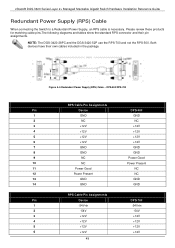
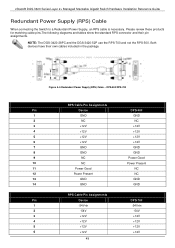
...Redundant Power Supply (RPS) Cable - NOTE: The DGS-3420-28PC and the DGS-3420-52P use the RPS-700 and not the RPS-500...-54V
3
+12V
+12V
4
+12V
+12V
5
+12V
+12V
6
+12V
+12V
49 xStack® DGS-3420 Series Layer 2+ Managed Stackable Gigabit Switch Hardware Installation Reference Guide
Redundant Power Supply (RPS) Cable
When connecting the Switch to a Redundant Power Supply, an RPS cable...
D-Link DGS-3420-28PC Reviews
Do you have an experience with the D-Link DGS-3420-28PC that you would like to share?
Earn 750 points for your review!
We have not received any reviews for D-Link yet.
Earn 750 points for your review!

