D-Link DES-3010G Support and Manuals
Get Help and Manuals for this D-Link item
This item is in your list!

View All Support Options Below
Free D-Link DES-3010G manuals!
Problems with D-Link DES-3010G?
Ask a Question
Free D-Link DES-3010G manuals!
Problems with D-Link DES-3010G?
Ask a Question
Popular D-Link DES-3010G Manual Pages
Reference Manual - Page 3
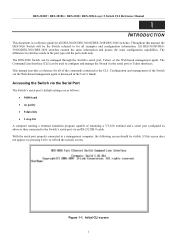
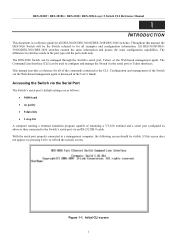
...If this manual, the DES-3026 Switch will be visible. Throughout this screen does not appear, try pressing Ctrl+r to for all examples and configuration information. All DES-3010F/DES3010G/DES-3018/DES-3026 switches contain the same information and posses the same configuration capabilities. Figure 1-1. The difference in switches reside in the User's Guide. The DES-3026 Switch can be...
Reference Manual - Page 4
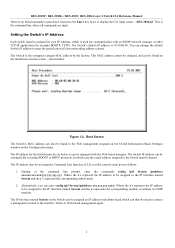
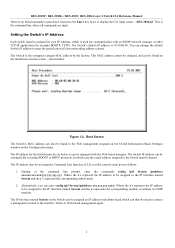
DES-3010F / DES-3010G / DES-3018 / DES-3026 Layer 2 Switch CLI Reference Manual There is the command line where all commands are input. This is no initial username or password. shown below. Boot Screen The Switch's MAC address can also be known. The IP address for example BOOTP, TFTP). Just press the Enter key twice to the Switch must be managed with...
Reference Manual - Page 12
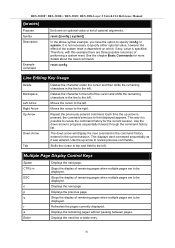
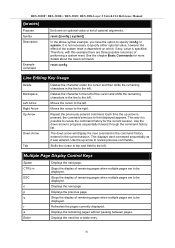
... CTRL+c
ESC
n p q
r a Enter
Displays the next page.
Displays the remaining pages without pausing between pages. DES-3010F / DES-3010G / DES-3018 / DES-3026 Layer 2 Switch CLI Reference Manual
{braces}
Purpose Syntax Description
Example command
Encloses an optional value or set of the system reset is dependent on which, if any, value is possible to the left .
The down arrow...
Reference Manual - Page 13
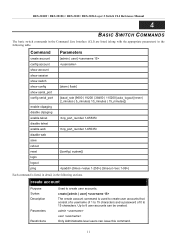
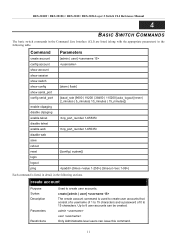
DES-3010F / DES-3010G / DES-3018 / DES-3026 Layer 2 Switch CLI Reference Manual
4
BASIC SWITCH COMMANDS
The basic switch commands in the Command Line Interface (CLI) are listed (along with the appropriate parameters) in the following table. admin
user
Only Administrator-level users can be created.
create account
Purpose Syntax Description
Parameters
Restrictions
Used to 8 user ...
Reference Manual - Page 14


...-level user account with the username "dlink". show account
Purpose Syntax Description
Parameters Restrictions
Used to display user accounts. Passwords can issue this command. None.
Only Administrator-level users can be between 0 and 15 characters. Up to configure user accounts. None.
12 DES-3010F / DES-3010G / DES-3018 / DES-3026 Layer 2 Switch CLI Reference Manual
create...
Reference Manual - Page 22
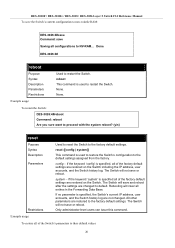
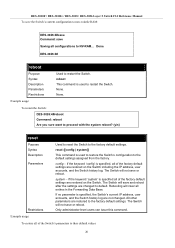
... Data Base.
None.
Only administrator-level users can issue this command. reset {[config | system]}
This command is specified all of the factory default settings are not changed to default.
DES-3010F / DES-3010G / DES-3018 / DES-3026 Layer 2 Switch CLI Reference Manual To save the Switch's current configuration to non-volatile RAM:
DES-3026:4#save Command: save Saving all of...
Reference Manual - Page 23
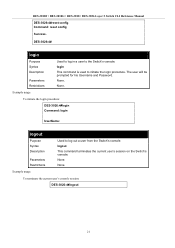
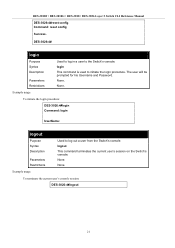
...
Used to initiate the login procedure.
DES-3026:4#
login
Purpose Syntax Description
Parameters Restrictions
Used to log in a user to the Switch's console. logout This command terminates the current user's session on the Switch's console.
DES-3010F / DES-3010G / DES-3018 / DES-3026 Layer 2 Switch CLI Reference Manual DES-3026:4#reset config Command: reset config Success.
Reference Manual - Page 35


... like a password to give remote SNMP managers access to MIB objects in the Switch's SNMP agent.
Only administrator-level users can issue this command. DES-3010F / DES-3010G / DES-3018 / DES-3026 Layer 2 Switch CLI Reference Manual
create snmp community
to the contents of an SNMP community to delete.
Example usage:
To create the SNMP community string "dlink:" DES-3026:4#create...
Reference Manual - Page 44
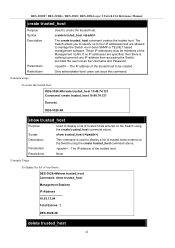
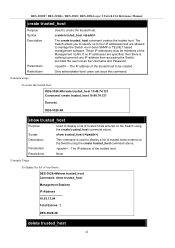
DES-3010F / DES-3010G / DES-3018 / DES-3026 Layer 2 Switch CLI Reference Manual
create trusted_host
Purpose Syntax Description
Parameters Restrictions
Used to be members of the Management VLAN. If no IP addresses are allowed to display a list of trusted hosts entered on the Switch using the create trusted_host command above .
create trusted_host
The create trusted_host ...
Reference Manual - Page 78
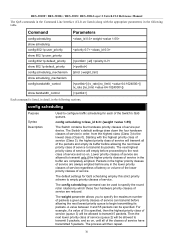
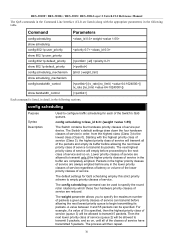
config scheduling {weight
config scheduling
Purpose
Syntax Description
Used to configure traffic scheduling for each of the Switch's QoS queues.
DES-3010F / DES-3010G / DES-3018 / DES-3026 Layer 2 Switch CLI Reference Manual
The QoS commands in the Command Line Interface (CLI) are listed (along with the appropriate parameters) in the following table. Command
config scheduling show ...
Reference Manual - Page 107
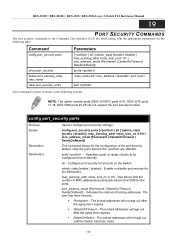
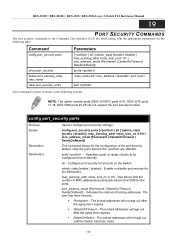
DES-3010F / DES-3010G / DES-3018 / DES-3026 Layer 2 Switch CLI Reference Manual
19
PORT SECURITY COMMANDS
The port security commands in the Command Line Interface (CLI) are effected.
lock_address_mode [Permanent | DeleteOnTimeout | DeleteOnReset] - DeleteOnTimeout -
NOTE: The uplink module ports (DES-3010F/G ports 9-10, DES-3018 ports 17-18, DES-3026 ports 25-26) do not support the ...
Reference Manual - Page 119


DES-3010F / DES-3010G / DES-3018 / DES-3026 Layer 2 Switch CLI Reference Manual
config radius add
Purpose Syntax
Description Parameters
Used to configure the settings the Switch will use to communicate with a RADIUS server.
Only administrator-level users can issue this command. key − Specifies that a password and encryption key will use to communicate with a RADIUS server.
...
Reference Manual - Page 120
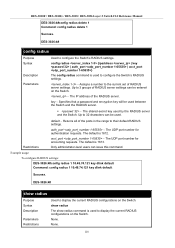
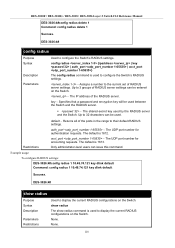
...shared-secret key used . None.
118
The default is used to configure the Switch's RADIUS settings.
− Assigns a number to 3 groups of RADIUS server settings can issue this command. acct_port − The UDP port number for authentication requests. DES-3010F / DES-3010G / DES-3018 / DES-3026 Layer 2 Switch CLI Reference Manual DES-3026:4#config radius delete 1 Command: config radius...
Reference Manual - Page 121
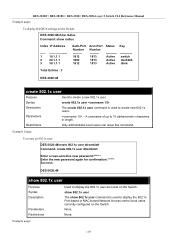
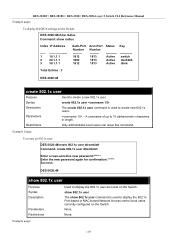
...Enter the new password again for confirmation:****** Success.
None. Syntax
create 802.1x user
Description
The create 802.1x user command is used to display the 802.1x user accounts on the Switch.
Example usage:
119
DES-3010F / DES-3010G / DES-3018 / DES-3026 Layer 2 Switch CLI Reference Manual Example usage:
To display RADIUS settings on the Switch:
DES-3026:4#show radius...
Reference Manual - Page 127
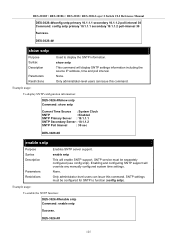
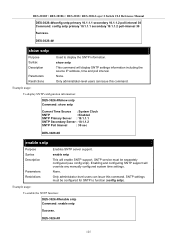
... (config sntp).
show sntp This command will override any manually configured system time settings.
enable sntp
This will enable SNTP support. Example usage:
To enable the SNTP function:
DES-3026:4#enable sntp Command: enable sntp
Success. DES-3010F / DES-3010G / DES-3018 / DES-3026 Layer 2 Switch CLI Reference Manual DES-3026:4#config sntp primary 10.1.1.1 secondary 10.1.1.2 poll...
D-Link DES-3010G Reviews
Do you have an experience with the D-Link DES-3010G that you would like to share?
Earn 750 points for your review!
We have not received any reviews for D-Link yet.
Earn 750 points for your review!
