D-Link DES-1252 - Web Smart Switch Support and Manuals
Get Help and Manuals for this D-Link item
This item is in your list!

View All Support Options Below
Free D-Link DES-1252 manuals!
Problems with D-Link DES-1252?
Ask a Question
Free D-Link DES-1252 manuals!
Problems with D-Link DES-1252?
Ask a Question
Popular D-Link DES-1252 Manual Pages
Product Manual - Page 3


......18 Password Settings...18 SNMP Settings ...19 System Settings...20 Identify Web-based Management Utility ...20
i Table of Contents
D-Link Web Smart Switch User Manual
Table of Contents
Table of Contents ...i About This Guide...1
Online Resources...1 Terms/Usage...1 Copy Right and Trademarks ...1 Hardware Installation ...2 Step1: Unpacking...2 Step2: Switch Installation...2
Desktop...
Product Manual - Page 4


... of Service)...1 Security...1 Management...1
ii Technical Specifications ...1 Hardware Specifications ...1 Key Components / Performance ...1 Port Functions ...1 Power over Ethernet (DES-1228P Only)...1 Physical & Environment ...1 Emission (EMI) Certifications ...1 Safety Certifications...1 Features ...1 L2 Features ...1 VLAN ...1 QoS (Quality of Contents
D-Link Web Smart Switch User Manual...
Product Manual - Page 5
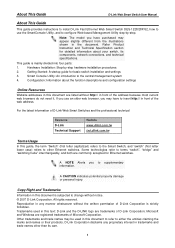
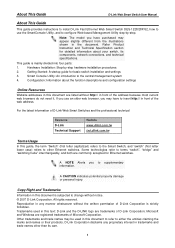
... Step-by -step. Copy Right and Trademarks
Information in this document are commonly accepted for Ethernet switches. A NOTE Alerts you may have purchased may be used in front of D-Link Corporation;
About This Guide
D-Link Web Smart Switch User Manual
About This Guide
This guide provides instructions to instal D-Link Fast Ethernet Web Smart Switch DES-1228/28P/52, how to use an older...
Product Manual - Page 8


... the SmartConsole Utility, you don't need the following detailed installation instructions for communication with a RJ-45 Ethernet connection 2.
Figure 5 -Connected Ethernet cable
4
Please refer to start the initial setting of your PC and it is easy to the following equipment to manage only one D-Link Web Smart Switch, the Web-Based Management Utility is the better option. Using...
Product Manual - Page 11
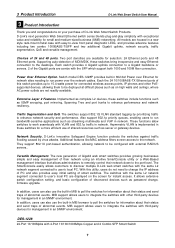
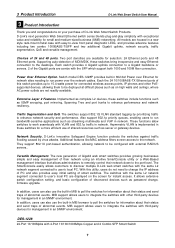
...need to the port level. Implemented as password change the IP address of PC and also provides easy initial setting of D-Link Web Smart Switch Products. Choices of abnormal events.
Each switch provides 4 Gigabit uplinks connection to the network. D-Link's next generation Web Smart Ethernet switch series blends plug-and-play simplicity with the SFP which support both 1000 and...
Product Manual - Page 12


... state that on 1000Mbps. Fan OK/Fail LED: The FAN LED shows the status of the fans, the green light (OK) indicates that the Switch is used, the RJ-45 port cannot be lost. If the CPU LED is connected to the additional PoE PD inserted.
3 Product Introduction
Front Panel
D-Link Web Smart Switch User Manual
Figure 8 -
Product Manual - Page 13


.... You may check the detailed information for the errors on 10M or 100M. When a port has amber light indicates that means the system might have crashed or firmware upgrade has failed. NOTE: On DES-1252, the MiniGBIC ports are shared with normal RJ-45 ports 49 and 50.
DES-1252 48-Port 10/100Mpbs Smart Switch with 4-Port 10/100/1000Mbps and 2 Combo SFPs Front...
Product Manual - Page 14


3 Product Introduction
Rear Panel
D-Link Web Smart Switch User Manual
Figure 13 - DES-1252 Rear Panel
Power: The power port is where to connect the AC power cord.
10
Product Manual - Page 26


... Backup and Upload
Click Backup to save the current settings to the Switch. Tool Menu
Reset Provide a safe reset option for a saved backup settings file. Click Restore after selecting the firmware file you want to browse your disk.
Switch may crash if Firmware upgrade incompletely.
22 5 Configuration
D-Link Web Smart Switch User Manual
Tool Menu
The Tool Menu offers global function...
Product Manual - Page 29


5 Configuration
D-Link Web Smart Switch User Manual
System > Port Settings
In the Port Setting page, the status of gateways, routers, switches, and other network devices. Copper connections can operate in Qos > 802.1p Default Priority
NOTE: When the Combo Fiber port and the Copper ports are defined in a Management Information Base (MIB), which runs locally on -board SNMP agent. NOTE: Be ...
Product Manual - Page 30


...SNMP must be selected from a station that occur on the Switch. 5 Configuration
D-Link Web Smart Switch User Manual
Figure 41 - Such events can generate traps and send them to be as serious as a reboot (someone accidentally turned the Switch OFF), or less serious events such as passwords. System > SNMP Setting
Community Setting: In support of the device to the trap recipient (i.e.
Product Manual - Page 38


...
D-Link Web Smart Switch User Manual
Selection options for the Source Ports are as defined by the IEEE 802.3af specification. RX (receive) mode: Duplicates the data that the PSE provides power according to include all ports into port mirroring. None: Turns off the mirroring of a port. By enable the LLDP function, DES-1228P is disabled.
Configuration > LLDP Settings (Only for DES...
Product Manual - Page 39


... the power limit. The lower port numbers will send trap events to the PD. QoS > 802.1p/DSCP Priority Settings QoS is larger than or smaller than the System Power Threshold Setting, the Switch will have a higher priority, such as
35 5 Configuration
D-Link Web Smart Switch User Manual
Figure 58 - Power over Ethernet (PoE) > PoE System Settings (Only for important functions...
Product Manual - Page 43


...re-authentication is denied access to -client retransmission time for a response from the client before resending the response to manage for the Radius Server and applicable authentication information. 5 Configuration
D-Link Web Smart Switch User Manual
Security > 802.1X Settings
Network switches provide easy and open access to sensitive data. To use EAP for security, select enabled and...
Product Manual - Page 49


... (TX-1550/RX-1310nm) - Technical Specifications
D-Link Web Smart Switch User Manual
Appendix B - Forwarding Rate - DES-1252: 13.09Mpps Forwarding Mode: Store and Forward Packet Buffer memory: 128K Bytes SDRAM for CPU: 8M Bytes Flash Memory: 2M Bytes
Port Functions 24 or 48 10/100BaseT ports compliant with the following standards: - IEEE 802.3u - Supports Full-Duplex operations 4 1000Base...
D-Link DES-1252 Reviews
Do you have an experience with the D-Link DES-1252 that you would like to share?
Earn 750 points for your review!
We have not received any reviews for D-Link yet.
Earn 750 points for your review!
