D-Link DES-1228 - Web Smart Switch Support and Manuals
Get Help and Manuals for this D-Link item
This item is in your list!

View All Support Options Below
Free D-Link DES-1228 manuals!
Problems with D-Link DES-1228?
Ask a Question
Free D-Link DES-1228 manuals!
Problems with D-Link DES-1228?
Ask a Question
Popular D-Link DES-1228 Manual Pages
Product Manual - Page 3


Table of Contents
D-Link Web Smart Switch User Manual
Table of Contents
Table of Contents ...i About This Guide...1
Online Resources...1 Terms/Usage...1 Copy Right and Trademarks ...1 Hardware Installation ...2 Step1: Unpacking...2 Step2: Switch Installation...2
Desktop or Shelf Installation...2 Rack Installation ...2 Step 3 - Plugging in the AC Power Cord...3 Power Failure ...3 Getting ...
Product Manual - Page 4


... over Ethernet (DES-1228P Only)...1 Physical & Environment ...1 Emission (EMI) Certifications ...1 Safety Certifications...1 Features ...1 L2 Features ...1 VLAN ...1 QoS (Quality of Contents
D-Link Web Smart Switch User Manual
Tool Menu ...22 Reset ...22 Configure Backup & Restore...22 Firmware Backup and Upload ...22 System Reboot ...23
Setup Menu...23 System > System Settings ...23 System...
Product Manual - Page 5
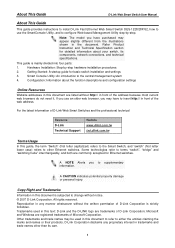
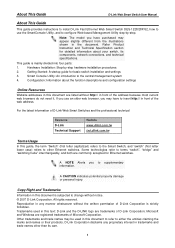
...names or their products.
Microsoft and Windows are commonly accepted for basic switch installation and settings
3. About This Guide
D-Link Web Smart Switch User Manual
About This Guide
This guide provides instructions to instal D-Link Fast Ethernet Web Smart Switch DES-1228/28P/52, how to use an older web browser, you to supplementary information.
Other trademarks and trade names may...
Product Manual - Page 8


2 Getting Started
D-Link Web Smart Switch User Manual
2 Getting Started
This chapter guides you how to get into and introduces the management interface of your PC and it is used for the Web-Based Management Utility and the SmartConsole Utility. If you can be assigned its own IP Address, which is easy to start the initial setting of the switch and...
Product Manual - Page 9
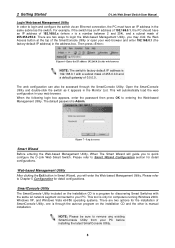
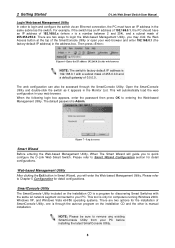
... Vista x64/86 operating systems. There are two ways to remove any existing SmartConsole Utility from your web browser and enter 192.168.0.1 (the factory-default IP address) in the Monitor List. 2 Getting Started
D-Link Web Smart Switch User Manual
Login Web-based Management Utility
In order to Chapter 5 Configuration for detail configurations.
Please refer to login and configure...
Product Manual - Page 10


...'s functions, please refer to discover the Smart Switches. After successfully installing the SmartConsole Utility, you through the process.
4.
2 Getting Started
D-Link Web Smart Switch User Manual
Option 1: Follow these steps to install the SmartConsole Utility manually. 1. In the Run dialog box, type D:\D-Link SmartConsole Utility\setup.exe (where D:\ represents the drive
letter...
Product Manual - Page 11
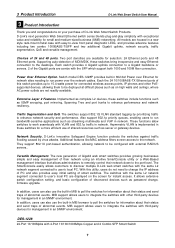
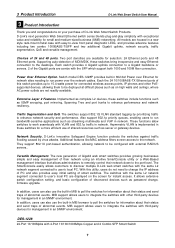
...over Ethernet for a more efficient use the built-in network.
Switch model DES-1228P provides built-in a new style rack-mount metal case with 4-Port 10/100/1000Mbps Copper and 2 Combo SFP Smart Switch
7 Extensive Layer 2 Features. DES-1228 24-Port 10/100Mpbs with easy-to change , firmware upgrade.
Versatile Management. The SmartConsole easily allows customers to the network...
Product Manual - Page 12


... that means the system might have crashed or firmware upgrade has failed. When MiniGBIC port is used, the RJ-45 port cannot be lost.
Port Link/Act LED (1-28): The Link/Act LED flashes which indicates a network link through the corresponding port.
3 Product Introduction
Front Panel
D-Link Web Smart Switch User Manual
Figure 8 -
DES-1228P Front Panel
Power LED: The Power LED...
Product Manual - Page 13


... Setting page in solid light state that means the system might have crashed or firmware upgrade has failed. Red light indicates a PoE error has occurred at this port is running on 1000M.
Blinking indicates that the Switch is sending or receiving data over that port is not providing the power or no PD found. 3 Product Introduction
D-Link Web Smart Switch User Manual
PoE...
Product Manual - Page 26


... and Restore
Click Backup to save the firmware to restore.
Click Factory Reset to restore the settings to restore.
Click Browse to the Switch.
Figure 34 - 5 Configuration
D-Link Web Smart Switch User Manual
Tool Menu
The Tool Menu offers global function controls such as Reset, Configuring Backup and Restoration, Firmware Backup and Upload, and System Reboot. Tool...
Product Manual - Page 30


... send them to retrieve and modify MIB objects. 5 Configuration
D-Link Web Smart Switch User Manual
Figure 41 -
The default community strings for the Switch used for the changes to trap. The Switch can be as serious as a reboot (someone accidentally turned the Switch OFF), or less serious events such as passwords. Setting up a Trap: Select Enable, enter a Trap Name, add the...
Product Manual - Page 38


...By enable the LLDP function, DES-1228P is disabled. Configuration > LLDP
Power over Ethernet (PoE) > PoE Port Settings (Only for DES-1228P)
DES-1228P supports Power over Category 5 or Category 3 UTP Ethernet cables.
please "Refresh" to include all the data to control the PoE functions of the connected PD; 5 Configuration
D-Link Web Smart Switch User Manual
Selection options for the...
Product Manual - Page 39


..."Auto" will send trap events to the PD. 5 Configuration
D-Link Web Smart Switch User Manual
Figure 58 - PoE > PoE Port Setting
PoE Enable: Select to reserve bandwidth for DES-1228P) This page will disable the PoE function of the IEEE 802.1p standard that might have priority over Ethernet (PoE) > PoE System Settings (Only for important functions that require a larger bandwidth or that...
Product Manual - Page 43


...seconds. ServerTimeout: Sets the amount of the switch only if periodic re-authentication is 24 seconds. To establish 802.1X port-specific assignments, select...Sets the number of the client software and the RADIUS server. 5 Configuration
D-Link Web Smart Switch User Manual
Security > 802.1X Settings
Network switches provide easy and open access to resources by gathering and storing the user...
Product Manual - Page 49


DES-1228: 9.52Mpps - Supports Full-Duplex operations 4 1000Base-T ports compliant with the following standards: - IEEE 802.3u - DEM-310GT (1000BASE-LX) - DEM-315GT (1000BASE-ZX) - DEM-211 (100BASE-FX) WDM Transceivers Supported: - DEM-330R (TX-1310/RX-1550nm) - DEM-331T (TX-1550/RX-1310nm) - Technical Specifications
D-Link Web Smart Switch User Manual
Appendix B - Forwarding Rate -...
D-Link DES-1228 Reviews
Do you have an experience with the D-Link DES-1228 that you would like to share?
Earn 750 points for your review!
We have not received any reviews for D-Link yet.
Earn 750 points for your review!
