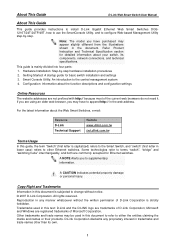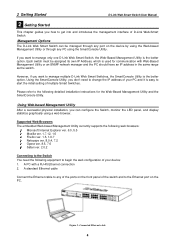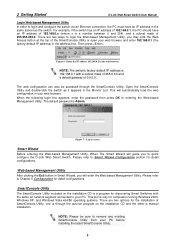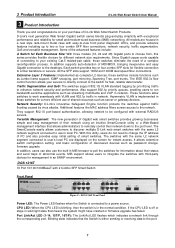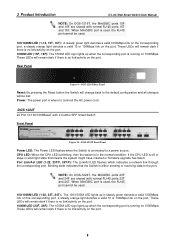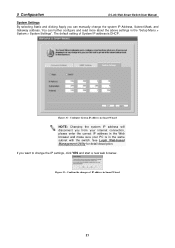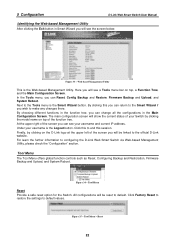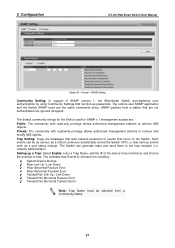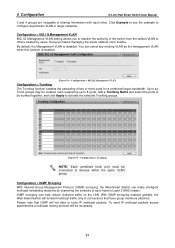D-Link DGS-1224T - Web Smart Switch Support and Manuals
Get Help and Manuals for this D-Link item

View All Support Options Below
Free D-Link DGS-1224T manuals!
Problems with D-Link DGS-1224T?
Ask a Question
Free D-Link DGS-1224T manuals!
Problems with D-Link DGS-1224T?
Ask a Question
Most Recent D-Link DGS-1224T Questions
How To Reset D Link Dgs-1224t
(Posted by leo1jso 9 years ago)
What Speed Does The Amber Color Indicate On A D-link Dgs-1224t Smart Switch?
what speed does the amber color indicate on a d-link dgs-1224T smart switch?
what speed does the amber color indicate on a d-link dgs-1224T smart switch?
(Posted by debieb 12 years ago)
Popular D-Link DGS-1224T Manual Pages
D-Link DGS-1224T Reviews
We have not received any reviews for D-Link yet.