D-Link DCS-2000 Support and Manuals
Get Help and Manuals for this D-Link item
This item is in your list!

View All Support Options Below
Free D-Link DCS-2000 manuals!
Problems with D-Link DCS-2000?
Ask a Question
Free D-Link DCS-2000 manuals!
Problems with D-Link DCS-2000?
Ask a Question
Popular D-Link DCS-2000 Manual Pages
Product Manual - Page 3


...
D-Link DCS-2000 Internet Camera Power Adapter Installation software and manual on CD Quick Installation Guide Camera Stand Category 5 Ethernet Cable If any of the above
3 Minimum System Requirements:
Internet Explorer 6.x or higher Internet Web Browser CPU: 1.7GHz or above (Pentium 4, 2.4Ghz plus processor with the DCS-2000 will cause damage and void the warranty for multiple camera viewing...
Product Manual - Page 4


... and passwords are permitted, with a valid IP Address. Just plug in the world. Web Configuration Using the Internet Explorer Web browser, administrators can provide the ideal solution for remote monitoring.
The DCS-2000 allows remote access from your Internet Camera with privilege settings controlled by the administrator.
4 Supports a Variety of Platforms Supporting TCP/IP networking...
Product Manual - Page 6


... will begin to flash indicating that the Internet Camera's settings are reverting back to the factory settings, then turn to red twice, release the reset button when the LED turns red the second time). Connections
DC Power Connector
Reset Button Ethernet Cable Connector
I/O Connector
Ethernet Cable Connector The DCS-2000 back panel features an RJ-45 connector...
Product Manual - Page 7


... the appendix in this manual for Light-Emitting Diode.
Bottom Panel
Socket for stand
Attachment socket for output. Power LED
LED stands for detailed information.
The I /O Connector
The DCS-2000 provides a terminal block with two pairs of the Internet Camera lens. As soon as the power adapter is connected to the Internet camera the power LED will...
Product Manual - Page 9


...install the IP surveillance software from the Internet camera. The following section will start up automatically from the CD.
After the Installation Wizard software program is to access the installation menu shown below:
Click Install Software
9 The DCS-2000 installation menu will show in Web server.
Installation Wizard will be able to operate the DCS-2000 and view the camera...
Product Manual - Page 13


... more information regarding the functions of the DCS2000, in the installation until you see the following section titled "Installation Wizard Screen." After you click on the Link to Selected Devices button. The camera is now automatically configured with an IP address consistent to the device it is connected to. Your DCS-2000 may not be correct at this...
Product Manual - Page 16


... factory defaults. About - Click the Reset to Default tab to reset the camera's settings to exit the Installation Wizard screen.
16
Reset to display the current version and date.
Selected Package This displays the file name of the firmware to be uploaded to the camera.
Installation Wizard Screen (continued)
Locate the Firmware to Upgrade Indicate the location of the firmware selected...
Product Manual - Page 20


... fourth octet of the DCS-2000, in this example it is: http:// 192.168.0.100. Enabling UPnP for Windows XP/Me (continued)
To view your DCS-2000 Internet Camera in Windows Me.)
20
After you click on the DCS-2000100 icon, your Internet browser will appear in an Internet browser, go to the IP Address of your Internet Camera's IP address (in this...
Product Manual - Page 25


... center of your browser is : http://192.168.0.100 (your DCS-2000 may have a different IP address based on what you used in the Installation Wizard program.)
The window in the IP address of this example the address is the camera image window. In this manual (page 121).
25 Testing the DCS-2000 Internet Camera
Open your computer speakers from the...
Product Manual - Page 27
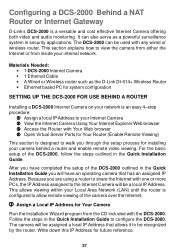
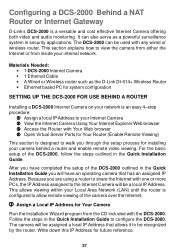
...camera that has an assigned IP Address. After you have completed the setup of the DCS-2000 outlined in the Quick Installation Guide.
Configuring a DCS-2000 Behind a NAT Router or Internet Gateway
D-Link's DCS-2000 is designed to walk you are using a router to share the Internet with any wired or wireless router.
Because you through the setup process for system configuration
SETTING...
Product Manual - Page 28


... was assigned to view this screen from the camera. Write it down for later use. 192.168.0.101 is the IP Address assigned to test the connection
Click on the Configuration button on your LAN. Click on the browser to your Internet Explorer Web browser. The DCS-2000 Home Page appears with a NAT Router (continued...
Product Manual - Page 29


... use by following steps generally apply to view your camera over the Internet.
29 in the DI-614+ Quick Installation Guide.
Ports that your router's WAN IP Address is used by the DCS-2000
Router Set-Up and Installation
The following the steps outlined in a multiple camera environment). Configure the initial settings of the DI-614+ by other devices (e.g. To find...
Product Manual - Page 32


...:83
Viewing the DCS-2000 Remotely
32 Viewing Your Camera
After all settings have been entered correctly, a PC user inside or outside your network will have access to enter the colon and port number if you are using the default Web server port 80. It is not necessary to the camera through the Internet Explorer Web browser...
Product Manual - Page 33
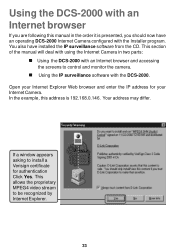
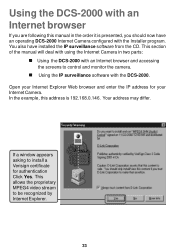
...example, this manual in two parts:
Using the DCS-2000 with using the Internet Camera in the order it is 192.168.0.146. If a window appears asking to install a Verisign certificate for your Internet Explorer Web browser and enter the IP address for authentication Click Yes. Open your Internet Camera. You also have an operating DCS-2000 Internet Camera configured with the DCS-2000.
Product Manual - Page 122
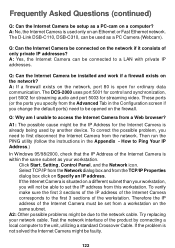
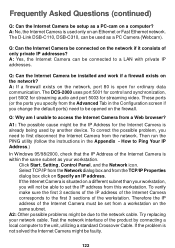
... - Then run the PING utility (follow the instructions in the Configuration screen if you change the default ports) need to be opened on a different subnet than your workstation, you need to set from this workstation. If the Internet Camera is open for ordinary data communication. A2: Other possible problems might be used by connecting a local computer...
D-Link DCS-2000 Reviews
Do you have an experience with the D-Link DCS-2000 that you would like to share?
Earn 750 points for your review!
We have not received any reviews for D-Link yet.
Earn 750 points for your review!
