D-Link DCS-1000 Support and Manuals
Get Help and Manuals for this D-Link item
This item is in your list!

View All Support Options Below
Free D-Link DCS-1000 manuals!
Problems with D-Link DCS-1000?
Ask a Question
Free D-Link DCS-1000 manuals!
Problems with D-Link DCS-1000?
Ask a Question
Popular D-Link DCS-1000 Manual Pages
Product Manual - Page 1


D-Link DCS-1000/W
2.4 GHz Internet Camera
and Wireless Internet Camera
Manual
(10/04/04)
Building Networks for People
Product Manual - Page 4


... be utilized in CPU requiring no special hardware or software such as remote monitoring for a cost-effective solution. The Internet Camera supports both ActiveX mode for Internet Explorer and Java mode for monitoring.
The simple installation procedures and Web-based interface offers easy integration to Use
The Internet Camera is a computer with a built-in CPU and Web server...
Product Manual - Page 9


... (DCS-1000W only)
From the rear panel of the Internet Camera select the desired network communication for either LAN or LAN/WLAN (DCS1000W only) position.
Hardware Installation
1. Connect an Ethernet cable
Connect an Ethernet cable to the network cable connector located on the Internet Camera's rear panel and labeled DC 5V and connect it to the setting required for the Internet Camera...
Product Manual - Page 10


... password). The Internet Camera supports multi-level password protection/access to the Internet Camera that can be restricted to defined users who have the right to view the image transmitted by the Administrator. Security
To ensure the highest security and prevent unauthorized usage of the Internet Camera, the Administrator has the exclusive privilege to access the System Administration setting...
Product Manual - Page 11
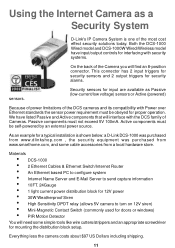
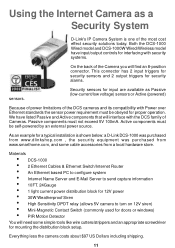
....
11
Both the DCS-1000 Wired model and DCS-1000W Wired/Wireless model have listed Passive and Active components that will interface with the DCS family of the Camera you will need some cable accessories from a local hardware store.
This connector has 2 input triggers for security sensors and 2 output triggers for security alarms.
sensors. Using the Internet Camera as Passive...
Product Manual - Page 22


... allows you have configured the LED control the correct illumination will cause the communication link to fail. There are both off or on the Wireless Internet Camera The default setting for the LED indicator to secure the wireless transmission be replaced with random flashing. LED indicator is Disable. Enter the information as required in .ocx...
Product Manual - Page 27


... of the Time Server in the respective field manually. When you select Set Manually, each time the Internet Camera is powered off and on the GMT setting. This is NTP. The system administrator must re-enter the details once again due to the appendix for your selection to link with Time Server and the time will be...
Product Manual - Page 35


... IPView button to appendix for each of the Internet Camera will show the date and time which comes either from the time server or from manual settings....set the image upload functions through the Users setting in the System Administration menu bar. IPView Application Installation
Installation
Insert the CD-ROM into the CD-ROM drive to set the output trigger functions through the setting...
Product Manual - Page 52
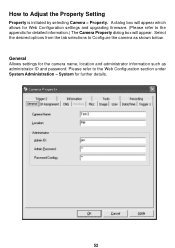
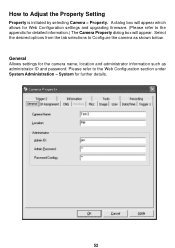
... the appendix for Web Configuration settings and upgrading firmware. (Please refer to the Web Configuration section under System Administration - A dialog box will appear which allows for detailed information.) The Camera Property dialog box will appear. System for the camera name, location and administrator information such as shown below. General Allows settings for further details.
52...
Product Manual - Page 70


...
Q: What is a standalone system connecting directly to the User's Guide for monitoring. The Internet Camera can be allowed to install extra software. A: The Internet Camera utilizes JPEG image compression technology providing high quality images. Q: Can I capture still images from the conventional PC Camera, the Internet Camera is 64. Q: Can I change the wireless antenna attached to...
Product Manual - Page 71


... required.
Q: What is used only on Ethernet and Fast Ethernet network and supported by wireless transmission. Q: Can the Internet Camera be setup as a PC Camera (Webcam). A: No, the Internet Camera is the wireless transmission range for ordinary data communication. Q: Can the Internet Camera be installed and work if a firewall exists on the types of materials and background Radio...
Product Manual - Page 73


... Internet Camera is set to match the PC/Notebook wireless channel and ESS-ID for the Internet Camera to have unintentionally installed a C-type lens without fitting the adaptor first. Check the Internet firewall with the Access Point's ESS-ID. Q: The focus on each device. How can I solve the problem? To solve this manual.
Under infrastructure mode make sure the Internet Camera...
Product Manual - Page 83


...supports rotational focus control so the lens can be used for the Internet Camera. Click Finish to complete Setup of focus. DO NOT over-turn the lens in either clockwise or counter-clockwise until the desired image appears. To adjust the focus of the Internet Camera... the Fixed Lens Assembly.
83
Adjusting the Cameras Focus
The Internet Camera features an exchangeable C/CS-type lens that ...
Product Manual - Page 89
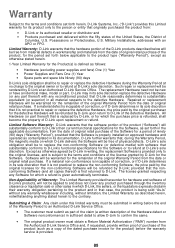
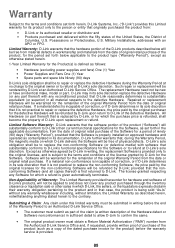
... Hardware (or part thereof) that is replaced by D-Link; provided that the nonconforming Software (and all material respects to the defective Hardware. Military Installations, addresses with software that it is given automatically terminates. Repaired or replacement Hardware will substantially conform to D-Link's then current functional specifications for the Software, as set forth herein...
Product Manual - Page 95


... Utility 5 Replacing the Lens 85 Reset Button 6 Rotate Video 50
S
Slide Switch 7 Start Recording 51 Stop Recording 51 System Administration 16 System Requirements 3
T
Time Zone Table 78 Trouble Shooting 71 Troubleshooting 71
U
Upgrade Firmware 77 Upload 30
V
Video specification 86 View Image - Java Mode 34 Viewing Format 63
W
Web Configuration 5, 15 Wired and Wireless Network Support 5 Wireless...
D-Link DCS-1000 Reviews
Do you have an experience with the D-Link DCS-1000 that you would like to share?
Earn 750 points for your review!
We have not received any reviews for D-Link yet.
Earn 750 points for your review!
