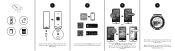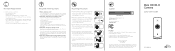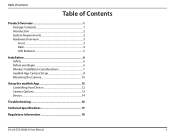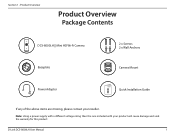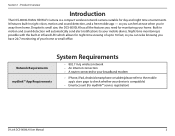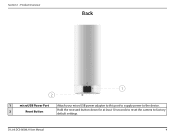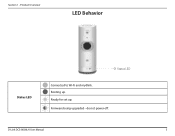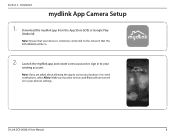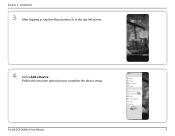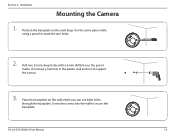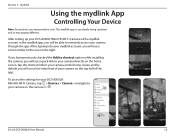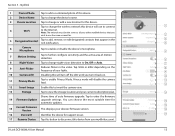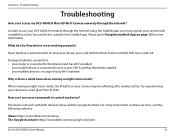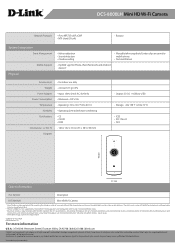D-Link DCS-8000LH Support and Manuals
Get Help and Manuals for this D-Link item

View All Support Options Below
Free D-Link DCS-8000LH manuals!
Problems with D-Link DCS-8000LH?
Ask a Question
Free D-Link DCS-8000LH manuals!
Problems with D-Link DCS-8000LH?
Ask a Question
Most Recent D-Link DCS-8000LH Questions
I Purchased A Dlink Mini Dcs8000lh From An Individual.
When attempting to install I found out the sticker with QR code and PIN code is not on the bottom. H...
When attempting to install I found out the sticker with QR code and PIN code is not on the bottom. H...
(Posted by Delynnpannell 1 year ago)
Motion Settings
I'm confused if my motion setting should be fully set to all yellow another words all the boxes in t...
I'm confused if my motion setting should be fully set to all yellow another words all the boxes in t...
(Posted by mikegray472 1 year ago)
D-Link DCS-8000LH Videos
Popular D-Link DCS-8000LH Manual Pages
D-Link DCS-8000LH Reviews
We have not received any reviews for D-Link yet.