D-Link 3350SR - Switch Support and Manuals
Get Help and Manuals for this D-Link item
This item is in your list!

View All Support Options Below
Free D-Link 3350SR manuals!
Problems with D-Link 3350SR?
Ask a Question
Free D-Link 3350SR manuals!
Problems with D-Link 3350SR?
Ask a Question
D-Link 3350SR Videos
Popular D-Link 3350SR Manual Pages
Reference Manual - Page 5


... provide compatibility, but shall not apply to any update or replacement which may be damaged in combination with product which substantially conforms to this warranty. D-Link warrants the magnetic media, on , or integrated with a copy of requesting RMA number, Purchaser may be provided for any software, firmware, information, or memory data of Purchaser contained in...
Reference Manual - Page 12


... line where all commands are input.
Just press the Enter key twice to meet the specification of your networking address scheme.
12 You can change the default Switch IP address to display the CLI input cursor − local>. DES-3350SR Layer 3 Fast Ethernet Switch User's Guide
With the serial port properly connected to a management computer, the following screen should be assigned...
Reference Manual - Page 31
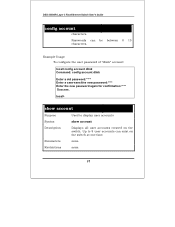
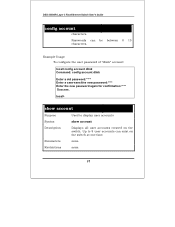
... can exist on the switch.
DES-3350SR Layer 3 Fast Ethernet Switch User's Guide
config account
characters.
Parameters
none. Example Usage: To configure the user password of "dlink" account:
local>config account dlink Command: config account dlink
Enter a old password:**** Enter a case-sensitive new password:**** Enter the new password again for confirmation:**** Success. Up to display...
Reference Manual - Page 34


... about the switch. DES-3350SR Layer 3 Fast Ethernet Switch User's Guide
show switch
Purpose
Used to display information about the switch.
Parameters
none. Ports
: 1000TX + 1000TX
MAC Address
: 00-01-02-03-04-00
IP Address
: 10.24.22.9 (Manual)
VLAN Name
: default
Subnet Mask
: 255.0.0.0
Default Gateway : 0.0.0.0
Boot PROM Version : Build 1.00.002
Firmware Version : Build...
Reference Manual - Page 46


... is used to the switch's console.
DES-3350SR Layer 3 Fast Ethernet Switch User's Guide
reset
Restrictions
Only administrator-level users can issue this command. local>
login
Purpose Syntax Description
Parameters Restrictions
Used to log in a user to initiate the login procedure.
Example Usage: 46 The user will be prompted for his Username and Password.
none.
none. Example...
Reference Manual - Page 57


DES-3350SR Layer 3 Fast Ethernet Switch User's Guide
local>delete snmp community dlink Command: delete snmp community dlink
Success.
local>
create snmp user
Purpose
Used to create a new SNMP user to an SNMP group that is also created by this command.
encrypted − Specifies whether the password
57
Syntax
create snmp user {encrypted (1) [by_password(1) auth [md5(2) |sha](3) ...
Reference Manual - Page 155


The default is specified by a dash.
The beginning and end of the port list range are separated by listing the beginning port number and the highest port number of ports to add to . You can specify the additional ports as untagging.
DES-3350SR Layer 3 Fast Ethernet Switch User's Guide
Success. Syntax
config vlan add [tagged|untagged|forbidden]
Description...
Reference Manual - Page 158


...
Purpose
Used to enable or disable GVRP on the specified VLAN.
DES-3350SR Layer 3 Fast Ethernet Switch User's Guide
config vlan advertisement
Description
This command is used to configure GVRP on the specified VLAN. Example Usage: To enable the VLAN default advertisement:
local>config vlan default advertisement enabled Command: config vlan default advertisement enabled
Success.
Reference Manual - Page 162


DES-3350SR Layer 3 Fast Ethernet Switch User's Guide
show vlan
Purpose Syntax Description
Parameters Restrictions
Used to display a summary of settings. none.
Example Usage: To display VLAN settings:
local>show vlan Command: show vlan {}
This command displays summary information about each VLAN including the VLAN ID, VLAN name, the Tagging|Untagging status, and the Member|Non-member|...
Reference Manual - Page 183


...Usage: To display IP interface settings:
local>show ipif Command: show ipif
Parameters Restrictions
switch.
-
DES-3350SR Layer 3 Fast Ethernet Switch User's Guide
show ipif
IP Interface Settings Interface Name : System IP Address : 10.90.90.90 Subnet Mask : 255.0.0.0 VLAN Name : default Admin. State : Disabled Link Status : Link UP Member Ports : 1-50
(MANUAL)
Total Entries : 1 local...
Reference Manual - Page 216


Example Usage: To configure IGMP snooping:
local>config igmp_snooping default host_timeout 250 state enabled Command: config igmp_snooping default host_timeout 250 state enabled
Success. local>
216 leave_timer − Leave timer. The default is 260 seconds. DES-3350SR Layer 3 Fast Ethernet Switch User's Guide
config igmp_snooping
The default is 2 seconds. route_timeout − ...
Reference Manual - Page 217


max_response_time − Specifies the maximum time in seconds to wait for expected packet loss on a subnet. DES-3350SR Layer 3 Fast Ethernet Switch User's Guide
config igmp_snooping querier
Purpose Syntax
Description Parameters
Used to configure the time in seconds between general query transmissions. query_interval − Specifies the amount of time in seconds between general query ...
Reference Manual - Page 224


DES-3350SR Layer 3 Fast Ethernet Switch User's Guide
local>show igmp_snooping Command: show igmp_snooping
IGMP Snooping Global State Multicast router Only VLAN Name Query Interval Max Response Time Robustness Value Last Member Query Interval Host Timeout Route Timeout Leave Timer Querier State Querier Router Behavior State
: Disabled : Disabled : default : 125 : 10 : 2 : 1 : 260 : 260 : 2 : ...
Reference Manual - Page 225


... group
Purpose
Used to view IGMP snooping group configuration information. Restrictions
none. DES-3350SR Layer 3 Fast Ethernet Switch User's Guide
show igmp_snooping group
VLAN Name Multicast group MAC address Reports Port Member
: default : 224.0.0.2 : 01-00-5E-00-00-02 : 1 :26
VLAN Name Multicast group MAC address Reports Port Member VLAN Name
: default : 224.0.0.9 : 01-00-5E-00-00-09...
Reference Manual - Page 249


... acct_port − The UDP port number for authentication requests. Example Usage:
To configure Radius settings: local>config radius add 1 10.48.74.121 key dlink default Command: config radius add 1 10.48.74.121 key dlink default
249
DES-3350SR Layer 3 Fast Ethernet Switch User's Guide
config radius
|acct_port }
Description
The config radius command is 1812. Parameters
−...
D-Link 3350SR Reviews
Do you have an experience with the D-Link 3350SR that you would like to share?
Earn 750 points for your review!
We have not received any reviews for D-Link yet.
Earn 750 points for your review!

