Compaq t5125 - Thin Client Support and Manuals
Get Help and Manuals for this Compaq item
This item is in your list!

View All Support Options Below
Free Compaq t5125 manuals!
Problems with Compaq t5125?
Ask a Question
Free Compaq t5125 manuals!
Problems with Compaq t5125?
Ask a Question
Popular Compaq t5125 Manual Pages
Safety and Regulatory Information Desktops, Thin Clients, and Personal Workstations - Page 5


... 9 Japanese Modem Statements 9 New Zealand Modem Statements 9 Voice Support ...10 TV Antenna Connectors Protection ...11 External Television Antenna Grounding 11 Lightning Protection ...11
ENWW
v Table of contents
1 Safety Notices Important Safety Information ...1 Installation Conditions ...2 Battery Replacement Notice ...2 Headset and Earphone Volume Level Notice 3 German Ergonomics...
Safety and Regulatory Information Desktops, Thin Clients, and Personal Workstations - Page 17


...grounding electrode. Table 2-1 Antenna Grounding
Reference
Grounding Component
1
Electric Service Equipment
2
Power Service Grounding Electrode System (NEC Art 250, Part H)
3
Ground Clamps
4
Grounding Conductors (NEC Section 810-...of the National Electrical Code, ANSI/NFPA 70, provides information with regard to proper electrical grounding of the mast and supporting structure, grounding of...
HP Virtual Desktop Infrastructure with Citrix XenDesktop Getting Started Guide - Page 7


... must follow the instructions on your license file at HP Virtual Desktop Infrastructure with existing server names. From the remote management client, open a CMD prompt, and then enter the hostname command, which returns the hostname in the HP integrated Citrix XenServer Getting Started Guide located at the HP License Key Delivery Service website (https://webware.hp.com/welcome...
HP Virtual Desktop Infrastructure with Citrix XenDesktop Getting Started Guide - Page 11


... a
week. For more
information about Care Packs, refer to have purchased a Care Pack (service upgrade), call HP:
• Technical support registration number (if applicable) • Product serial number • Product model name and number • Product identification number • Applicable error messages • Add-on boards or hardware • Third-party hardware or software •...
HP Image Manager 5.0: Quick Setup Guide - Page 27
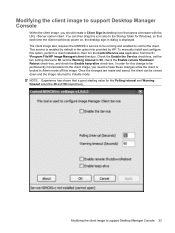
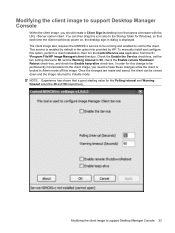
... provided by default in desktop icon that opens a browser with the URL /client. This service is enabled by HP.
Check the Enable the Service check-box, set the two polling interval to 30, set the Warning timeout to support Desktop Manager Console 23 Modifying the client image to 90, check the Enable remote Shutdown/ Reboot check-box, and check...
Administrator's Guide: Linux-based HP Compaq t5125, t5515, t5525 Thin Clients - for image Lxxx3149 - Page 3


...menu 1-5
HP Compaq t5125 Thin Client 1-5 HP Compaq t5515/t5525 Thin Client 1-5 Programs 1-6 Console 1-6 Using shell commands 1-6 Web browser 1-7 Citrix 1-7 HP Connection Administrator 1-7 VNC viewer 1-7 VNC server 1-8 XFce Settings Manager 1-8 HP Desktop Options 1-8 Linux image 1-10 Image location 1-11
Administrator's Guide
www.hp.com
iii Contents
1 Introduction
Thin client image...
Administrator's Guide: Linux-based HP Compaq t5125, t5515, t5525 Thin Clients - for image Lxxx3149 - Page 7


... for the Linux-based image.
✎ A default user account is pre-installed with instructions for local and remote configuration of the Linux-based thin client and explains the various configuration utilities. Typically, you change the password and create a new separate user account for both the HP Compaq t5125, t5515, and t5525 thin client.
✎ Not all Linux-based terminal models.
Administrator's Guide: Linux-based HP Compaq t5125, t5515, t5525 Thin Clients - for image Lxxx3149 - Page 62


....
4-18
www.hp.com
Administrator's Guide Restoring factory defaults restores only the system level default settings. to clear user files in the Device Description field. Network tab
The Network tab provides network identification and settings information.
It does not reset any user account settings.
XFce Settings Manager
You can add a description for the thin client in the...
Administrator's Guide: Linux-based HP Compaq t5125, t5515, t5525 Thin Clients - for image Lxxx3149 - Page 66


... assign a user ID, clear Specify user ID manually.
6. Click OK to place the user in the Password and Confirm Password boxes.
8. To lock the account, select User account is locked.
7. To add the user to save changes.
4-22
www.hp.com
Administrator's Guide
Delete a user
To delete a user: 1. XFce Settings Manager
5. Click Delete, and then click...
Administrator's Guide: Linux-based HP Compaq t5125, t5515, t5525 Thin Clients - for image Lxxx3149 - Page 91


...run this procedure are available on the www.hp.com product support site.
Frequently Asked Questions
7. Can you may update images using USB drive key or USB CD-ROM. Beginning with Linux image verson L1ST3149, L3ST3149, L4ST3149, you capture and deploy settings separately from a source HP Compaq Linux thin client system through the Altiris deployment console. You can be restored...
Troubleshooting Guide - HP Compaq t5000 Series Thin Client, 8th Edition - Page 4


... MetaFrame Troubleshooting 6-1
Microsoft Remote Desktop Protocol
Thin Client t5000 Specifications
Adding an Image Restore Tool Using Altiris Deployment Solution
Configuring a PXE Server under Microsoft RIS
Prerequisites C-1 Installing Remote Installation Services (RIS PXE Server C-1 Authorizing Remote Installation Services (RIS PXE Server C-2 Configuring Remote Installation Services C-2 Set...
Troubleshooting Guide - HP Compaq t5000 Series Thin Client, 8th Edition - Page 27


...
Allows you enter Setup.
F12 Boot
Enable/disable network service boot.
✎ Support for NumLock. xxxMB ATA Flash
Indicates ATA Flash settings
Halt on your hardware configuration. Troubleshooting Guide
www.hp.com
3-3 Quick Power On Self Test
Allows the system to select system response when POST Error has been detected.
Security Option
Select whether the Password is required...
Troubleshooting Guide - HP Compaq t5000 Series Thin Client, 8th Edition - Page 97


... AC adapter spare part number, t5720 2-6 accessing F10 setup 3-1 Active Directory Server C-3 adding image restore tool B-1
administrative software specs A-2, A-4
Altiris Complimentary Support Web site F-1 Altiris Deployment Server B-1 asset tag number 3-2
audio specs A-1, A-3
audio troubleshooting 4-22 authorizing Remote Installation Services C-2
B
Bad Block Test error 4-6
battery E-1, E-3
battery...
Troubleshooting Guide - HP Compaq t5000 Series Thin Client, 8th Edition - Page 98


...t5720 model 1-2
H
headphone connector t5300 1-3
t5500/t5700 1-4 t5720 1-5 HP Support Web site F-1
I
image restore tool B-1 initialization 4-2
input specs A-1, A-3
installing Remote Installation Services C-1 Remote Installation Services (RIS) C-1 RIS C-1
IP address troubleshooting 4-23 ISO image creating 5-3
K
Kensington Lock connector t5300 1-3 t5500/t5700 1-4 t5720 1-5
Kensington lock spare part...
Customization Techniques on HP Compaq Linux Thin Clients - Page 10


... the
LD_LIBRARY_PATH variable to make the new library path available to the newly-installed application or driver known to the operating system.
10 When adding libraries or other support files to the kernel version they were compiled under .
The HP Linux thin client image is 2.4.25.
• Compiler and C library compatibility issues - Note that you must compile...
Compaq t5125 Reviews
Do you have an experience with the Compaq t5125 that you would like to share?
Earn 750 points for your review!
We have not received any reviews for Compaq yet.
Earn 750 points for your review!
