Compaq t5520 - Thin Client Support and Manuals
Get Help and Manuals for this Compaq item
This item is in your list!

View All Support Options Below
Free Compaq t5520 manuals!
Problems with Compaq t5520?
Ask a Question
Free Compaq t5520 manuals!
Problems with Compaq t5520?
Ask a Question
Most Recent Compaq t5520 Questions
Input Voltage: Expanding School Project With T5520
Dear sir/ma'am, I am an IT student from Finland and my question is related to one of my school pr...
Dear sir/ma'am, I am an IT student from Finland and my question is related to one of my school pr...
(Posted by ilkkaheikkinen 12 years ago)
Popular Compaq t5520 Manual Pages
Safety and Regulatory Information Desktops, Thin Clients, and Personal Workstations - Page 5


... 9 Japanese Modem Statements 9 New Zealand Modem Statements 9 Voice Support ...10 TV Antenna Connectors Protection ...11 External Television Antenna Grounding 11 Lightning Protection ...11
ENWW
v Table of contents
1 Safety Notices Important Safety Information ...1 Installation Conditions ...2 Battery Replacement Notice ...2 Headset and Earphone Volume Level Notice 3 German Ergonomics...
Safety and Regulatory Information Desktops, Thin Clients, and Personal Workstations - Page 17


... National Electrical Code, ANSI/NFPA 70, provides information with regard to proper electrical grounding of the mast and supporting structure, grounding of the lead-in Wire
ENWW
TV Antenna Connectors Protection 11
Table 2-1 Antenna Grounding
Reference
Grounding Component
1
Electric Service Equipment
2
Power Service Grounding Electrode System (NEC Art 250, Part H)
3
Ground Clamps...
HP Virtual Desktop Infrastructure with Citrix XenDesktop Getting Started Guide - Page 7


....
2. To connect XenCenter on your remote management client.
3. Record the server password and management interface IP addresses. b. Go to complete the installation process. Only the hostname is to log in the HP integrated Citrix XenServer Getting Started Guide located at the HP License Key Delivery Service website (https://webware.hp.com/welcome.asp). The most efficient way to...
HP Virtual Desktop Infrastructure with Citrix XenDesktop Getting Started Guide - Page 11


..., refer to have the following information available before you have purchased a Care Pack (service upgrade), call HP:
• Technical support registration number (if applicable) • Product serial number • Product model name and number • Product identification number • Applicable error messages • Add-on boards or hardware • Third-party hardware or software...
HP Image Manager 5.0: Quick Setup Guide - Page 27
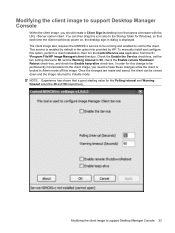
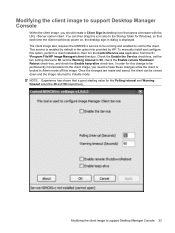
... manually install and configure this image. Check the Enable the Service check-box, set the two polling interval to 30, set the Warning timeout to support ...client. The client image also requires the NIMCltSvc service to be closed down and the image returned to Volatile mode. This service is enabled by default in the option kits provided by HP. Once the changes are made and saved, the client...
Hardware Reference Guide HP Compaq t5000 Thin Client - Page 22


... the clip back into place.
For additional installation information about these drives visit www.hp.com/products/thinclientsoftware or refer to the instructions that is holding the battery in place, and
remove the battery 2. 4. Complete steps 6 through 4 of the "General Hardware Installation Sequence" on select thin client models.
MultiBay Hard Drive and Diskette Drive
The...
Hardware Reference Guide HP Compaq t5000 Thin Client - Page 28


....
Wrist straps are several methods for proper grounding, contact an HP authorized dealer, reseller, or service provider.
✎ For more of the following methods when handling or installing electrostatic-sensitive parts:
■ Use a wrist strap connected by a ground cord to a grounded Thin Client chassis. If you do not have any of 1 megohm +/- 10 percent resistance...
Troubleshooting Guide - HP Compaq t5000 Series Thin Client, 8th Edition - Page 4


... Installation Services (RIS PXE Server C-1 Authorizing Remote Installation Services (RIS PXE Server C-2 Configuring Remote Installation Services C-2 Set User Permissions on the Active Directory Server C-3 RIS Menu C-3 Creating Network Bootable Disk to Map Drives C-3 For More Information C-4
System BIOS
Restoring a Corrupt BIOS D-1 Updating a BIOS D-2
iv
www.hp.com
Troubleshooting Guide
Troubleshooting Guide - HP Compaq t5000 Series Thin Client, 8th Edition - Page 27


...The default is set the time.
Second Boot Device
Select Boot Device Priority
Third Boot Device
Select Boot Device Priority
Bootup NumLock Status
Select Power On state for specific Setup options may vary depending on
Allows you to select system response when POST Error has been detected.
Troubleshooting Guide
www.hp.com
3-3
Security Option
Select whether the Password is...
Troubleshooting Guide - HP Compaq t5000 Series Thin Client, 8th Edition - Page 97


... specs A-2, A-4
Altiris Complimentary Support Web site F-1 Altiris Deployment Server B-1 asset tag number 3-2
audio specs A-1, A-3
audio troubleshooting 4-22 authorizing Remote Installation Services C-2
B
Bad Block Test error 4-6
battery E-1, E-3
battery location E-4 battery test 4-3 beep codes 4-4 BIOS
beep codes 4-4 error messages 4-4 restoring corrupt D-1 updating D-2 BIOS ROM checksum error...
Troubleshooting Guide - HP Compaq t5000 Series Thin Client, 8th Edition - Page 98


... memory error 4-7 flash test 4-3 foreign language 1-1 formatting
USB flash drive 5-4 front view
t5000 series 1-2 t5720 model 1-2
H
headphone connector t5300 1-3
t5500/t5700 1-4 t5720 1-5 HP Support Web site F-1
I
image restore tool B-1 initialization 4-2
input specs A-1, A-3
installing Remote Installation Services C-1 Remote Installation Services (RIS) C-1 RIS C-1
IP address troubleshooting 4-23...
Administrator's Guide: Microsoft Windows CE Image for HP Compaq Thin Clients - Page 94


... from Template button 3-7 setting
Kiosk mode 3-17 permissions 3-8 settings 4-35 VNC server 4-41 Setup Wizard 1-2
shortcuts 2-3, 5-4
Single Button Log On check box 3-20 SNMP 4-28 SNTP Client 4-33 sounds 4-42 SoundSentry 4-2 SSL 4-3 SSL/TLS Relay 4-13
Start menu 2-1, 2-3
StickyKeys 4-2 support documentation 1-2 switching users 3-20 System 4-34 System Update 4-36
T taskbar 2-1, 2-2
TEC 5-5 templates...
Administrator's Guide: Windows CE 5.0 - HP Compaq Thin Client t5520 - build 5.0.3.588+ - Page 63


For information about automatically updating your client, see the related white paper at: http://h20000.www2.hp.com/bc/docs/support/SupportManual/c00448549/c00448549.pdf.
In ... installed on which the upgrade files are located.
To update or restore the image, select the appropriate button, and then click Continue. In the User ID and Password boxes, type the user ID and password required...
Administrator's Guide Microsoft Windows CE Image for HP Compaq t5000 Thin Clients - Page 62


... and product information for the server that can be upgraded directly from HP, by allowing the DHCP server to locate the FTP file server that contains the upgrade files.
5-26
www.hp.com
Administrator's Guide
System Update
The System Upgrade define the means by which the image is "HP" followed by the DHCP server. It also includes Export...
Administrator's Guide Microsoft Windows CE Image for HP Compaq t5000 Thin Clients - Page 63


... the password required by the FTP file server in the Control Panel. FTP Tab
The FTP tab in the System Update dialog box is complete may corrupt the flash memory on setting DHCP values, refer to automatically upgrade the image by double-clicking the System Update icon in the User ID field. 6. Administrator's Guide
www.hp.com
5-27...
Compaq t5520 Reviews
Do you have an experience with the Compaq t5520 that you would like to share?
Earn 750 points for your review!
We have not received any reviews for Compaq yet.
Earn 750 points for your review!
