Compaq vc4815 - Thin Client Support and Manuals
Get Help and Manuals for this Compaq item
This item is in your list!

View All Support Options Below
Free Compaq vc4815 manuals!
Problems with Compaq vc4815?
Ask a Question
Free Compaq vc4815 manuals!
Problems with Compaq vc4815?
Ask a Question
Popular Compaq vc4815 Manual Pages
HP Virtual Desktop Infrastructure with Citrix XenDesktop Getting Started Guide - Page 7


... the following information: - For questions about redeeming your license file at HP Virtual Desktop Infrastructure with existing server names. You need them to the HP License Key Delivery Service website (https://webware.hp.com/welcome.asp), and then click Contact License delivery center. To install the Citrix XenCenter management client software, follow the particular server naming...
HP Virtual Desktop Infrastructure with Citrix XenDesktop Getting Started Guide - Page 11


For more
information about Care Packs, refer to have purchased a Care Pack (service upgrade), call HP:
• Technical support registration number (if applicable) • Product serial number • Product model name and number • Product identification number • Applicable error messages • Add-on boards or hardware • Third-party hardware or software • ...
HP Image Manager 5.0: Quick Setup Guide - Page 3


... Manual ...2 Conventions ...2
2 Installing Image Manager Components Server Requirements ...3 Running the Installer Wizard ...3 Completing the Server Installation ...18 HP Image Manager Server Configuration 19 Disk Storage Required on the Server 19 Configuring the License Server 19 Set The License Search Path Using An Environment Variable 19
3 Installing and Configuring Image Manager Desktop...
HP Image Manager 5.0: Quick Setup Guide - Page 25
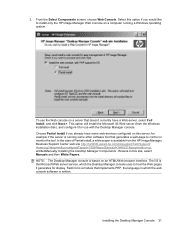
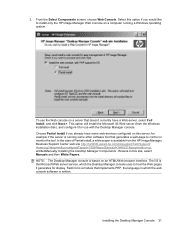
... in which the web console software is the Microsoft Web server service, which the Desktop Manager console uses to install only the HP Image Manager Web Console on a computer running a Windows operating system. In the case of Partial Install, a white-paper is running some web-services configured on an HTML/Web browser interface. Browse to this option...
HP Image Manager 5.0: Quick Setup Guide - Page 27
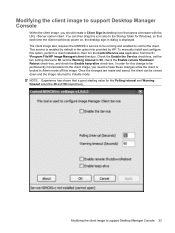
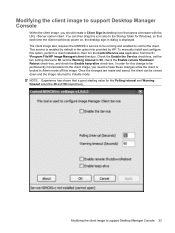
... service is enabled by default in the option kits provided by HP. In order for this image. NOTE: Experience has shown that a good starting value for the Polling interval and Warning timeout would be closed down and the image returned to support Desktop Manager Console 23 To manually install and configure this icon also to support Desktop Manager...
HP Image Manager 5.0: Quick Setup Guide - Page 34


.... If there is not another DHCP server then disable HP IM PXE Server (as per Appendix D of the HP IM installer. A Appendix A: Troubleshooting
Unpacking and Installing/Rebooting
I always get a "Service had trouble starting" message when rebooting the Server and also at the end of the User Guide), and set the DHCP tags for the scope that includes the Thin...
Safety and Regulatory Information Desktops, Thin Clients, and Personal Workstations - Page 5


... 8 Voice Support ...9 TV Antenna Connectors Protection ...10 External Television Antenna Grounding 10 Lightning Protection ...10 Note to CATV System Installer 11 Electromagnetic ... Information ...1 Installation Conditions ...2 Battery Replacement Notice ...2 Headset and Earphone Volume Level Notice 3 German Ergonomics Notice ...3 Laser Safety ...3 Power Supply and Power Cord Set Requirements 3 ...
Safety and Regulatory Information Desktops, Thin Clients, and Personal Workstations - Page 15


... collected, the purpose for compliance with Telecom's Specifications: a. d. In addition, the Principles enumerated ...problems occur, the user should not contact the Telecom Faults Service. The equipment shall be used, and what is disclosed to any single manual call initiation.
Voice Support
All persons using this device. Modem Notices 9 This requires that it is to be set...
Safety and Regulatory Information Desktops, Thin Clients, and Personal Workstations - Page 16


...grounding electrode. Article 810 of the National Electrical Code, ANSI/NFPA 70, provides information with regard... Grounding
Reference
Grounding Component
1
Electric Service Equipment
2
Power Service Grounding Electrode System (NEC Art 250, Part H)
3
Ground Clamps
4
Grounding Conductors...to proper electrical grounding of the mast and supporting structure, grounding of the lead-in Wire
10...
Service Reference Guide:HP Compaq vc4815 Thin Client - Page 9


.../software.html
Service Reference Guide
www.hp.com
1-5 For the latest HP thin client documentation, visit the following documentation is available to support these products: „ Quick Setup „ Hardware Reference Guide „ Redflag Linux User manual „ Customer and Service Notifications, Bulletins and Advisories „ Quickspecs
✎ Documentation, white papers, and drivers are...
Service Reference Guide:HP Compaq vc4815 Thin Client - Page 11


... only by turning the computer on or restarting the system. Service Reference Guide
www.hp. 3
HP vc4815 Series Setup (F10) Utility
Using HP vc4815 Series Setup (F10) Utility
The Setup utility can be necessary to press and hold F 1 0 on the keyboard, then power on the computer.
3. Task Headings: Load Defaults Setting, Set Supervisor Password, Set User Password, Save Setting and Exit, and...
Service Reference Guide:HP Compaq vc4815 Thin Client - Page 12


...
- Service Reference Guide
www.hp.com
3-2 UUID (Universal Unique ID) - To return to factory settings, select Load Defaults Setting. To apply and save changes, select Save Setting and Exit Setup.
✎ If you have made changes that you exit the F10 Setup screen. Product name - Use the arrow (up and down, or left and right) keys to the computer...
Service Reference Guide:HP Compaq vc4815 Thin Client - Page 13


... system to select system response when POST Error has been detected.
The default is required every time the system boots or only when you enter Setup.
✎Support for NumLock. Hard Disk Boot Allows Setting of ATA Flash Disk or
Priority
Bootable Add-in Cards Boot Priority
Service Reference Guide
First Boot Device
Select Boot Device...
Service Reference Guide:HP Compaq vc4815 Thin Client - Page 14


HP vc4815 Series Setup (F10) Utility
v c 4 8 1 5 Series Setup...if parallel is Operated in ECP mode. Service Reference Guide
www.hp.com
3-4
Power Management Setup
Restore On
Allows you to set off, On, Last State
AC/Power ... Defaults Setting
Enable/disable Resume On Alarm, allow to set Date(of month), Resume Time(hh:mm:ss)
Select Yes or No (Y/N)
✎ Support for specific Setup options ...
Service Reference Guide:HP Compaq vc4815 Thin Client - Page 15


Service Reference Guide
www.hp.com
3 -5 User password provides read-only access to CMOS
Exits the Setup Utility without saving any changes.
✎ Support for specific Setup options may vary depending on your
hardware configuration. Save Setting and Exit
Exit without Saving
Saves data to Setup options.
HP vc4815 Series Setup (F10) Utility Heading Option Description
HP vc4815 Series...
Compaq vc4815 Reviews
Do you have an experience with the Compaq vc4815 that you would like to share?
Earn 750 points for your review!
We have not received any reviews for Compaq yet.
Earn 750 points for your review!
