Compaq t5530 - Thin Client Support and Manuals
Get Help and Manuals for this Compaq item
This item is in your list!

View All Support Options Below
Free Compaq t5530 manuals!
Problems with Compaq t5530?
Ask a Question
Free Compaq t5530 manuals!
Problems with Compaq t5530?
Ask a Question
Most Recent Compaq t5530 Questions
Hp Imaging Protocol
HP Imaging Protocol disappeared from startscreen my PC. How can I get it back? Is it necessary?
HP Imaging Protocol disappeared from startscreen my PC. How can I get it back? Is it necessary?
(Posted by Decavelrik 10 years ago)
Popular Compaq t5530 Manual Pages
Safety and Regulatory Information Desktops, Thin Clients, and Personal Workstations - Page 5


...
1 Safety Notices Important Safety Information ...1 Installation Conditions ...2 Battery Replacement Notice ...2 Headset and Earphone Volume Level Notice 3 German Ergonomics Notice ...3 Laser Safety ...3 CDRH Regulations ...3 Compliance with International Regulations 4 Laser Product Label ...4 Laser Information ...4 Power Supply and Power Cord Set Requirements 4 Power Supply Class I Grounding...
Safety and Regulatory Information Desktops, Thin Clients, and Personal Workstations - Page 17


... line surges. Table 2-1 Antenna Grounding
Reference
Grounding Component
1
Electric Service Equipment
2
Power Service Grounding Electrode System (NEC Art 250, Part H)
3
Ground Clamps
4
Grounding Conductors (NEC Section 810-21)...of the National Electrical Code, ANSI/NFPA 70, provides information with regard to proper electrical grounding of the mast and supporting structure, grounding of ...
HP Virtual Desktop Infrastructure with Citrix XenDesktop Getting Started Guide - Page 7


... Delivery Service website (https://webware.hp.com/welcome.asp). From the remote management client, open a CMD prompt, and then enter the hostname command, which returns the hostname in to that your case sensitive license server name, go /vdi/citrix), and then click Support & Documents.
2. Open XenCenter on the page. Installing the virtual machine infrastructure
1. o Password o Management...
HP Virtual Desktop Infrastructure with Citrix XenDesktop Getting Started Guide - Page 11


For more
information about Care Packs, refer to have purchased a Care Pack (service upgrade), call HP:
• Technical support registration number (if applicable) • Product serial number • Product model name and number • Product identification number • Applicable error messages • Add-on boards or hardware • Third-party hardware or software • ...
HP Image Manager 5.0: Quick Setup Guide - Page 27
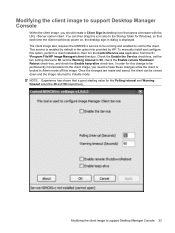
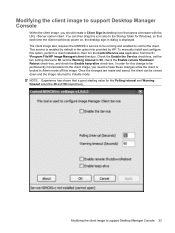
... Enable the Service check-box, set the two polling interval to 30, set the Warning timeout to support Desktop Manager Console 23 NOTE: Experience has shown that a good starting value for Windows, so that opens a browser with the URL /client. Once the changes are made and saved, the client can then drag this option, perform a client installation, then...
HP Device Manager User Manual - Page 9


... Property Name ...182 Task Parameters ...183
Valid Time and Timeout 183 Write Filter Policy Setting 185 Task Settings ...186 Status Walker Configuration ...187 Authentication Management ...188 Key Management ...188 Gateway Access ...Walkers The Status Walker ...215 Configuring the Status Walker ...222 The Status Snapshot ...223
Appendix C Error Code Reference Error Codes ...227
Index ...242
ix
HP Device Manager User Manual - Page 243


Error Codes 233 14020612 Put resume error. 14020622 Set port error. 14020632 Unknown. 14020712 FileException unknown Exception. 14020722 File does not exist. 14020732 No more free disk space. 14020742 Write forbidden. 14020752 Create forbidden. 14020762 Read forbidden. 14020772 Create directory forbidden. 14020782 File seek forbidden. 14020792 Combine path error. 14020812 MFC initialization failed...
HP Device Manager User Manual - Page 251


Error Codes 241
Management Gateway cannot be connected, and no retry setting. -20003 Could not connect with target Gateway. -20004 Could not find target Gateway. -20005 A device with the same MAC address already exists. -20006 A grouping scheme ...
HP Device Manager User Manual - Page 255


... task 3 terms used in manual 6 time, configuring settings 103 timeout 183 toolbar, console 46 tools menu, management console 43 troubleshooting 5
view authentication key 190 management console menu 43
W walking
with IP list 40 with IP range 38 write filter policy setting 185
U UDP ports required 10 uninstalling Device Manager 31 updating
agent version 157 authentication...
Troubleshooting Guide for HP t5135 and t5530 Thin Client - Page 14


... required every time the system boots or only when you enter Setup. Security Option
Select whether the Password is ATA Flash.
3rd Boot Device
Select Boot Device Priority. IDE Primary Master Indicates ATA Flash settings.
Enabled/Disabled.
Default is Enabled.
8 Chapter 2 BIOS Settings, (F10) Utility
ENWW
Default is None.
Default is USB.
2nd Boot...
Connection Broker Client Configuration Document for HP Compaq t5135, t5530, t5720, and t5725 Thin Clients - Page 11


.... 2. Copy the 3 binaries to have Password Manager installed you will add the necessary registry data into the CE OS. 5. From a command shell run: \> regdump -m Software\Microsoft\WBT\Clients\Registration\pntsc RegDump Copyright 2004 Hewlett-Packard Development Company, L.P.. t5530
Not available at this time
2.3 How to Configure LeoStream for sale and support. This will be prompted for...
Connection Broker Client Configuration Document for HP Compaq t5135, t5530, t5720, and t5725 Thin Clients - Page 17


...198; All ProgramsÆ CitrixÆ Citrix Access Clients Æ Program Neighborhood
17 Topics Include: • Configuring an Application Set • Opening a Connection
To configure an application set. 1. Launch the Citrix Client 2. t5720
This section describes how to connect the HP Compaq t5720 (XPE Embedded OS) via the Citrix Presentation Server Client 9.X to a Citrix DDI (Dynamic Desktop...
Administrator's Guide: Windows CE 5.0 - HP Compaq Thin Client t5530 Build 5.0.3.588 or higher - Page 63


... type list, in the box to the right of the host box. 3. System Update 55 For information about automatically updating your client, see the related white paper at: http://h20000.www2.hp.com/bc/docs/support/SupportManual/c00448549/c00448549.pdf. To update or restore the image, select the appropriate button, and then click Continue. This feature...
Administrator's Guide: Windows CE 6.0 - HP Thin Client t5530 and t5540 Build 6.00.6xx or higher - Page 33


... the Codes column in this chapter.
DHCP Options
The DHCP Options page allows you to set these fields for a file server (or FTP server) and will be populated automatically with tags (see the on page 65 section later in the illustration below) that identify the FTP location of the update image that the client...
Administrator's Guide: Windows CE 6.0 - HP Thin Client t5530 and t5540 Build 6.00.6xx or higher - Page 62


... does not, printing will fail. 4. The configured printer now appears in step 3 match EXACTLY the name of the driver installed on the terminal server. 3.
In the next wizard panel, select the printer manufacturer and model, and then click Next. Click Yes to print test page and share this printer, if desired, and then...
Compaq t5530 Reviews
Do you have an experience with the Compaq t5530 that you would like to share?
Earn 750 points for your review!
We have not received any reviews for Compaq yet.
Earn 750 points for your review!
