Compaq t5730w - Thin Client Support and Manuals
Get Help and Manuals for this Compaq item
This item is in your list!

View All Support Options Below
Free Compaq t5730w manuals!
Problems with Compaq t5730w?
Ask a Question
Free Compaq t5730w manuals!
Problems with Compaq t5730w?
Ask a Question
Popular Compaq t5730w Manual Pages
HP Image Manager 5.0: Quick Setup Guide - Page 27
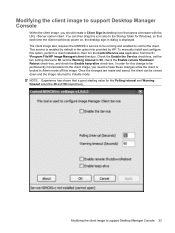
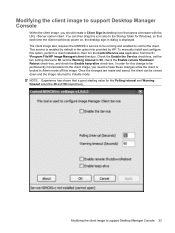
... Enable the Service check-box, set the two polling interval to 30, set the Warning timeout to Volatile mode.
To manually install and configure this icon also to support Desktop Manager Console 23 NOTE: Experience has shown that a good starting value for this change to be running and enabled to support Desktop Manager Console
Within the client image...
Microsoft® Windows Embedded Standard 2009 (WES) and Windows® XP Embedded (XPe) Quick Reference Guide - Page 7


... Settings ...47 Select Image to Update ...47 6 Administration and Image Upgrades Altiris Deployment Solution Software 49 HP Device Manager ...49 Add-on Upgrades ...49 Image Upgrades ...49 HP FTP Image Update ...50 HP ThinState Capture and Deploy ...50 HP Compaq Thin Client Imaging Tool 50 HP Client Automation ...50 7 Peripherals Printers ...51 Adding Printers Using Generic Text-only Print Driver...
Microsoft® Windows Embedded Standard 2009 (WES) and Windows® XP Embedded (XPe) Quick Reference Guide - Page 10


...● Extensive MUI support: English, French, German, Spanish, Dutch, Norwegian, Traditional Chinese, Simplified Chinese, Korean, and Japanese HP provides this client "ready to go" out of the box to meet most common customer requirements. HP XPe-based thin client models use the Windows Embedded Standard 2009 (WES) operating system. This guide provides information pertaining to specific needs...
Microsoft® Windows Embedded Standard 2009 (WES) and Windows® XP Embedded (XPe) Quick Reference Guide - Page 53


... the HP Compaq Thin Client Imaging Tool white paper at http://h20000.www2.hp.com/bc/docs/support/ SupportManual/c00485307/c00485307.pdf.
Attach the USB flash drive to the thin client unit you remove the USB flash drive and cycle power to USB boot. 2. Do not interrupt or cycle power to , and then
power on -screen instructions...
Microsoft® Windows Embedded Standard 2009 (WES) and Windows® XP Embedded (XPe) Quick Reference Guide - Page 58


... local flash module. updates are implemented through the standard firmware upgrade process. The PXE client is installed on the thin client and the PXE server component is part of the Altiris Deployment Solution suite. For additional information please go /easydeploy.
50 Chapter 6 Administration and Image Upgrades HP Compaq Thin Client Imaging Tool
The HP Compaq Thin Client Imaging Tool is...
Microsoft® Windows Embedded Standard 2009 (WES) and Windows® XP Embedded (XPe) Quick Reference Guide - Page 59


....
For additional information, please review the Printing and Imaging Support on HP Compaq Thin Clients white paper on page 32. CAUTION: If the available free space on the thin client to support text-only printing to a locally-connected printer from ICA and RDP applications through print drivers on the ports available, the thin client can install add-ons for printers...
Microsoft® Windows Embedded Standard 2009 (WES) and Windows® XP Embedded (XPe) Quick Reference Guide - Page 61


...
Update 47 HP Client Automation 16, 50 HP Compaq Thin Client Imaging
Tool 50 HP Device Manager 5, 16, 49 HP DHCP Settings Update
Client 41 HP FTP Image Update
host settings 47 image selection 47 server requirements 46 HP Management Agent 16 HP RALF 16 HP RAMDisk 10 HP Registration and Agent Loading Facility 16 HP SAM 16 HP SAM Web site 28 HP Session Allocation Manager 16 HP support Web site, 16 HP...
Creating and Restoring Images on the HP Thin Client with Altiris Deployment Server v6.5 - Page 2


... conjunction with customer-modified Altiris images and Hewlett-Packard factory images. Both methods require an Automation pre-boot environment with the write filter partition and current imaging technology can do this locally through BIOS setup or remotely by script execution of the HP Compaq Thin Client Boot Order Change Utility through Altiris Deployment Server. Additionally...
Thin Client Printing with the HP Universal Print Driver - Page 16


... for Thin Clients will update the HP Logon Manager automatically during installation.
The initial configuration for situations where the norm is shared with Windows Explorer and connect to the printer (this is the recommended approach. for this volume has only 16MB of the HP Logon Manager Control Panel applet used to configure auto-logon settings on the...
Microsoft® Windows Embedded Standard 2009 (WES) v. 5.1.810 and later Quick Reference Guide - Page 7


... Upgrades ...43 HP Device Manager ...43 HP Client Automation ...43 HP ThinState Capture and Deploy ...43 Altiris Deployment Solution Software 44 HP Compaq Thin Client Imaging Tool 44 Image Upgrades ...44 Add-on Upgrades ...44
7 Peripherals ...45 Printers ...45 Adding Printers Using Generic Text-only Print Driver 45 Using Manufacturer Print Drivers 46 HP Universal Print Driver for Thin Clients...
Microsoft® Windows Embedded Standard 2009 (WES) v. 5.1.810 and later Quick Reference Guide - Page 11


...guide... features of this client "ready to go" out of the box to a limited set of WES user ...instructions.
Typically, a terminal is a standard WES desktop, with the exception that the only icons displayed are also available from Start > Programs > Hewlett-Packard. HP provides this client that are not found in the default windows... on the HP support site, and customize it to the Citrix...
Microsoft® Windows Embedded Standard 2009 (WES) v. 5.1.810 and later Quick Reference Guide - Page 52


... accesses the thin client through the standard firmware upgrade process. updates are implemented through the Altiris remote Agent and PXE server utilities installed on the thin client;
You can use this utility and its uses, visit the HP Web site at http://www.altiris.com. Select See support and troubleshooting information, type the thin client model in a custom deployment...
Microsoft® Windows Embedded Standard 2009 (WES) v. 5.1.810 and later Quick Reference Guide - Page 53


...please review the Printing and Imaging Support on HP Compaq Thin Clients white paper on the servers.
ENWW
Printers 45 You can install add-ons for printers.
Printing to a locally-connected printer from ICA and RDP applications through print drivers on the HP support site at http://www.hp.com/support. 7 Peripherals
Depending on the ports available, the thin client can provide services...
Microsoft® Windows Embedded Standard 2009 (WES) v. 5.1.810 and later Quick Reference Guide - Page 55


...43 HP Universal Print Driver 46
E Easy Config 42 emulation
Teemtalk Terminal Emulation 17
terminal 5 Enhanced Write Filter Manager 9 extended selections, control
panel 33
F features, thin client 2 File-Based Write Filter
Manager 9 filter
write 11, 9 Write Filters 9 firewall Symantec Endpoint
Protection 17 flash drive 11
H HP Client Automation 17, 43 HP Compaq Thin Client Imaging
Tool 44 HP Device...
Quick Start to Evaluating HP Windows Embedded Standard Th in Clients - Page 4


... XenApp will remain disabled until it is manually re-enabled. 2. At Log-in page...driver, you are presented with your virtual desktop. If EWF is disabled, it will launch. All changes (intentional or unintentional) since last boot-up of the HP Citrix appliance Desktop Mode InstallShield Wizard.
3. Current default RAMDisk (Z:) size is set at 16 MB. Making Connections
Terminal Services...
Compaq t5730w Reviews
Do you have an experience with the Compaq t5730w that you would like to share?
Earn 750 points for your review!
We have not received any reviews for Compaq yet.
Earn 750 points for your review!
