Compaq vc4725 - Thin Client Support and Manuals
Get Help and Manuals for this Compaq item
This item is in your list!

View All Support Options Below
Free Compaq vc4725 manuals!
Problems with Compaq vc4725?
Ask a Question
Free Compaq vc4725 manuals!
Problems with Compaq vc4725?
Ask a Question
Popular Compaq vc4725 Manual Pages
Safety and Regulatory Information Desktops, Thin Clients, and Personal Workstations - Page 5


...Installation Conditions ...2 Battery Replacement Notice ...2 Headset and Earphone Volume Level Notice 3 German Ergonomics Notice ...3 Laser Safety ...3 CDRH Regulations ...3 Compliance with International Regulations 4 Laser Product Label ...4 Laser Information ...4 Power Supply and Power Cord Set... 9 New Zealand Modem Statements 9 Voice Support ...10 TV Antenna Connectors Protection ...11 ...
Safety and Regulatory Information Desktops, Thin Clients, and Personal Workstations - Page 17


... the National Electrical Code, ANSI/NFPA 70, provides information with regard to proper electrical grounding of the mast and supporting structure, grounding of the lead-in Wire
ENWW
TV Antenna Connectors Protection 11
Table 2-1 Antenna Grounding
Reference
Grounding Component
1
Electric Service Equipment
2
Power Service Grounding Electrode System (NEC Art 250, Part H)
3
Ground Clamps...
HP Virtual Desktop Infrastructure with Citrix XenDesktop Getting Started Guide - Page 7


...is to log in to that you previously recorded - Part 3-License redemption for XenDesktop
After you receive an email that your remote management client.
3. A dialog box appears. The name of your previously installed HP integrated Citrix XenServer: a. For questions about redeeming your license file at HP Virtual Desktop Infrastructure with existing server names.
Enter the following...
HP Virtual Desktop Infrastructure with Citrix XenDesktop Getting Started Guide - Page 11


..., refer to have the following information available before you have purchased a Care Pack (service upgrade), call HP:
• Technical support registration number (if applicable) • Product serial number • Product model name and number • Product identification number • Applicable error messages • Add-on boards or hardware • Third-party hardware or software...
HP Image Manager 5.0: Quick Setup Guide - Page 2


...HP products and services are U.S.
The only warranties for technical or editorial errors or omissions contained herein.
HP Image Manager 5.0 Quick Setup Guide
HP thin clients
First Edition (April 2009)
Document Part Number: 578372-001 The information contained herein is protected by copyright. © Copyright 2009 Hewlett-Packard Development Company, L.P.
Microsoft and Windows are set...
HP Image Manager 5.0: Quick Setup Guide - Page 3


...20 Installing the Desktop Manager Console 20 Configuring Image Manager for use with the Desktop Manager Console 22 Modifying the client image to support Desktop Manager Console 23 Supported browsers for the Desktop Manager Console 24
4 Enabling Clients to Access Images TFTP and DHCP Server Configuration 25 Windows ...25 Linux ...25 Testing the TFTP Service 26
5 Initial Client Configuration...
HP Image Manager 5.0: Quick Setup Guide - Page 6
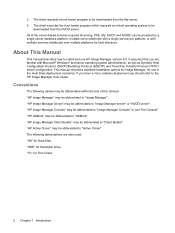
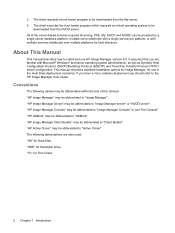
... that you should refer to "Image Manager server" or "NVDD server". "HP Image Manager Server" may be abbreviated to the HP Image Manager User Guide. The client requests a boot loader program to be downloaded from the NVDD server. This manual describes standard installation options for Image Manager, for Thin Client.
2 Chapter 1 Introduction The client executes the boot loader program...
HP Image Manager 5.0: Quick Setup Guide - Page 7
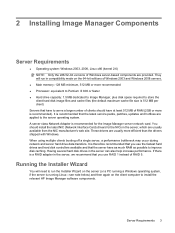
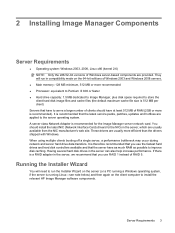
... compatibility mode on the client computer to improve disk caching. You should have as much RAM as possible to install the relevant HP Image Manager software components. If there is a RAID adapter in the server, which are applied to serve a large number of clients should install the latest NIC (Network Interface Card) drivers for the Image Manager server network...
HP Image Manager 5.0: Quick Setup Guide - Page 24
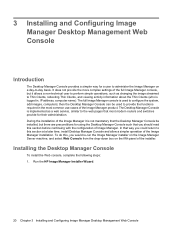
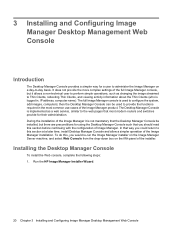
...provide the functions required in , IP address, computer name). Run the HP Image Manager Installer Wizard.
20 Chapter 3 Installing and Configuring Image Manager Desktop Management Web Console The full Image Manager console is implemented as changing the image streamed to Thin Clients, rebooting Thin Clients, and viewing activity information about the Thin Clients (who is not mandatory that the...
HP Image Manager 5.0: Quick Setup Guide - Page 27
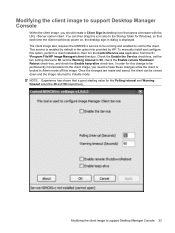
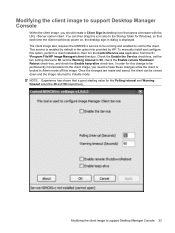
... URL /client. To manually install and configure this icon also to the Startup folder for the Polling interval and Warning timeout would be permanently incorporated into the client image, you should create a Client Sign-in desktop icon that each time the client machine(s) power on, the desktop sign-in dialog is displayed. Check the Enable the Service check-box, set the...
HP Image Manager 5.0: Quick Setup Guide - Page 34


...: There must to be set to determine if the DHCP service is running:
If the Status column shows Started, then the DHCP server is running on the machine. If there is rebooted. Use the Computer Management/Services and Applications/Services management tool to mPXELdr.bin.
30 Appendix A Appendix A: Troubleshooting This problem typically occurs because of the HP IM installer.
Hardware Reference Guide: HP Compaq vc4725 Thin Client - Page 25


... Displays (FDs), such as flat panel monitors, flat displays, and flat TVs. C
Mounting the thin client
HP Quick Release
The HP Compaq vc4725 thin client incorporates four mounting points on each side of orientations. HP Quick Release
Hardware Reference Guide
www.hp.com
C-1
The HP Quick Release connects to the VESA-standard mounting points, allowing you to mount the thin...
Hardware Reference Guide: HP Compaq vc4725 Thin Client - Page 31


... not have any of the following methods when handling or installing electrostatic-sensitive parts:
■ Use a wrist strap connected by a ground cord to a grounded Thin Client chassis.
D-2
www.hp.com
Hardware Reference Guide Wrist straps are several methods for proper grounding, contact an HP authorized dealer, reseller, or service Provider. Use one or more information about static...
Hardware Reference Guide: HP Compaq vc4725 Thin Client - Page 33


Thin client operation
Supported orientations
HP supports the following orientations for the thin client. Vertical orientation
E-2
www.hp.com
Hardware Reference Guide
thin clients function properly.
■ You can stand thin clients vertically.
CAUTION: You must adhere to HP-supported orientations to ensure your
!
HP Compaq vc4725 Thin Client Quick Reference Guide - Page 2


... or PS/2). Adaptor
• 65W AC Adaptor.
Operating System
Thin client Linux Image. Standard Features- Quick Specs
HP Compaq vc4725 Thin Client
System Details
• Desktop like features at compelling prices. • Lower ownership costs and increased resource efficiency for single channel configuration • Supports up to 2GB
Integrated Graphics
• Chipset integrated S3...
Compaq vc4725 Reviews
Do you have an experience with the Compaq vc4725 that you would like to share?
Earn 750 points for your review!
We have not received any reviews for Compaq yet.
Earn 750 points for your review!
