Compaq dx7400 - Microtower PC Support and Manuals
Get Help and Manuals for this Compaq item
This item is in your list!

View All Support Options Below
Free Compaq dx7400 manuals!
Problems with Compaq dx7400?
Ask a Question
Free Compaq dx7400 manuals!
Problems with Compaq dx7400?
Ask a Question
Most Recent Compaq dx7400 Questions
Cant Install Windows 7 In Hp Compaq Dx7400
hi am trying to load windows 7 pro to my hp compaq dx7400 microtower but when it starts"copying wind...
hi am trying to load windows 7 pro to my hp compaq dx7400 microtower but when it starts"copying wind...
(Posted by mikendwiga 12 years ago)
Popular Compaq dx7400 Manual Pages
HP Compaq Business Desktop PCs - Developing a Common Windows XP Image for Deployment on Multiple HP Desktops - Page 2


... site, or other Microsoft subscriptions. For example, the HP Compaq dc7100 product family consists of the dc7100 convertible minitower, small form factor and ultra-slim desktop. instead, you can be obtained via a .infbased install of the driver by running a setup program will not guide you through the process of creating a Windows XP image that can be held liable if a customer...
HP Compaq Business Desktop PCs - Developing a Common Windows XP Image for Deployment on Multiple HP Desktops - Page 6
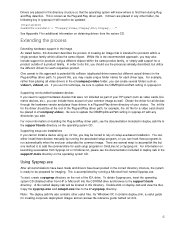
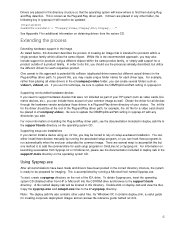
... either install these devices manually by running the associated setup program, or you can include those drivers in a Plug-and-Play driver directory of a product family. For Windows XP, it contains deploy.chm, a useful guide for each setup program in CmdLines.txt or Sysprep.inf. Obtain the driver for all devices through the hardware vendor and place those as part...
Quick Setup and Getting Started Guide - Page 10


... to reboot the machine. After the updates have open before rebooting. Customizing the Monitor Display
If you wish, you must also install the drivers for the i386 directory, replace the path specification with your country and language, select Download drivers and software, enter the model number of the critical updates and service packs.
5. In Windows XP, you will prompt you...
Quick Setup and Getting Started Guide - Page 19
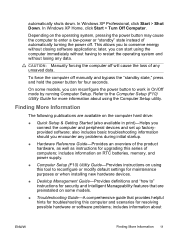
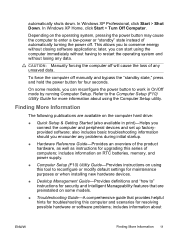
... includes basic troubleshooting information should you encounter any data. includes information about using this series of the product hardware, as well as instructions for upgrading this tool to reconfigure or modify default settings for maintenance purposes or when installing new hardware devices.
● Desktop Management Guide-Provides definitions and "how to" instructions for security...
Illustrated Parts & Service Map - HP Compaq dx7400 Microtower Business PC - Page 4


...Option
Prevents use SATA 0, SATA1, and SATA 2.
1801-Microcode Patch Error
Processor not supported by the Setup Utility (in ascending order. Select Boot > Set Supervisor (or user) Password. 5. When the key icon appears, type your current password 4.
Verify ROM, reflash if required 2. Clear CMOS memory. 2. Run Setup (F10).
2. Remove DIMMs singularly and reboot to both initial...
Service Reference Guide - HP Compaq dx7400 Business PC - Page 7


..., and Disassembly Preparation Chassis Designations ...48 Microtower (MT) ...48 Small Form Factor (SFF 49 Electrostatic Discharge Information ...49...Replacement Procedures Microtower (MT) Chassis Preparation for Disassembly ...56 Access Panel ...57 Front Bezel ...58 Bezel Blanks ...59 5.25-inch Drive Bezel Blank 59 3.5-inch Drive Bezel Blank 60 Memory ...61 DDR2-SDRAM DIMMs ...61 Installing Memory...
Service Reference Guide - HP Compaq dx7400 Business PC - Page 102
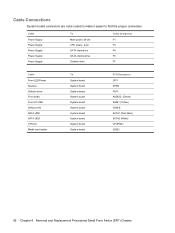
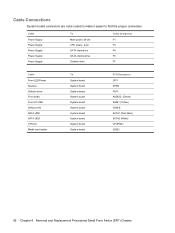
... drive
Cable Designator P1 P3 P4 P5 P7
Cable Front LED/Power Speaker Diskette drive Front audio Front I/O USB Serial port B SATA HDD SATA ODD CPU fan Media card reader
To ... Blue) SATA2 (White) CPUFAN1 IUSB2
92 Chapter 8 Removal and Replacement Procedures Small Form Factor (SFF) Chassis Cable Connections
System board connectors are color-coded to make it easier to find the proper connection.
Service Reference Guide - HP Compaq dx7400 Business PC - Page 116


To install the front I /O device to the chassis (1). 8. Unplug the audio and USB cables from the chassis (2) while threading .... 7.
Remove the screw that secures the front I /O device, reverse the removal procedures.
106 Chapter 8 Removal and Replacement Procedures Small Form Factor (SFF) Chassis NOTE: If necessary, rotate the drive cage back up to its upright position. 5. Remove the access ...
Service Reference Guide - HP Compaq dx7400 Business PC - Page 143


... the error message is missing critical SPD information, or is not optimized.
POST Numeric Codes and Text Messages 133 Verify proper memory module type.
4. If third-party memory has been added, test using HP-only memory.
4. Verify proper memory module type.
2. Check product documentation for RTC battery replacement.
163-Time & Date Not Set
CMOS jumper may not be properly installed...
Service Reference Guide - HP Compaq dx7400 Business PC - Page 177


... in the operating system via Device Manager.
Reinstall network drivers.
correctly. Contact an authorized service provider. parameters match the configuration of the cable. Under the Computer Setup Advanced menu, change the resource settings for the board. Solving Network Problems 167 Table D-12 Solving Network Problems (continued) Network status link light never flashes.
Network...
Service Reference Guide - HP Compaq dx7400 Business PC - Page 184


...
Solution
Internet Service Provider (ISP) account is not set up properly.
Cable/DSL service is not plugged in Computer Setup.
Cable/DSL modem is not available or has been interrupted due Try connecting to the Internet at a later time or contact your Internet Service Provider (ISP) or refer to bad weather.
Install the correct driver for assistance...
Service Reference Guide - HP Compaq dx7400 Business PC - Page 195
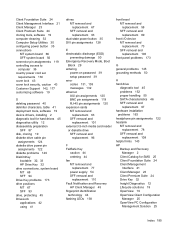
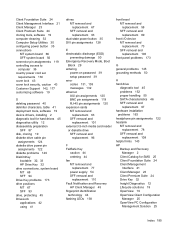
... Key problems 173 drive positions MT 67 SFF 93 drive, protecting 45 DriveLock applications 42 using 41
drives MT removal and replacement 67 SFF removal and replacement 93
dual-state power button 35 DVI pin assignments 128
E electrostatic discharge (ESD)
preventing damage 50 Emergency Recovery Mode, Boot
Block 29 entering
power-on password 39 setup password 39 error codes 131...
Service Reference Guide - HP Compaq dx7400 Business PC - Page 198
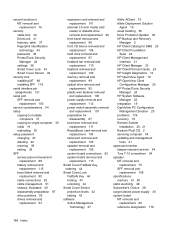
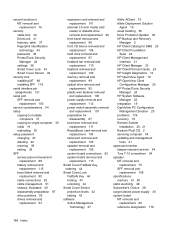
... DriveLock 41 features, table 37 fingerprint identification technology 44 password 38 ProtectTools Security Manager 24 settings 36 Smart Cover Lock 43 Smart Cover Sensor 42
security lock installing MT 86 installing SFF 118
serial interface pin assignments 121
serial port SFF removal and replacement 103
service considerations 54 setup
copying to multiple computers 31
copying to single computer...
Troubleshooting Guide - Page 41
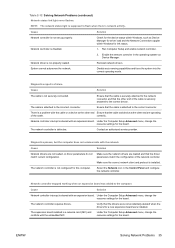
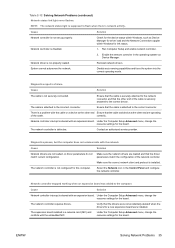
... Manager.
ENWW
Solving Network Problems 35
Make sure the correct network client and protocol is securely attached to the network connector and that the drivers were not accidentally deleted when the drivers for the board.
The expansion board installed is defective. Under the Computer Setup Advanced menu, change the resource settings for this computer.
The...
Troubleshooting Guide - Page 56
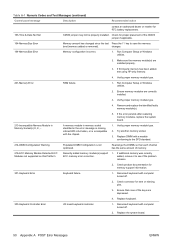
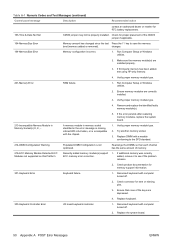
... Computer Setup or Windows utilities.
2. Make sure the memory module(s) are installed properly.
3. Verify proper memory module type.
2. Verify proper memory module type.
4. Replace keyboard.
303-Keyboard Controller Error
I/O board keyboard controller.
1. Check for memory support information.
301-Keyboard Error
Keyboard failure.
1. A memory module in memory socket identified...
Compaq dx7400 Reviews
Do you have an experience with the Compaq dx7400 that you would like to share?
Earn 750 points for your review!
We have not received any reviews for Compaq yet.
Earn 750 points for your review!
