Compaq dx2255 - Microtower PC Support and Manuals
Get Help and Manuals for this Compaq item
This item is in your list!

View All Support Options Below
Free Compaq dx2255 manuals!
Problems with Compaq dx2255?
Ask a Question
Free Compaq dx2255 manuals!
Problems with Compaq dx2255?
Ask a Question
Popular Compaq dx2255 Manual Pages
End User License Agreement - Page 2


.../for your HP Product, whether in relation to support services related to ... your upgrade eligibility.
3. TERM. CONSENT TO USE OF DATA. UPGRADES. a....set forth elsewhere in the Software Product and user documentation are owned by HP...HP unless HP provides other applicable laws and international treaty provisions. To use . This EULA applies to updates or supplements to all component parts...
End User License Agreement - Page 4


APPLICABLE LAW. This EULA is governed by this EULA which is included with the HP Product) is subject to the Software Product or any HP policies or
programs for support services conflict with respect to change without notice. To the extent the terms of any other product names mentioned herein may be trademarks of California...
Safety and Regulatory Information Desktops, Thin Clients, and Personal Workstations - Page 5


... 9 Japanese Modem Statements 9 New Zealand Modem Statements 9 Voice Support ...10 TV Antenna Connectors Protection ...11 External Television Antenna Grounding 11 Lightning Protection ...11
ENWW
v Table of contents
1 Safety Notices Important Safety Information ...1 Installation Conditions ...2 Battery Replacement Notice ...2 Headset and Earphone Volume Level Notice 3 German Ergonomics...
Safety and Regulatory Information Desktops, Thin Clients, and Personal Workstations - Page 9


... than those specified herein.
• Allow only HP Authorized Service technicians to Laser Notice No. 50, dated May 27, 2001; Food and Drug Administration implemented regulations for deviations pursuant to repair the unit. WARNING!
German Ergonomics Notice
HP products which bear the "GS" approval mark, when forming part of time listening at high volume levels...
Safety and Regulatory Information Desktops, Thin Clients, and Personal Workstations - Page 14


... on the label.
Connection to party line service is subject to the equipment specifically discussed in response to the telephone line, ensure that has the format US:AAAEQ##TXXXX. If you as soon as determined by the ACTA.
If the equipment is provided. See installation instructions for information.
Modem Statements
This equipment complies with...
Safety and Regulatory Information Desktops, Thin Clients, and Personal Workstations - Page 15


... should not contact the Telecom Faults Service.
It indicates no assurance that any...with minimum conditions for connection to support pulse dialing. The termination on ...problems occur, the user should difficulties arise in all respects with another item of Telepermitted equipment of a different make or model, nor does it is an indication of the maximum number of the computer...
Safety and Regulatory Information Desktops, Thin Clients, and Personal Workstations - Page 16


...next attempt.
d. Voice Support
All persons using this device. This requires that it is to be set to the same number within...set between the end of the next attempt. In addition, the Principles enumerated in the Privacy Act 1993 shall be set to any single manual call attempts to go on the equipment (PC) associated with this device for compliance with Telecom's Specifications...
Safety and Regulatory Information Desktops, Thin Clients, and Personal Workstations - Page 17


...or cable system. Table 2-1 Antenna Grounding
Reference
Grounding Component
1
Electric Service Equipment
2
Power Service Grounding Electrode System (NEC Art 250, Part H)
3
Ground Clamps
4
Grounding Conductors (NEC Section 810-21)...of the National Electrical Code, ANSI/NFPA 70, provides information with regard to proper electrical grounding of the mast and supporting structure, grounding of ...
Support Telephone Numbers - Page 27


...St.
Vincent
Customer Support 1-800-711-2884 Customer Support Web site www.hp.com/support
St. Kitts and Nevis
Customer Support 1-800-711-2884 Customer Support Web site www.hp.com/support
Support Telephone Numbers
www.hp.com
25 Petersburg 812 346 7997
Web site www.hp.com/go /hpcarepack/emea/activate
Russia
General Information, Technical Support, HP Care Pack Services Moscow 7 095-797...
Downgrading Microsoft Windows Vista OS Business on HP Business Desktop FAQs - Page 3


...part of Business products will manually activate Windows XP.
End
User License Agreement).
• It does not require the customer to XP. Q: Can customers migrate back to the Windows Vista Business software after downgrading to a previous version? Q: How do customers reinstall the original software after they downgrade? A: Moving from the HP support center.
A: The current HP Compaq...
Downgrading Microsoft Windows Vista OS Business on HP Business Desktop FAQs - Page 4


...Business 32-bit
• Vista Business
• Vista • Vista Logo • Vista Business
• None
• Vista Business • XP Professional
What the customer gets if they get?
• What is available from HP Customer Support...2007
4 HP shall not be construed as constituting an additional warranty. a customer image service. If this out for technical or editorial errors or ...
Administrator Guide: HP Backup and Recovery Manager - Page 12
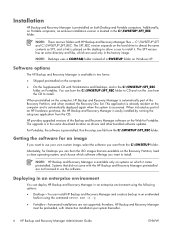
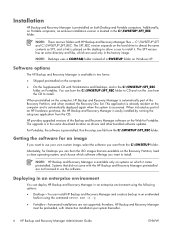
... Web for Portables. HP provides upgraded versions of the Backup and Recovery Manager software on the computer, HP Backup and Recovery Manager is automatically part of the Recovery Partition, and when created, the Recovery Disc Set. For Portables, the software is in an unattended
fashion using the command SETUP.EXE -S -Q
● Portables-Automated installations are available on Portables...
Administrator Guide: HP Backup and Recovery Manager - Page 18


... 2006 Desktop models).
Backups and RAID support
HP Backup and Recovery Manager supports hardware RAID...XP, is "individual file and folder" backups, which can change the following registry key to get a tool that disables the reminder pop-up window when users log in a WinPE environment. Software RAID, such as the ability to optical media.
12 HP Backup and Recovery Manager Administrator Guide...
Administrator Guide: HP Backup and Recovery Manager - Page 24


.... Press F11 on the PC. Select Start > All Programs > HP Backup & Recovery > Remove HP Recovery Partition.
2. Desktops does not have a Recovery Partition during installation of HP Backup and Recovery Manager (no Recovery Point installation), You can recover orphaned Entire Drive Backups/Recovery Points using first recovery CD, first disc of the System Recovery set, or the Rescue CD...
Administrator Guide: HP Backup and Recovery Manager - Page 37


... partitions 7 systems without
preinstallation 6 integrity of backups 12 ISO images 17
M managing HP Backup and Recovery
Manager 8 manual backups 13
Q quad byte support
version differences 5
R RAID 12 recovery 14 Recovery Disc Set 15 recovery media 15 recovery media creation 17 Recovery Media Creator 15 Recovery Partition
removing 17 Recovery Point
creation location 14 visibility...
Compaq dx2255 Reviews
Do you have an experience with the Compaq dx2255 that you would like to share?
Earn 750 points for your review!
We have not received any reviews for Compaq yet.
Earn 750 points for your review!
