Compaq dx2040 - Microtower PC Support and Manuals
Get Help and Manuals for this Compaq item
This item is in your list!

View All Support Options Below
Free Compaq dx2040 manuals!
Problems with Compaq dx2040?
Ask a Question
Free Compaq dx2040 manuals!
Problems with Compaq dx2040?
Ask a Question
Popular Compaq dx2040 Manual Pages
Safety and Regulatory Information Desktops, Thin Clients, and Personal Workstations - Page 5


... 9 Japanese Modem Statements 9 New Zealand Modem Statements 9 Voice Support ...10 TV Antenna Connectors Protection ...11 External Television Antenna Grounding 11 Lightning Protection ...11
ENWW
v Table of contents
1 Safety Notices Important Safety Information ...1 Installation Conditions ...2 Battery Replacement Notice ...2 Headset and Earphone Volume Level Notice 3 German Ergonomics...
Safety and Regulatory Information Desktops, Thin Clients, and Personal Workstations - Page 17


Table 2-1 Antenna Grounding
Reference
Grounding Component
1
Electric Service Equipment
2
Power Service Grounding Electrode System (NEC Art 250, Part H)
3
Ground Clamps
4
Grounding Conductors (NEC ... Article 810 of the National Electrical Code, ANSI/NFPA 70, provides information with regard to proper electrical grounding of the mast and supporting structure, grounding of time, unplug the...
Support Telephone Numbers - Page 27


... 234 67982
Customer Support Web site www.hp.com/country/ru/rus HP Care Pack Services
Telephone Support Moscow 709 579 73525 St.
Kitts and Nevis
Customer Support 1-800-711-2884 Customer Support Web site www.hp.com/support
Support Telephone Numbers
www.hp.com
25 Vincent
Customer Support 1-800-711-2884 Customer Support Web site www.hp.com/support
St. Romania
Customer Service 4021-303...
Hardware Reference Guide - dx2040 Microtower Model - Page 29


...computer.
2. No guide screws are used for the first time, use a flatblade screwdriver to the internal components of the drive. ENWW
Replacing or Upgrading a Drive 23 After replacing the primary hard drive, you are installing... sure to load the HP factory-installed files from the back of the chassis behind the bezel. Turn off the computer properly through HP Backup and Recovery Manager ...
Quick Setup and Getting Started Guide - Page 9


... sure there is successfully installed.
To set up to register the computer with HP Total Care before installing the operating system. Select the All Programs menu. 4.
You will be prompted to 60 minutes. Click the Install button and follow the instructions on the screen.
2. Turning off the computer during the installation process may cause errors and prevent the operating system...
Quick Setup and Getting Started Guide - Page 10
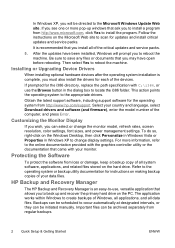
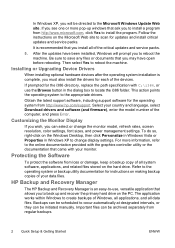
... came with C:\i386, or use , versatile application that allows you to save any files or documents that ask you must also install the drivers for the i386 directory, replace the path specification with your country and language, select Download drivers and software (and firmware), enter the model number of Windows, all applications, and all of the devices.
Service Reference Guide: HP Compaq dx2040 Business PC - Page 8


... Power Cord Requirements 67 Country-Specific Requirements ...68 Appendix C Troubleshooting Safety and Comfort ...69 Before You Call for Technical Support 69 Helpful Hints ...70 Solving General Problems ...72 Solving Hardware Installation Problems 75 Interpreting POST Diagnostic Front Panel LEDs and Audible Codes 76 Contacting Customer Support ...77 Appendix D Specifications Index ...80
viii
Service Reference Guide: HP Compaq dx2040 Business PC - Page 9


... airflow. Click on the screen. CAUTION: Once the automatic installation has begun, DO NOT TURN OFF THE COMPUTER UNTIL THE PROCESS IS COMPLETE. If your Internet connection, click Start > Internet Explorer and follow the instructions on the Windows Update link.
To set up to the computer until the operating system is being installed. Installing and Customizing the Software 1
Service Reference Guide: HP Compaq dx2040 Business PC - Page 10


...com, click Yes to install the program.
Obtain the latest support software , including support software for the i386 directory, replace the path specification with your country and language, select Download drivers and software, enter the model number of the computer, and press Enter. Customizing the Monitor Display
If you wish, you can be initiated manually.
HP Backup and Recovery Manager...
Service Reference Guide: HP Compaq dx2040 Business PC - Page 15


...9679; view: ◦ Firmware ◦ Capacity ◦ Cylinder ◦ Head ◦ Precomp ◦ Landing Zone ◦ Sector
Computer Setup (F10) Utilities 7 PATA Channel 0 Master For each, if PATA HDD is used, allows you to set system date. Table 2-3 Computer Setup-Main
Option
Description
Date (mm:dd:yy)
Allows you to set system time.
Computer Setup-Main
NOTE: Support for selected...
Service Reference Guide: HP Compaq dx2040 Business PC - Page 55


... to create a Recovery Disc Set through HP Backup and Recovery Manager and back up your personal files on page 31). 2. Figure 6-14 Removing a 3.5" Hard Drive
NOTE: To install a hard drive, reverse the removal procedure. After replacing the primary hard drive, you will result in a 3.5-inch hard drive bay. No guide screws are required for Disassembly...
Service Reference Guide: HP Compaq dx2040 Business PC - Page 62


... connected to back up the CMOS settings. Place the chassis on the computer. Battery
The battery that comes with your computer provides power to the battery originally installed on its agents.
54 Chapter 6 Removal and Replacement Procedures When replacing the battery, use the public collection system or return them to the Troubleshooting Guide for information on page 31...
Service Reference Guide: HP Compaq dx2040 Business PC - Page 89


...padlock 59 serial interface pin assignments 61 serial number location 30 service considerations 27 software servicing computer 27 spare part number tamper-resistent wrench 28 Torx T-15 screwdriver 27 speaker removal and replacement 50 specifications computer 78 DIMMs 36 static electricity 23 system board removal and replacement 53 SATA connectors 20 system board drive connections 44
T tamper-proof...
Computer Setup (F10) Utility Guide - Page 10


..., allows you to:
PATA Channel 0 Slave ● run HDD self-test for specific Computer Setup options may vary depending on selected channel to set system date.
Table 3 Computer Setup-Main
Option
Description
Date (mm:dd:yy)
Allows you to set system time.
Computer Setup-Main
NOTE: Support for selected channel: ◦ SMART Status Check
◦ HDD Short Self-Test
◦...
Troubleshooting Guide - Page 5


... the Latest Version of HP Insight Diagnostics 6 Protecting the Software ...6 HP Backup and Recovery Manager ...7
2 Troubleshooting Safety and Comfort ...8 Before You Call for Technical Support 8 Helpful Hints ...9 Solving General Problems ...11 Solving Hardware Installation Problems 14 Interpreting POST Diagnostic Front Panel LEDs and Audible Codes 15 Contacting Customer Support ...16
ENWW
v
Compaq dx2040 Reviews
Do you have an experience with the Compaq dx2040 that you would like to share?
Earn 750 points for your review!
We have not received any reviews for Compaq yet.
Earn 750 points for your review!
