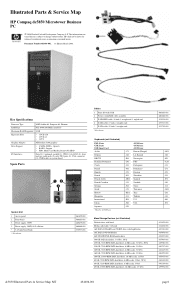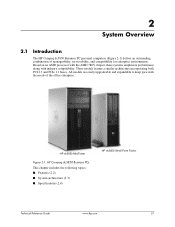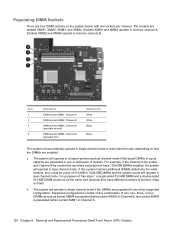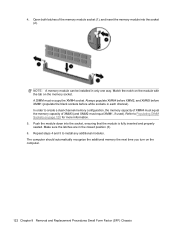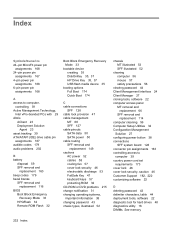Compaq dc5850 - Microtower PC Support and Manuals
Get Help and Manuals for this Compaq item

View All Support Options Below
Free Compaq dc5850 manuals!
Problems with Compaq dc5850?
Ask a Question
Free Compaq dc5850 manuals!
Problems with Compaq dc5850?
Ask a Question
Most Recent Compaq dc5850 Questions
How To Install Graphics Card, Compaq Dc5850 Microtower
(Posted by nandtr 9 years ago)
How Do I Open The Case?
(Posted by Carol62 12 years ago)
How Do I Disable Compaq Dc5850 Integrated Video Card?
I want to install a Radeon HD 4350 PCI Express video card in my HP DC5850 desktop computer. I need t...
I want to install a Radeon HD 4350 PCI Express video card in my HP DC5850 desktop computer. I need t...
(Posted by Drone7771 12 years ago)
Compaq dc5850 Videos
Popular Compaq dc5850 Manual Pages
Compaq dc5850 Reviews
We have not received any reviews for Compaq yet.