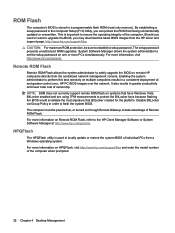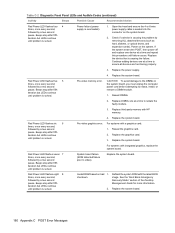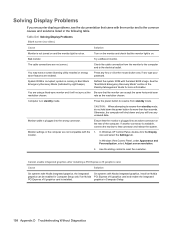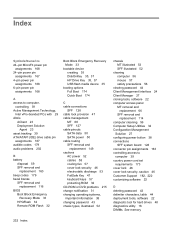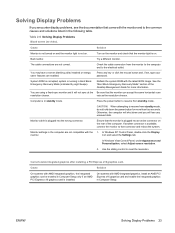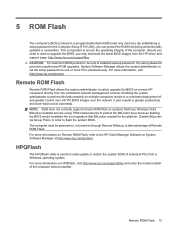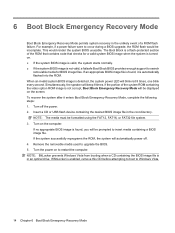Compaq dc5850 Support Question
Find answers below for this question about Compaq dc5850 - Microtower PC.Need a Compaq dc5850 manual? We have 22 online manuals for this item!
Question posted by raricomfun on April 1st, 2017
Download Bios Image File
after bootblock emergency recovery mode
Current Answers
Answer #1: Posted by hzplj9 on April 2nd, 2017 9:56 AM
You can obtain a bios image here:
https://driverscollection.com/?H=Compaq%20dc5850&By=HP&SS=BIOS
Related Compaq dc5850 Manual Pages
Similar Questions
Cual Es La Contraseña De La Bios
cual es la contra de la bios nesesito resetiar mi pc espero puedan ayudarme mi pc es un compaq 500b ...
cual es la contra de la bios nesesito resetiar mi pc espero puedan ayudarme mi pc es un compaq 500b ...
(Posted by Estivenchulca123 1 year ago)
How To Install Graphics Card, Compaq Dc5850 Microtower
(Posted by nandtr 9 years ago)
My 3 Month Old Desktop Keeps Going In To Sleep Mode - Every Couple Of Minutes -
Newly purchased CQ2000 desktop has just started going in to "sleep mode"every couple ofminutes! Hitt...
Newly purchased CQ2000 desktop has just started going in to "sleep mode"every couple ofminutes! Hitt...
(Posted by sheilasopp 11 years ago)
Corrupted Bios
I downloaded BIOS from HP website and flashed my HP Compaq Evo 510 running Windows XP professional. ...
I downloaded BIOS from HP website and flashed my HP Compaq Evo 510 running Windows XP professional. ...
(Posted by hslee 11 years ago)
How Do I Disable Compaq Dc5850 Integrated Video Card?
I want to install a Radeon HD 4350 PCI Express video card in my HP DC5850 desktop computer. I need t...
I want to install a Radeon HD 4350 PCI Express video card in my HP DC5850 desktop computer. I need t...
(Posted by Drone7771 12 years ago)