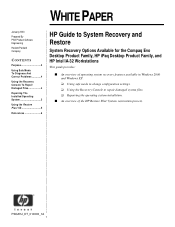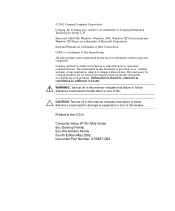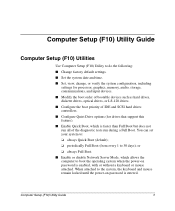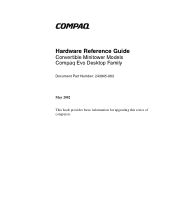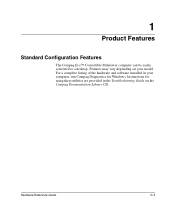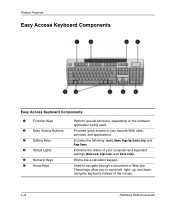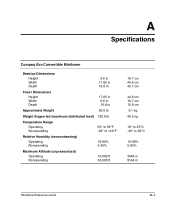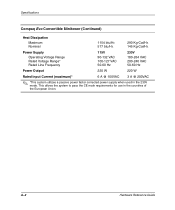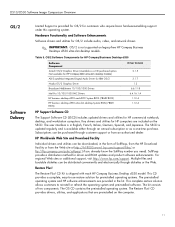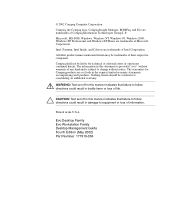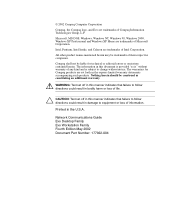Compaq Evo D510 Support Question
Find answers below for this question about Compaq Evo D510 - Convertible Minitower.Need a Compaq Evo D510 manual? We have 10 online manuals for this item!
Question posted by hslee on June 17th, 2012
Corrupted Bios
I downloaded BIOS from HP website and flashed my HP Compaq Evo 510 running Windows XP professional.
I can no longer boot my computer after BIOS update. CD-ROM light, Power light, Num Lock, Caps Lock, Scroll Lock lights flashed every 6 secs or so. No video on monitor. Can turn computer off by pressing Power button for about 4 secs. However can not turn computer back on with Power button. F10 key not working. No video. No POST.
Please help.
Current Answers
Related Compaq Evo D510 Manual Pages
Similar Questions
How To Change The Motherboard On A Compaq Evo D510
(Posted by shoomer 9 years ago)
Compaq Evo D510 Replaced Hard Drive Will Not Give Me Option To Boot Form Cd
(Posted by scrowal 10 years ago)
How To Replace The System Board On A Compaq Evo D510 Sff
(Posted by Jrdillo 10 years ago)
How Do I Reformat A Hp Compaq 8200 Elite Convertible Minitower To Run Windows Xp
My company's policy is to allow only computers with Win XP Pro operating system to join the local ar...
My company's policy is to allow only computers with Win XP Pro operating system to join the local ar...
(Posted by kwanchunauyong 12 years ago)
Bios Update
Hello. I have a Compaq Presario 6300us. Award Medallion BIOS Core Version 6.0 BIOS Revision 3.0...
Hello. I have a Compaq Presario 6300us. Award Medallion BIOS Core Version 6.0 BIOS Revision 3.0...
(Posted by smcclurken 12 years ago)