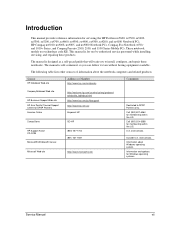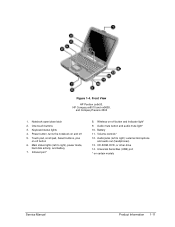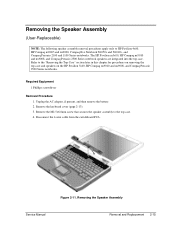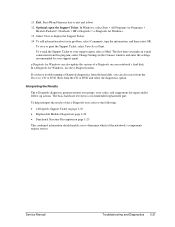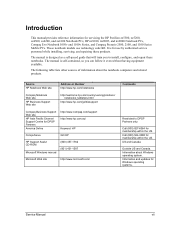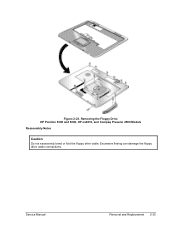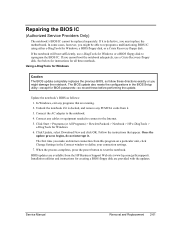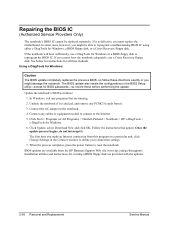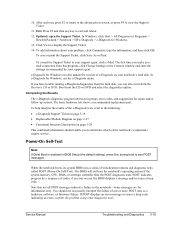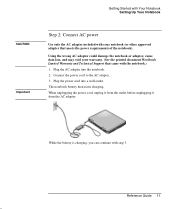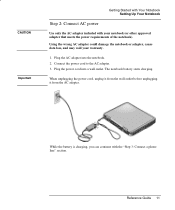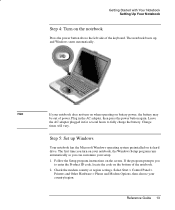Compaq Presario 2500 - Notebook PC Support and Manuals
Get Help and Manuals for this Compaq item

View All Support Options Below
Free Compaq Presario 2500 manuals!
Problems with Compaq Presario 2500?
Ask a Question
Free Compaq Presario 2500 manuals!
Problems with Compaq Presario 2500?
Ask a Question
Most Recent Compaq Presario 2500 Questions
How To Install Windows 7 On Compaq Presario 2500
(Posted by carebigo9 9 years ago)
Flashing Standby Light When Not In Standby Presario 2500
(Posted by mbbjeAaron6 9 years ago)
What Motherboard Is Installed In An Hp Compaq Presario 2500
(Posted by pprwrlar 9 years ago)
How To To Use Presario 2500 Quickrestore Cd
(Posted by szutuev 9 years ago)
How To Make Compaq Presario 2500 Wifi
(Posted by FLETCalipo 9 years ago)
Compaq Presario 2500 Videos
Popular Compaq Presario 2500 Manual Pages
Compaq Presario 2500 Reviews
We have not received any reviews for Compaq yet.