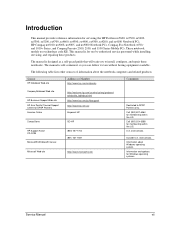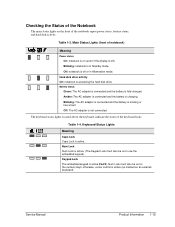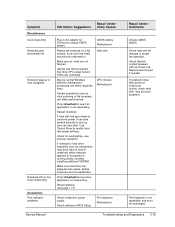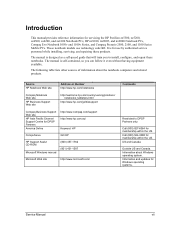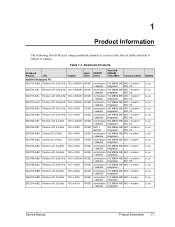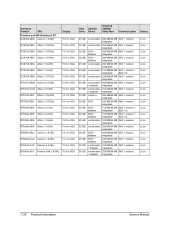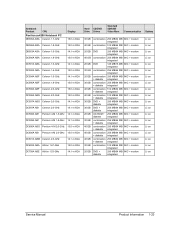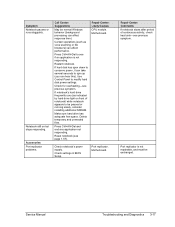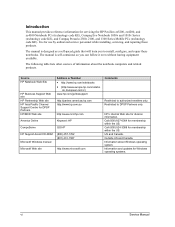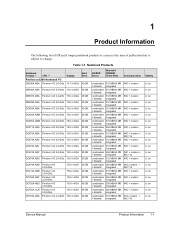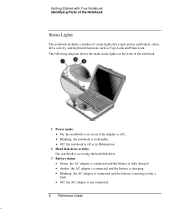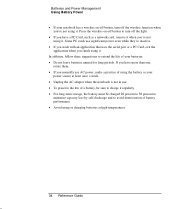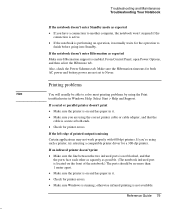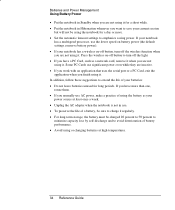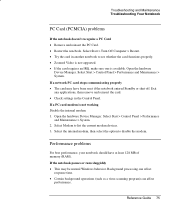Compaq Presario 2500 Support Question
Find answers below for this question about Compaq Presario 2500 - Notebook PC.Need a Compaq Presario 2500 manual? We have 10 online manuals for this item!
Question posted by mbbjeAaron6 on September 3rd, 2014
Flashing Standby Light When Not In Standby Presario 2500
The person who posted this question about this Compaq product did not include a detailed explanation. Please use the "Request More Information" button to the right if more details would help you to answer this question.
Current Answers
Related Compaq Presario 2500 Manual Pages
Similar Questions
Blinking Lights On Presario Cq61-313us Notebook?
My power button keeps blinking Why? Is there something wrong with my presario?
My power button keeps blinking Why? Is there something wrong with my presario?
(Posted by jsixtos1978 9 years ago)
Blue Light Flashing When Charging Compaq Presario A900 Battery
(Posted by tormajes 9 years ago)
Will Compaq Presario 2500 Support 2 Gigs Of Ram
(Posted by cducju 10 years ago)
How To Remove The Battery Pack From 2003 Compaq Presario 2500
(Posted by robil1daguza 10 years ago)
How To Replace Power Connector On A Compaq Presario 2500 Motherboard Video
(Posted by huhu1Lory 10 years ago)